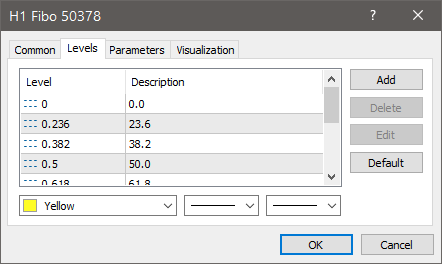- www.mql5.com
I want to see the details of ENUM_OBJECT : OBJ_FIBOCHANNEL and not FiboChannelCreate
//+------------------------------------------------------------------+ //| Class CChartObjectFiboChannel. | //| Purpose: Class of the "Fibonacci Channel" object of chart. | //| Derives from class CChartObjectTrend. | //+------------------------------------------------------------------+ class CChartObjectFiboChannel : public CChartObjectTrend { public: CChartObjectFiboChannel(void); ~CChartObjectFiboChannel(void); //--- method of creating the object bool Create(long chart_id,const string name,const int window, const datetime time1,const double price1, const datetime time2,const double price2, const datetime time3,const double price3); //--- method of identifying the object virtual int Type(void) const { return(OBJ_FIBOCHANNEL); } }; //+------------------------------------------------------------------+ //| Constructor | //+------------------------------------------------------------------+ CChartObjectFiboChannel::CChartObjectFiboChannel(void) { } //+------------------------------------------------------------------+ //| Destructor | //+------------------------------------------------------------------+ CChartObjectFiboChannel::~CChartObjectFiboChannel(void) { } //+------------------------------------------------------------------+ //| Create object "Fibonacci Channel" | //+------------------------------------------------------------------+ bool CChartObjectFiboChannel::Create(long chart_id,const string name,const int window, const datetime time1,const double price1, const datetime time2,const double price2, const datetime time3,const double price3) { if(!ObjectCreate(chart_id,name,OBJ_FIBOCHANNEL,window,time1,price1,time2,price2,time3,price3)) return(false); if(!Attach(chart_id,name,window,3)) return(false); //--- successful return(true); }i see this function but its not shown how levels are calculated, i want to see the calculation logic for fibo channel levels using price1 price2 price3 and time1 time2 and time3
Read the documentation again, that Marco vd Heijden linked to in his post #1 ... Documentation on MQL5: Constants, Enumerations and Structures / Objects Constants / Object Types / OBJ_FIBOCHANNEL
Note
For Fibonacci Channel, it is possible to specify the mode of continuation of its display to the right and/or left (OBJPROP_RAY_RIGHT and OBJPROP_RAY_LEFT properties accordingly).
You can also specify the number of line-levels, their values and color.
//+------------------------------------------------------------------+ //| Set number of levels and their parameters | //+------------------------------------------------------------------+ bool FiboChannelLevelsSet(int levels, // number of level lines double &values[], // values of level lines color &colors[], // color of level lines ENUM_LINE_STYLE &styles[], // style of level lines int &widths[], // width of level lines const long chart_ID=0, // chart's ID const string name="FiboChannel") // object name { //--- check array sizes if(levels!=ArraySize(colors) || levels!=ArraySize(styles) || levels!=ArraySize(widths) || levels!=ArraySize(widths)) { Print(__FUNCTION__,": array length does not correspond to the number of levels, error!"); return(false); } //--- set the number of levels ObjectSetInteger(chart_ID,name,OBJPROP_LEVELS,levels); //--- set the properties of levels in the loop for(int i=0;i<levels;i++) { //--- level value ObjectSetDouble(chart_ID,name,OBJPROP_LEVELVALUE,i,values[i]); //--- level color ObjectSetInteger(chart_ID,name,OBJPROP_LEVELCOLOR,i,colors[i]); //--- level style ObjectSetInteger(chart_ID,name,OBJPROP_LEVELSTYLE,i,styles[i]); //--- level width ObjectSetInteger(chart_ID,name,OBJPROP_LEVELWIDTH,i,widths[i]); //--- level description ObjectSetString(chart_ID,name,OBJPROP_LEVELTEXT,i,DoubleToString(100*values[i],1)); } //--- successful execution return(true); }
Read the documentation again ... Documentation on MQL5: Constants, Enumerations and Structures / Objects Constants / Object Types / OBJ_FIBOCHANNEL
Level values are like 23.6,38.2,50.0
I am interested to find the Level price or alternatively i want to draw a trendline so i can get its price from ObjectGetDouble property
We are having a language barrier problem here.
I have just shown you a screenshot of where the levels are set via the properties, as well as the code example from the documentaion showing you how to set it via the code. You can set your own levels or read the default levels in code as well using "ObjectSetDouble" to set levels and "ObjectGetDouble" to read existing levels. The equivalent for the level descriptions, colours, etc.
What exactly to do want more?
To calculate the price at which those levels are displayed at, use normal math. You know the start and end price, then simply apply the ratio.
We are having a language barrier problem here.
I have just showed you a screenshot of where the levels are set via the properties, as well as the code example from the documentaion showing you how to set it via the code. You can set your own levels or read the default levels in code as well using "ObjectSetDouble" to set levels and "ObjectGetDouble" to read existing levels. The equivalent for the level descriptions, colours, etc.
What exactly to do want more?
i have tried this,
ObjectSetDouble(chart_ID,name,OBJPROP_LEVELVALUE,i,values[i]);
is for setting Level values and not level price,
Level values = extension e.g. 23.6, 61.8 etc
Level price = price at level values e.g. at bar zero 23.6 = 1800.2, 61.8 = 1805.2 etc
I want Level price using ObjectGetDouble not the level values. Thanks
You can't set level prices only level ratio values.
[Level Price] = [Start Price] + ( [End Price] - [Start Price] ) * [Level Value]
[Level Value] is the level value like 0.236 or 0.382, etc.
EDIT: Swap Start and End prices for reverse levels.
You can't set level prices only level ratio values.
[Level Price] = [Start Price] + ( [End Price] - [Start Price] ) * [Level Value]
[Level Value] is the level value like 0.236 or 0.382, etc.
EDIT: Swap Start and End prices for reverse levels.
A fibonacci channel has three points so which is Start price and End price in this case?
- Free trading apps
- Over 8,000 signals for copying
- Economic news for exploring financial markets
You agree to website policy and terms of use