[Archive!] Any rookie question, so as not to clutter up the forum. Professionals, don't pass it by. Couldn't go anywhere without you - 2. - page 58
You are missing trading opportunities:
- Free trading apps
- Over 8,000 signals for copying
- Economic news for exploring financial markets
Registration
Log in
You agree to website policy and terms of use
If you do not have an account, please register
I'd have to look at the indicator. Maybe there is a solution.
Thank you for seeing the post. I am attaching the indicator.
It needs a filter to filter out unnecessary arrows. The picture on page 56 shows it. Of all the arrows going the same way, only the first one is needed.
I also did it this way, but it is not right.
for(int i=limit-1;i>=0;i--){
if ( flag[i] == 1 && sale condition){
Sale[i] = High[i]+point*Point;
flag[i] == -1 ;
}
if (flag[i] == - 1 && buy condition){
Buy[i] = Low[i]-point*Point;
flag[i] == 1 ;}
}
}
Thank you for seeing the post. I am attaching the indicator.
It needs a filter to filter out unnecessary arrows. The picture on page 56 shows it. Of all the arrows going the same way, only the first one is needed.
I've done it this way, but it's not right.
Alternatively, it is better to control on the first bar rather than on the zero bar. The number of false signals will be reduced.
There will of course be a lag of one bar.
Controlling at zero is more difficult to realize and we will naturally see re-drawing at zero. The signal may disappear and occur again later, on another bar
As an alternative, it is better to control on the first bar, not on the zero bar. The number of false signals will decrease.
There will of course be a lag of one bar.
Control at zero is more difficult to implement and there will of course be an overshoot at zero. The signal can disappear and repeat itself later on another bar.
The data from the indicators is taken from the first bar
So there was almost everything for that, but for some reason it is commented out
There was almost everything for this, but for some reason it is commented out
If you remove //, then it draws one arrow at a time.
I attach a picture - the date is the same, but there are two different ways of displaying the indicator
1 superimposed on the chart (sometimes the last one is displayed instead of the first one)
2 from the tester
3 all arrows
There are inconsistencies. The demo draws the same as the tester, until you switch timeframes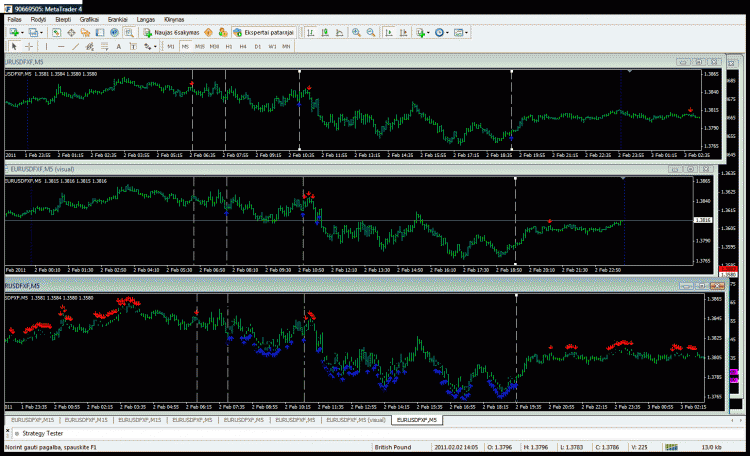
If you remove //, then it draws one arrow at a time.
I attach a picture - the date is the same, but there are two different ways of displaying the indicator
1 superimposed on the chart (sometimes the last one is displayed instead of the first one)
2 from the tester
3 all arrows
There are discrepancies. The demo shows the same as in the tester, until I switch the time frame
Okay. I'll do it my way.
And it can't be because
for (i = 0; i < counted_bars; i++)
it must be counted backwards
And it can't be because
for (i = 0; i < counted_bars; i++)
it must be counted backwards
I'll do it my way and the countdown will be different. I always do from the past to the present. It's a matter of taste, though. It doesn't really matter with the right approach
Hello. Can you please look up where the error is? The idea is to catch the pips and when a lock situation occurs, cancel the fixing of the result.
if(OrderType()==OP_BUY) {
if((OrderType()==OP_SELL) == false) {
if(Bid>=(OrderOpenPrice()+PipsProfit*Point)) {
fm=OrderClose(OrderTicket(),OrderLots(),Bid,Proskalz);
if(fm!=0 && fm!=-1){
Comment("Buy order closed upon reaching PipsProfit =",PipsProfit,");
Print("Buy order closed upon reaching PipsProfit =",PipsProfit,");
}
if(fm==0 || fm==-1){
GLE=GetLastError();
ED=ErrorDescription(GLE);
Print("Error # ",GLE, " while trying to close Buy-order # ",OrderTicket());
Print ("Error Description - ",ED);
}
}}}
???????
Thank you in advance.