I really want this question answered too please.
Hi,
for example when i use ExpertMACD demo from MT 5.0 its posiible to change the parameters of MACD indicator from this EA based on Standard Library? How to do this on-the-fly?

- 2010.03.16
- Sceptic Philozoff
- www.mql5.com
^ Yup, I use a similar trick in some of my indys (MT4) to enable hot keys, forcing a reload with a null call to ChartSetSymbolPeriod. But it requires re-coding the indicator - you can't do it with an "out of the box" indicator
Lol, then your opinion is rather different from the one of a bug fixer:
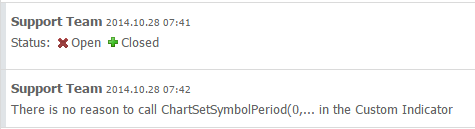
Lol, then your opinion is rather different from the one of a bug fixer:
LOL, so what was the suggestion to get an indicator to reload?? And what was your question to service desk - you left that out.....
There is incorrect reset. After the command. all indicators attached to the chart reset properly, but the one that calls the command.
Right after the command it calls OnDenit, OnInit (so far good), but then it returns to a command following the original ChartSetSymbolPeriod and continues the method. There are no valid objects any longer, so it mostly ends in invalid pointer error.
My request to service desk was about disabling this return.
My suggestion is - you may still use the command, but with caution that it is the last command in the event method.
- Free trading apps
- Over 8,000 signals for copying
- Economic news for exploring financial markets
You agree to website policy and terms of use
Hi,
for example when i use ExpertMACD demo from MT 5.0 its posiible to change the parameters of MACD indicator from this EA based on Standard Library? How to do this on-the-fly?