That's really cool. I have seen similar editors for quick. Now I see one for metatrader. The price is not so big for paid functions.
Let's see what we can squeeze out of a free editor. The rest will be done the old-fashioned way)
P.S. It is better to confirm registration with a link from the email. If someone made a mistake when typing in his mail when registering, he will not be able to restore his account.
38 indicators!
And so many different buttons. Instead of learning all this, it's easier to learn how to program. I swear it's easier and more useful.
But as an advert for yourself as a web programmer, it's definitely cool.That's halfway cool. It's cooler when neural network programming becomes a thing.
Been calling for a designer in MT for a long time.
That's halfway cool. It's cooler when it's neural net programming.
Been calling for a designer in MT for a long time.
What good will it do when simple schemes work only 2-3 days a week?
A much more interesting question is, what if people start trading in a non-standard way, what will the chart look like?)
What good will it do when simple circuits work two or three days a week?
a much more interesting question is, what if people start trading in a non-standard way, how will the chart look like)?
A designer is just a tool for developing programmes. So that fresh brains are injected, not just scrappy class developers.
- Free trading apps
- Over 8,000 signals for copying
- Economic news for exploring financial markets
You agree to website policy and terms of use
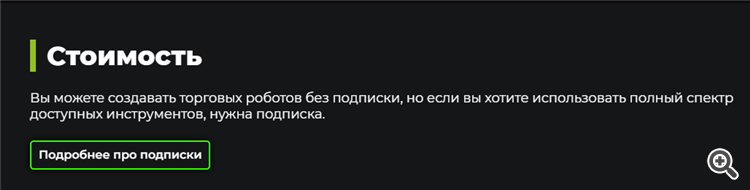
New article Advanced EA constructor for MetaTrader - botbrains.app has been published:
In this article, we demonstrate features of botbrains.app - a no-code platform for trading robots development. To create a trading robot you don't need to write any code - just drag and drop the necessary blocks onto the scheme, set their parameters, and establish connections between them.
BotBrains editor has 3 modes: Logic, Interface, Code.
"Logic" mode:
In the " logic" mode, you can build the robot's logic scheme. In this mode you can use the majority of blocks: from the "if" block and transaction blocks to blocks for sending messages to telegram and blocks for making robot's logs. In this mode you are developing the logic of your trading robot. Using simple blocks you specify what your robot should do - when to buy, when to sell, when to send messages to telegram, when to stop trading, and so on. There are more than 140 blocks in total in the botbrains editor, using which you can implement almost any trading strategy.
Author: Evgenii Shcherbakov