I do not have Mac computer so I can not help much ... because there are particularities for MacOS, for example, I found the following suggestion from admins:
At the moment, we recommend the minimum version of Wine 5.0, or better 6, and even the development branch.
The target Windows version in it must be 10, not 7.
But I can repeat - I am not a specialist for Mac so I am trying to find some information only.
----------------
As to Community login ...
Many people are using their email instead of their login (which is mistake).
So, make sure that you are using correct login: your login is luca.d (do not use your email for login).
And do not use password received via facebook or google in case you came/registered here on the forum using google or facebook for example.
Community login (In Metatrader):
Tools - Options - Community -
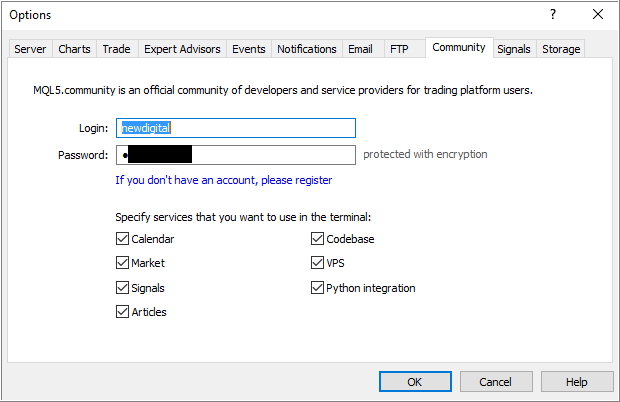
and wait ..
@Sergey Golubev, thank you, but yes i used luca.d + correct password not coming from any service, still nothing.
A thing i noticed just now, all my charts etc have data only until yesterday night at 23.59, could be mt5 can't communicate with some services? Opening symbols does't syncronize data for last minutes.
@Sergey Golubev, thank you, but yes i used luca.d + correct password not coming from any service, still nothing.
A thing i noticed just now, all my charts etc have data only until yesterday night at 23.59, could be mt5 can't communicate with some services? Opening symbols does't syncronize data for last minutes.
I thought so, but also symbol ethusd stopped since.
It depends on the broker:
some brokers are offering cryptos to trade during the weekends, some of them - not.
It depends on the specification of the symbol (In Market Watch - right mouse click on the symbol - Specification).
Besides, it depends on the following:
- your connection to the broker's server (to the trading account);
- many brokers are providing demo accounts for limited time only so it may be demo account stopped working (and we can open an other demo for example);
- some brokers are providing the technical maintenance during the weekend,
It depends on the broker:
some brokers are offering cryptos to trade during the weekends, some of them - not.
It depends on the specification of the symbol (In Market Watch - right mouse click on the symbol - Specification).
Besides, it depends on the following:
- your connection to the broker's server (to the trading account);
- many brokers are providing demo accounts for limited time only so it may be demo account stopped working (and we can open an other demo for example);
- some brokers are providing the technical maintenance during the weekend,
All clear, definitely must be a demo limit or something, i will have to set up a data feed soon and everything else, i was just dumping my feet in the possibilities MT5 offers.
Quick update on mac login:
As of now, i logged in from windows 10, and everything went all right. I also updated MACOS on macbook pro to last OS and version, but still looping the login after inserting the same credentials that worked on windows10.
Being my portable pc, logging in and using the software from MACOS is fundamentally important, is there really no way to get some help on that device?
Really thanks for caring!
All clear, definitely must be a demo limit or something, i will have to set up a data feed soon and everything else, i was just dumping my feet in the possibilities MT5 offers.
Quick update on mac login:
As of now, i logged in from windows 10, and everything went all right. I also updated MACOS on macbook pro to last OS and version, but still looping the login after inserting the same credentials that worked on windows10.
Being my portable pc, logging in and using the software from MACOS is fundamentally important, is there really no way to get some help on that device?
Really thanks for caring!
But I was reading the forums and as I understand - many people are using Mac for MT5 with not a problem at all.
I just provided information which I found on the forum (look at my posts above).
I hope, someone else may help (because as I know - many people are using Mac and they can share their experience with it).
As I mentioned above - I am not a specialist on Mac (I am using Windows only).
But I was reading the forums and as I understand - many people are using Mac for MT5 with not a problem at all.
I just provided information which I found on the forum (look at my posts above).
I hope, someone else may help (because as I know - many people are using Mac and they can share their experience with it).
Magically worked today, i guess demo account login doesn't work on weekends or something, anyway thanks for checking out.
Have a nice day!
- Free trading apps
- Over 8,000 signals for copying
- Economic news for exploring financial markets
You agree to website policy and terms of use
Hi everyone,
as said in title, after inputting the CORRECT password, the CORRECT user and clicking LOGIN, the spinner never stops and there is no answer from server seems.
If i input whatever password / user combination still same behavior, so it is NOT a problem regarding the correctness of account data inserted, rather something having to do with connecting to the login service?
The other functions like market search etc work from the application, just not the login (i neeed it to download indicators etc).
System infos:
64 bit version, screenshot for inside build and errors.
Thanks so much for your help