After the platform seemed to be frozen, I deleted the app and reinstalled it. When it came back on , I no longer had the trade tab . I have positions opened that I cannot access , can’t close it.
If I press on the positions, nothing either.
I don’t know what the problem is.
Please help.
Laurent. 561 880 1737
Thank you
Files:
D66F249C-B35E-4D5B-A0ED-EEE5857FE806.jpeg
430 kb
- MY account dissapeared from my metatrader 5 app on my phone, can't access online either.
- MT4 app for iphone
- Trade tab on mobile app is red
Mobile Metatrader?
I can not help with it ... because I am not using mobile Metatrader.
I hope someone will help (many people are using mobile Metatraders).
I can not help with it ... because I am not using mobile Metatrader.
I hope someone will help (many people are using mobile Metatraders).
Sergey Golubev #:
Mobile Metatrader?
I can not help with it ... because I am not using mobile Metatrader.
I hope someone will help (many people are using mobile Metatraders).
It is the same thin on my computer. Cannot close the positions. If I right click on the position notyhapoens . If I double click left on position, nothing happens.
Mobile Metatrader?
I can not help with it ... because I am not using mobile Metatrader.
I hope someone will help (many people are using mobile Metatraders).
Laurent Gillot #:
It is the same thin on my computer. Cannot close the positions. If I right click on the position notyhapoens . If I double click left on position, nothing happens.
It is the same thin on my computer. Cannot close the positions. If I right click on the position notyhapoens . If I double click left on position, nothing happens.
I used the following procedure in my desktop Metatrader (for MT4 and MT5):
Forum on trading, automated trading systems and testing trading strategies
Alain Verleyen, 2017.10.21 18:25
I had similar problem and solve it this way :
- Terminal started.
- File menu->Open Data Folder
- Double click on "Config" to open the folder.
- Close the MT5 terminal.
- Delete the file Terminal.ini
- Restart your Terminal, problem should be fixed (you could have to set your toolbars/windows as you like the first time).
... or -
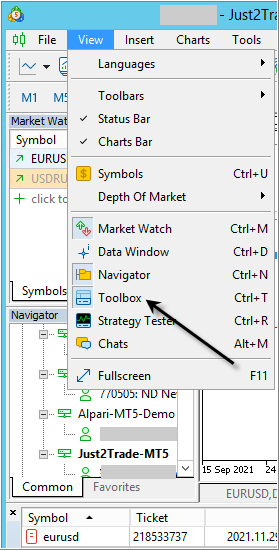
Laurent Gillot #:
It is the same thin on my computer. Cannot close the positions. If I right click on the position notyhapoens . If I double click left on position, nothing happens.
...and you can check the connection of your Metatrader with the broker's server (connect MT5 to your trading account).It is the same thin on my computer. Cannot close the positions. If I right click on the position notyhapoens . If I double click left on position, nothing happens.
Besides, if you are trying to close the position and "nothing happened" so it should be written in Metatrader journal ("what" and about "why" for example).
Sergey Golubev #:
...and you can check the connection of your Metatrader with the broker's server (connect MT5 to your trading account).
Besides, if you are trying to close the position and "nothing happened" so it should be written in Metatrader journal ("what" and about "why" for example).
I can try.
...and you can check the connection of your Metatrader with the broker's server (connect MT5 to your trading account).
Besides, if you are trying to close the position and "nothing happened" so it should be written in Metatrader journal ("what" and about "why" for example).
You either used the investor password(which does not allow you to trade), or something changed in your account. You'll have to contact your broker and see
if you can reset the main password or see if they disabled trading.
if you can reset the main password or see if they disabled trading.
You are missing trading opportunities:
- Free trading apps
- Over 8,000 signals for copying
- Economic news for exploring financial markets
Registration
Log in
You agree to website policy and terms of use
If you do not have an account, please register