Forum on trading, automated trading systems and testing trading strategies
Alain Verleyen, 2017.10.21 18:25
I had similar problem and solve it this way :
- Terminal started.
- File menu->Open Data Folder
- Double click on "Config" to open the folder.
- Close the MT5 terminal.
- Delete the file Terminal.ini
- Restart your Terminal, problem should be fixed (you could have to set your toolbars/windows as you like the first time).
You are missing trading opportunities:
- Free trading apps
- Over 8,000 signals for copying
- Economic news for exploring financial markets
Registration
Log in
You agree to website policy and terms of use
If you do not have an account, please register
It's very easy to move the windows accidentally in MT5, but it is very hard to re-arrange them to a previous position, just look at this mess:
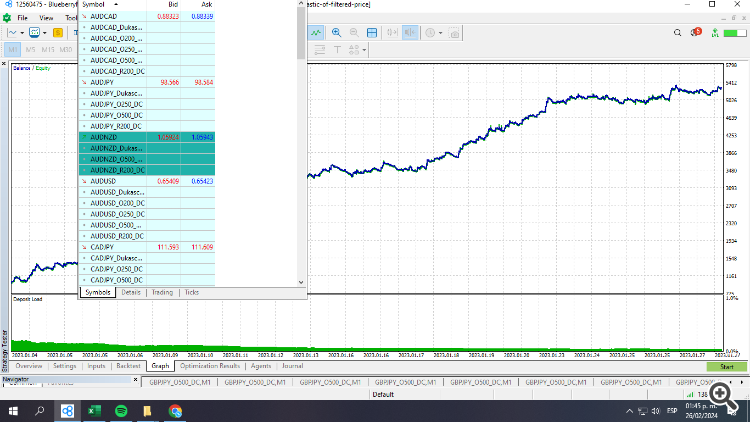
I was just running the optimizer and tried to click one of the tabs, then the whole navigator, charts and symbol window went crazy and sunk to the bottom. I tried to pull the symbol window up and it got stuck at the top where I am not able to reach the title bar to move it around anymore, I can just change its size. Restarting the platform makes it appear in the bottom, but it is a pain to move it around to the top where I want it to be:
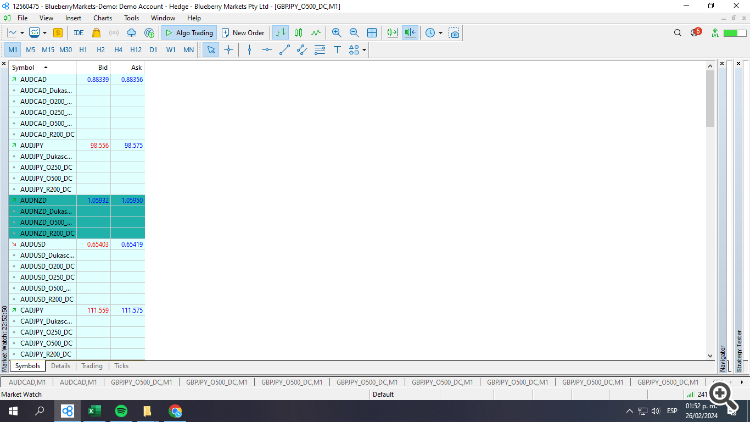
Another problem: The "chart X close" button is too small and too close to the "exit X platform" button, I am always accidentally closing the whole platform when I just want to exit one of the chart.
This should be fixed.