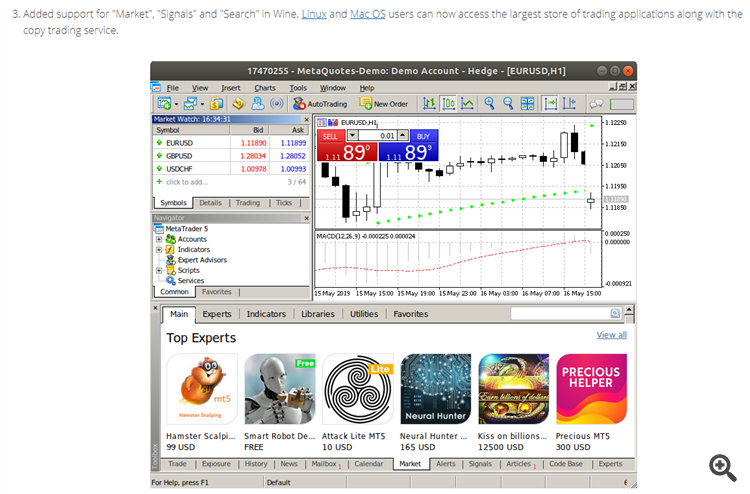Forum on trading, automated trading systems and testing trading strategies
Rashid Umarov , 2021.01.22 15:17
Added a section about installing MetaTrader on Mac OS to help and articles using the CrossOver installation package.
Some information related:
Forum on trading, automated trading systems and testing trading strategies
Renat Fatkhullin , 2020.11.20 16:28
In a couple of weeks, there will be ready-made MT4 and MT5 packages for MacOS.Forum on trading, automated trading systems and testing trading strategies
MQL5.community:Authorization failed on MACBOOK
Marco vd Heijden, 2020.05.04 16:10
On a side note i have to add that the application you purchased on MT4 will only work on a (virtual) windows based platform.
So that reduces your options.
From your writings i can extract the information that you are running MT4 on your MacBook.
This means you are running an older MacOS (probably Mojave?) still with 32 Bit support and this increases your options because you should be able to run a virtual box or PlayonMac and you can also still boot alternative operating systems.
But this sidenote comes into play whenever you run MT4 on a non windows platform because market and community are not supported on these non windows based operating systems.
Another option is to upgrade to MT5 because MetaQuotes has added market functionality to MT5 and so if the same application is available on MT5 then that combination should work on you system.
So now it depends on how far you want to push it en the effort you want to put in.
The easiest way to solve this is to start using MT5.
You can read details here
The article is slightly outdated, it still claims that market will not work but this functionality has been implemented some time ago.
Hi Sergey
Thanks for the information. I tried everything and still no luck.
After downloading both MT4 and MT5 data files, when I try to open and install, I get the same error message: See screenshot attached.
My broker is IC Markets. I just finished a long chat with an agent trying to solve this problem but to no avail.
I guess I will have to upgrade my operating system if I want to use the MT platforms.
For now, I will continue with IC Markets's Web Trader, as I fear an operating system upgrade will send me down a rabbit hole of endless computer problems (power shut downs) which I experienced last year after an upgrade.
Thanks though!
Hi Sergey
Thanks for the information. I tried everything and still no luck.
After downloading both MT4 and MT5 data files, when I try to open and install, I get the same error message: See screenshot attached.
My broker is IC Markets. I just finished a long chat with an agent trying to solve this problem but to no avail.
I guess I will have to upgrade my operating system if I want to use the MT platforms.
For now, I will continue with IC Markets's Web Trader, as I fear an operating system upgrade will send me down a rabbit hole of endless computer problems (power shut downs) which I experienced last year after an upgrade.
Thanks though!
From what I know - the most cases are related to MacOS which should be updated MacOS to the more higher level for example.
I hope some professional users will help (because I am nothing with Mac sorry).
Hi the DMG file is a designated iOS package.
You can still use metaterader on Mojave in combination with wine but you need to use the exe package for this and not the dmg package.
If you upgrade to Catalina you won't be able to use that route anymore so the fact that you are running Mojave can be used to your advantage.
- Free trading apps
- Over 8,000 signals for copying
- Economic news for exploring financial markets
You agree to website policy and terms of use