Forum on trading, automated trading systems and testing trading strategies
MetaQuotes , 2021.09.01 11:31
Upgrade to beta 3031 or install the program over the existing one through the installer.
No data will be lost.
Forum on trading, automated trading systems and testing trading strategies
Vladimir Karputov , 09/20/20/01 12:19 PM
How to request a beta version:
1. Connect to the trade server 'MetaQuotes-Demo'
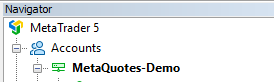
2. In a terminal, request an update:
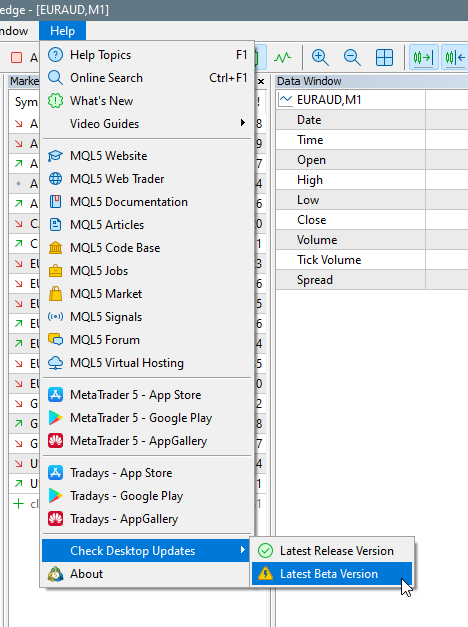
How to install using the installer:
1. Download the installer (take at the bottom right)
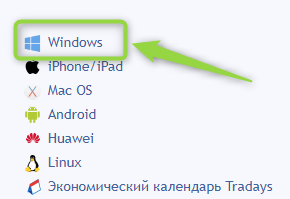
2. When installing, do not rush to slap on the OK buttons, but select the settings and specify in which folder to install - select the folder in which the problem terminal is located.
new instalation work .... but after update last build MT5 and restarting .... all dissapear! MT5 not starting! :(
after new update:
Even I install new MT5 setup (windows10) with setting new folder ..... Metatrader NOT run! :(
I try on another PC ...... same problem!
Instalattion open welcome HTTP page but Metatrader5 terminal not start!
:(
after new update:
Even I install new MT5 setup (windows10) with setting new folder ..... Metatrader NOT run! :(
I try on another PC ...... same problem!
Instalattion open welcome HTTP page but Metatrader5 terminal not start!
:(
And it is suggestion from MQ:
Forum on trading, automated trading systems and testing trading strategies
How to be able to ALWAYS work with the release version?
MetaQuotes , 2021.05.31 12:20
Work only with broker servers, they do not issue beta versions at all.
And don't work with MetaQuotes-Demo.
Hi again
Is this (see picture) stable version of MT5?
If yes..... then must work without my investigation whey not work!!
I haven't time to serach bugs! :(
I do not know.
It is better to download MT5 from the broker's website, or downgrade the build using the archive which some people created.
As to me so - I had same issue with MT5 latest beta builds, and I downgraded to 3021 build (many users reported that they do not have any issue with this 3021 beta build).
I used this archive to downgrade (I changed just 3 files in my computer):
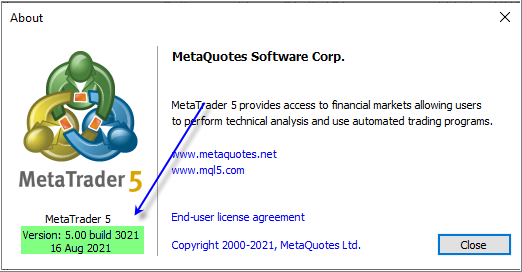
Terminal MetaTrader 5 x64 build 3021 started for MetaQuotes Software Corp. Terminal Windows 10 build 19041, Intel Celeron N4020 @ 1.10GHz, 0 / 3 Gb memory, 59 / 118 Gb disk, IE 11, UAC, GMT+1 Terminal C:\Users\sgolo\AppData\Roaming\MetaQuotes\Terminal\D0E8209F77C8CF37AD8BF550E51FF075
I do not know.
It is better to download MT5 from the broker's website, or downgrade the build using the archive which some people created.
As to me so - I had same issue with MT5 latest beta builds, and I downgraded to 3021 build (many users reported that they do not have any issue with this 3021 beta build).
I used this archive to downgrade (I changed just 3 files in my computer):
Ok....
Thanky you Sergey for help!
another question: how to disable automatic update?
Best regards
J
Ok....
Thanky you Sergey for help!
another question: how to disable automatic update?
Best regards
J
I did not connect MT5 to MetaQuotes-Demo server:
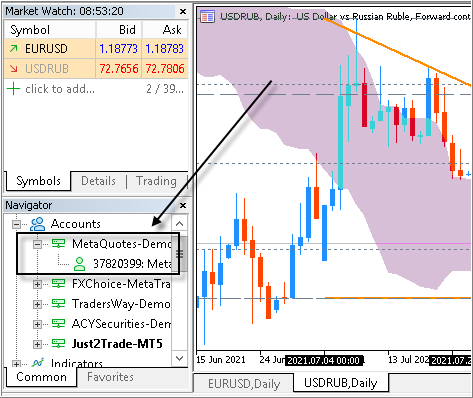
Because this MetaQuotes-Demo server (demo account with MetaQuotes-Demo) is used for the following reasons only:
- to get the latest stable build of MT5 (we can see/read the official thread about it on the forum), and
- to test beta builds of MT5 to report about bugs.
- Free trading apps
- Over 8,000 signals for copying
- Economic news for exploring financial markets
You agree to website policy and terms of use

I restart MT5 with today update (1.9.2021) .... and now MT5 can't be started!
When I click on icon..... nothing hapening!
:(
Thaks for help!
J