i purchased a program from mql5, got the attached result.
please advise
Make sure you are logged into your MQL5 account in MT4/5 >> Tools >> Options >> Community tab with your dtp2021 login and NOT any other.
i purchased a program from mql5, got the attached result.
please advise
Forum on trading, automated trading systems and testing trading strategies
downloading free software through mql5 or mql5
Sergey Golubev, 2021.08.16 16:07
Where can I see my purchases?
post #692
----------------------
This is the thread (first page of the thread) as an example about how to install:
https://www.mql5.com/en/forum/341377
Make sure you are logged into your MQL5 account in MT4/5 >> Tools >> Options >> Community tab with your dtp2021 login and NOT any other.
not work,
all software in market fail to install
logs say internal server error
please advise
not work,
all software in market fail to install
logs say internal server error
please advise
You can do the following:
close your Metatrader and open it once again, and after that copy those 3 lines on your thread.
And as a result - we will know your Windows version, your MT4 or MT5 and the build of MT4 and MT5 (because as I understand from your screenshot - you are installing MT5 products).
Those 3 lines:
Forum on trading, automated trading systems and testing trading strategies
...
Vladimir Karputov, 2021.03.16 04:20
If you have a question, first of all you should show the first three lines from the 'Journal' tab
(select these lines, copy to the clipboard and paste into the message using the button ![]() ). It should look like this:
). It should look like this:
2021.03.16 05:13:07.133 Terminal MetaTrader 5 x64 build 3003 started for MetaQuotes Software Corp. 2021.03.16 05:13:07.134 Terminal Windows 10 build 19042, Intel Core i7-9750H @ 2.60GHz, 26 / 31 Gb memory, 842 / 947 Gb disk, IE 11, UAC, GMT+2 2021.03.16 05:13:07.134 Terminal C:\Users\barab\AppData\Roaming\MetaQuotes\Terminal\D0E8209F77C8CF37AD8BF550E51FF075
You can do the following:
close your Metatrader and open it once again, and after that copy those 3 lines on your thread.
And as a result - we will know your Windows version, your MT4 or MT5 and the build of MT4 and MT5 (because as I understand from your screenshot - you are installing MT5 products).
Those 3 lines:
i have posted 3 lines
i have posted 3 lines
I see that you are having Windows 64 bit (x64), but your Metatrader build is 1340 (same with my Metatrader 4).
This is Metatrader 4:
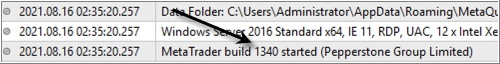
So, seems you are trying to install MT5 products on your MT4 ...
But MT5 products work for Metatrader 5 only, and MT4 products works in Metatrader 5 only.
I see that you are having Windows 64 bit (x64), but your Metatrader build is 1340 (same with my Metatrader 4).
This is Metatrader 4:
So, seems you are trying to install MT5 products on your MT4 ...
But MT5 products work for Metatrader 5 only, and MT4 products works in Metatrader 5 only.
im not sure why it did that, no im trying to download an mt5 product to my mt5 terminal
i showed you 3 photos for the steps
this occurs on every termional in every vps
im not sure why it did that, no im trying to download an mt5 product to my mt5 terminal
i showed you 3 photos for the steps
this occurs on every termional in every vps
This is Metatrader 4 terminal (your terminal):
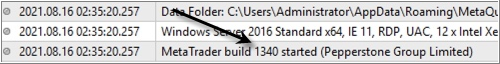
Example.
1. This is my MT4 terminal:
Data Folder: C:\Users\sgolo\AppData\Roaming\MetaQuotes\Terminal\A5F79250D105D8EC36C4584D2FB2DB98 Windows 10 Home Single Language x64, IE 11, UAC, 2 x Intel Celeron N4020 @ 1.10GHz, Memory: 524 / 3918 Mb, Disk: 58 / 118 Gb, GMT+1 MetaTrader 4 build 1340 started (MetaQuotes Software Corp.)
2. And this is my MT5 terminal:
Terminal MetaTrader 5 x64 build 3020 started for MetaQuotes Software Corp. Terminal Windows 10 build 19041, Intel Celeron N4020 @ 1.10GHz, 0 / 3 Gb memory, 58 / 118 Gb disk, IE 11, UAC, GMT+1 Terminal C:\Users\sgolo\AppData\Roaming\MetaQuotes\Terminal\D0E8209F77C8CF37AD8BF550E51FF075
----------------
Do you see the differences?
- MT4 terminal is 32 bit (it is always on 32 bit), and the Market works on this MT4 32 bit terminal. And build 1340 seems the latest MT4 build (same with me).
- MT5 terminal should be on 64 bit (do you see "Metatrader 5 x64" from my log above?), because Metatrader 5 32-bit do not work with the Market.
Do you see my build of MT5? it is build 3020, and it is 64 bit (because "Metatrader 5 x64").
Is it your home computer or external VPS?
Because some external VPS providers were banned from the Market (but it is the other story ... you are really trying to install MT5 products on your MT4 terminal for now).
- Free trading apps
- Over 8,000 signals for copying
- Economic news for exploring financial markets
You agree to website policy and terms of use

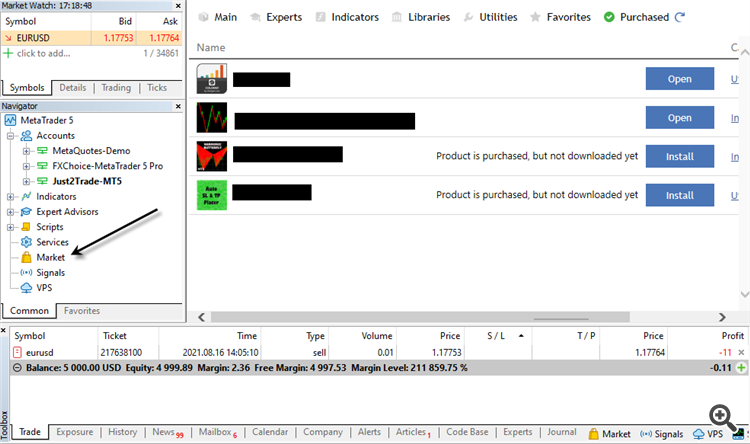
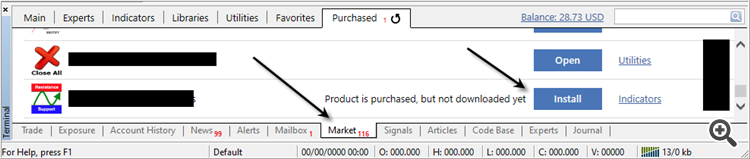
i purchased a program from mql5, got the attached result.
please advise