MQL5 VPS is "Metatrader in cloud" (yes, it is Metatrader located in cloud).
So, 1.57 is the ping from this "Metatrader in cloud" to the broker's server (because everything will be traded on this MQL5 VPS).
----------------
latency/ping:
Forum on trading, automated trading systems and testing trading strategies
There Problem in My Server mql5 In ( ms ) !!
Fernando Carreiro, 2018.11.03 16:05
Order processing below 5ms is usually reserved for high rolling traders doing High Frequency Trading with specialised software and direct connections to liquidity providers.
I doubt you will ever find any MetaTrader broker able to do that speed, especially not with MetaTrader 4. The response times you are getting are actually quite good for MetaTrader 4.
Forum on trading, automated trading systems and testing trading strategies
There Problem in My Server mql5 In ( ms ) !!
Aytugan Khafizov, 2018.11.04 20:17
This is exactly what's happened.
Ping is a time which take a packed from VPS server reach to Broker's server.
Better ping means better execution.
BUT in addition to ping time, broker need some time to execute your order. ~50 ms is normal execution time for MT4 systems.
If you want more speed - find MT5 brokers ...

- www.mql5.com
Thanks, but what is 2.09ms then?..
By the way, if you sucessfully synchronized/migrated from your home Metatrader signal subscription or the charts with EA attached so you need ping from MQL5 VPS to the broker's server only.
And in this case - the ping of 50 or more (up to 100 or 150 for example) is not a problem at all (because the broker will use 50ms as a minimum to process the trade).
I am not sure, but I think that it is the ping from your home Metatrader to MQL5 VPS (to Metatrader in cloud).
By the way, if you sucessfully synchronized/migrated from your home Metatrader signal subscription or the charts with EA attached so you need ping from MQL5 VPS to the broker's server only.
And in this case - the ping of 50 or more (up to 100 or 150 for example) is not a problem at all (because the broker will use 50ms as a minimum to process the trade).
As far as I checked, DC03 is the severer of the Broker. My only concern is that the 1.57 ms is just a general ping to the broker but the actual connection speed is 2.09ms...I just don't want to see some nice numbers if they are not reflecting the actual trading terminal connection speed.
As I see from your image - it is written the ping from MQL5 VPS (from Metatrader in cloud; not from your home Metatrader) to FPMarkets-Live.
And as I understand - FPMarkets-Live is the server of the broker.
Example, it is the ping from my home Metatrader/computer to this broker's server in case I want to open the account with them:
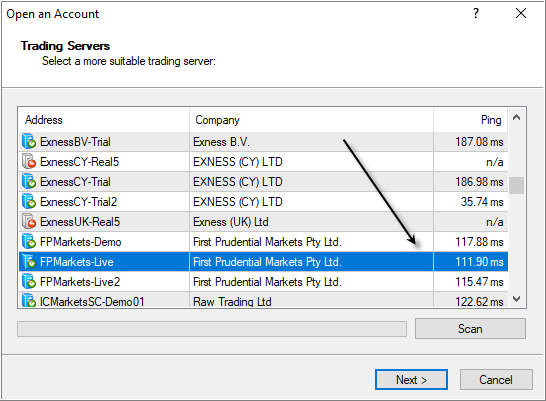
But as I told on the post above - everything which is around 100 ms is very good ping in case of Metatrader 4 (and in case of MQL5 VPS).
And please note that the broker (MT4 broker) will use 50 ms as a minimum to process the trade on their server).
2.09 ms is in Metatrader journal?
Your home Metatrader has nothing to do with it in case you are using MQL5 VPS (because everything will be traded on MQL5 VPS; not on your home Metatrader).
-----------------
read this thread for more information: https://www.mql5.com/en/forum/287526

- 2018.11.02
- www.mql5.com
As I see from your image - it is written the ping from MQL5 VPS (from Metatrader in cloud; not from your home Metatrader) to FPMarkets-Live.
And as I understand - FPMarkets-Live is the server of the broker.
Example, it is the ping from my home Metatrader/computer to this broker's server in case I want to open the account with them:
But as I told on the post above - everything which is around 100 ms is very good ping in case of Metatrader 4 (and in case of MQL5 VPS).
And please note that the broker (MT4 broker) will use 50 ms as a minimum to process the trade on their server).
2.09 ms is in Metatrader journal?
Your home Metatrader has nothing to do with it in case you are using MQL5 VPS (because everything will be traded on MQL5 VPS; not on your home Metatrader).
-----------------
read this thread for more information: https://www.mql5.com/en/forum/287526
Just to clarify...
Both numbers are from the connected MQL5 VPS
- The 1.57 is when you right click on the connected MQL VPS
- The 2.09 is from the connected MQL5 VPS journal.
Non of the above numbers are from home PC or any other VPS.
Thanks Sergey,
Just to clarify...
Both numbers are from the connected MQL5 VPS
- The 1.57 is when you right click on the connected MQL VPS
- The 2.09 is from the connected MQL5 VPS journal.
Non of the above numbers are from home PC or any other VPS.
I have no idea about what is US NY DC3 ... it may be this MQL5 VPS (this "Metatrader in cloud") found the other access point.
But as I stated above - everything around 100ms is very good for MT4 (and for MQL5 VPS).
What is access point (on your screenshot).
I think it is similar to this one (right mouse click on that in your home Metatrader):
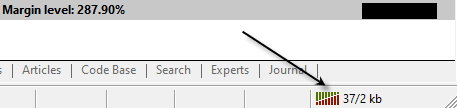
So, MQL5 VPS (your "Metatrader which is located in cloud)" selected the other access point which is more good for the current time.
-------------------
Some users may explaned more (and correct me if I am wrong).
But from what I know (it was reply of the service desk) - everything which is around 100 ms is good for MT4 (ping from MT4 in cloud to the broker's server).
- Free trading apps
- Over 8,000 signals for copying
- Economic news for exploring financial markets
You agree to website policy and terms of use
I got 2x MQL5 VPS's and there some confusion for me...the displayed speed and journal speed are different?
which one to believe and how to reset/refresh the server for the pre installed MT4 on the MQL VPS ( like we can do it on our local MT4s) to get a better connection speed.