This little note is not a response to the question but a call to attention to you calling your operating system "iOS" for your MacBook on this thread and your other thread (please don't double post). "iOS" is Apple's operating system as used on the iPad and the iPhone. On a MacBook you will either be using "macOS" or the older "OS X". In your case, you are running "macOS Catalina 10.15.7", not "iOS 10".
Now for your dilema; can you provide more details on your setup? How are you running your MT5? Are you using a Virtual Windows setup or did you install it via latest DMG file setup?
Are you able to ping the brokers server? Could it be that maybe your ISP or network router, or firewall is blocking the connection?
Can you connect when using the webterminal instead via Safari?
If you have an iPhone or iPad, connected to the same network, does the MT5 mobile app connect or not? Does it perhaps connect when using another network?
The more information you can provide, the easier it will be for us to give you suggestions!

- www.mql5.com
This little note is not a response to the question but a call to attention to you calling your operating system "iOS" for your MacBook on this thread and your other thread (please don't double post). "iOS" is Apple's operating system as used on the iPad and the iPhone. On a MacBook you will either be using "macOS" or the older "OS X". In your case, you are running "macOS Catalina 10.15.7", not "iOS 10".
Now for your dilema; can you provide more details on your setup? How are you running your MT5? Are you using a Virtual Windows setup or did you install it via latest DMG file setup?
Are you able to ping the brokers server? Could it be that maybe your ISP or network router, or firewall is blocking the connection?
Can you connect when using the webterminal instead via Safari?
If you have an iPhone or iPad, connected to the same network, does the MT5 mobile app connect or not? Does it perhaps connect when using another network?
The more information you can provide, the easier it will be for us to give you suggestions!
Hey Fernando, thank you so much for reaching out! I really appreciate your time, and thanks for the heads up about iOS vs MacOS.
I downloaded the MT5 through DMG file setup so I use it on the desktop and not the webterminal. I tried to login through the webterminal and I received an error stating "Web Terminal is not supported by this MetaTrader Server. Please contact your broker to update server."
Unfortunately I don't have a smart phone to use it on the mobile app. I have a friend that says MT5 works great on the ipad but I would really rather figure this out to avoid the hassle of getting one.
I'm not sure I know what you mean when you say ping the brokers sever. When I try to login I get a loud "Boink" sound. I think it's very possible the ISP or network router is blocking the connection. How would I be able to check that? It says in the settings that my firewall is turned off.
Cole
p.p1 {margin: 0.0px 0.0px 0.0px 0.0px; font: 12.0px 'Helvetica Neue'}I downloaded the MT5 through DMG file setup so I use it on the desktop and not the webterminal. I tried to login through the webterminal and I received an error stating "Web Terminal is not supported by this MetaTrader Server. Please contact your broker to update server." Unfortunately I don't have a smart phone to use it on the mobile app. I have a friend that says MT5 works great on the ipad but I would really rather figure this out to avoid the hassle of getting one. I'm not sure I know what you mean when you say ping the brokers sever. When I try to login I get a loud "Boink" sound. I think it's very possible the ISP or network router is blocking the connection. How would I be able to check that? It says in the settings that my firewall is turned off.
If possible, post your "Journal Log" contents here, so we can see what error it is giving, and what server it is connecting to. This should help identify if it is a blocked communication or an actual authentication problem.
When all goes well it should look something like this:
2021.06.24 00:01:51.559 Network '68003836': authorized on RoboForex-Pro through Europe #1 (ping: 51.23 ms, build 2715) 2021.06.24 00:01:51.559 Network '68003836': previous successful authorization performed from 79.168.126.125 on 2021.06.23 12:28:55 2021.06.24 00:01:51.679 Network '68003836': terminal synchronized with RoboMarkets Ltd: 0 positions, 0 orders, 114 symbols, 0 spreads 2021.06.24 00:01:51.679 Network '68003836': trading has been enabled - hedging mode 2021.06.24 00:01:51.998 MQL5.community activated for 'fmic', balance: 5.10 2021.06.24 00:01:52.276 MQL5.chats activated for 'FMIC' 2021.06.24 00:01:53.404 Network '68003836': scanning network for access points 2021.06.24 00:01:54.793 Network '68003836': scanning network finished
When it connects but fails the authentication, there will be a line that looks like this:
2021.06.24 00:05:59.676 Network '68003836': authorization on RoboForex-Pro failed (Invalid account)
When it is unable to connect to a server, it looks like this (I used an invalid server address 127.0.0.1, just to show how the message looks):
2021.06.24 00:07:22.501 Network '68003836': no connection to 127.0.0.1
Here is another example of a failed connection (using an a google address):
So, share your log output so we can see what is happening:2021.06.24 00:09:05.372 Network '68003836': connection to www.google.com lost
If possible, post your "Journal Log" contents here, so we can see what error it is giving, and what server it is connecting to. This should help identify if it is a blocked communication or an actual authentication problem.
When all goes well it should look something like this:
When it connects but fails the authentication, there will be a line that looks like this:
When it is unable to connect to a server, it looks like this (I used an invalid server address 127.0.0.1, just to show how the message looks):
Here is another example of a failed connection (using an a google address):
So, share your log output so we can see what is happening:Hey Fernando,
I have included a screenshot of the log. Unfortunately it doesn't say anything. Sometimes it will say that the connection to the metatrader demo account has been lost, but most times when I try to login I get the loud "Boink" sound the first time and then the next attempts there is nothing. You can see at the top of the screen and to the left the server name. Please let me know what to try next. Thank you so much for your help!
What do you mean its not showing anything?
It is showing a lot. It is showing that you are successfully connecting and authenticating correctly, but then losing the connection afterwards (41 seconds between 06:01:59 and 06:02:40).
So, you most probably have network problems either on your local network, or the ISP (or maybe the mac environment is interfering somehow).
What do you mean its not showing anything?
It is showing a lot. It is showing that you are successfully connecting and authenticating correctly, but then losing the connection afterwards (41 seconds between 06:01:59 and 06:02:40).
So, you most probably have network problems either on your local network, or the ISP (or maybe the mac environment is interfering somehow).
If no information is being shown about the other account, then you must not be entering valid data into the fields when connecting to the new account and so it does not even attempt a connection. The most common reason for this is the Server Name not being recognised or not found.
What is the exact Server Name that you are using? I will try it on my end to see if it at least it tries to connect. I will use an invalid account, as all I want to try is to see if it attempts the connection.
If no information is being shown about the other account, then you must not be entering valid data into the fields when connecting to the new account and so it does not even attempt a connection. The most common reason for this is the Server Name not being recognised or not found.
What is the exact Server Name that you are using? I will try it on my end to see if it at least it tries to connect. I will use an invalid account, as all I want to try is to see if it attempts the connection.
I was not able to get any connection with that server address (no log information like it was in your case).
I was however able to connect to the server "IngotBrokers-Server" (obviously authentication failed as I used fake credentials).
2021.06.25 19:36:41.139 Network '2343535': authorization on IngotBrokers-Server failed (Invalid account) Try using this server address to connect to your account.
I was not able to get any connection with that server address (no log information like it was in your case).
I was however able to connect to the server "IngotBrokers-Server" (obviously authentication failed as I used fake credentials).
Try using this server address to connect to your account.
It worked! I have been back and forth with the Ingot Brokers team for a month. They told me it had to be spelled exactly like that with the number 2. Thank you so much for your help!
- Free trading apps
- Over 8,000 signals for copying
- Economic news for exploring financial markets
You agree to website policy and terms of use
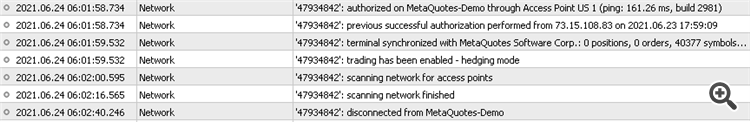
Hello,
I am attempting to use MT5 on my MacBook Air (iOs 10.15.7) and I am unable to login to my trading account with my details. My broker has confirmed on their end they are able to successfully login with the details. I have tried every variation on their server name possible and nothing works. Another forum user recommended that I try to 'set the server URL with port (if any) instead of server name'.
Can someone please explain to me how to go about this? The user never responded again.
Thank you in advance for any insight!
Cole