I have tried to research similar issue in the forum, and tested a few of them without success. Appreciate if someone can pointed out what is the problem. Code is attached.
Minumum Lots size error.Minimum lots of GBPCHF symbol. The amount is too small.
void OnTick() { double Lots=0.01; Count(); double MinLots=MarketInfo(Symbol(),MODE_MINLOT); if(Lots<MinLots) Alert("Lots Size Error for Minumum Lots Size");ExpertRemove(); if (Automated==true){ if(count1==0){ int ticket=OrderSend(Symbol(),OP_BUY,Lots,Ask,3,0,0,"My order",0,0,clrGreen); if(ticket<0) { Print("OrderSend failed with error #",GetLastError()); } else Print("OrderSend placed successfully"); } if(count2==0){ int ticket=OrderSend(Symbol(),OP_BUY,Lots,Ask,3,0,0,"My order",0,0,clrGreen); if(ticket<0) { Print("OrderSend failed with error #",GetLastError()); } else Print("OrderSend placed successfully"); } } }
Thank you very much for taking time to reply my message. Appreciate your reply.
void OnTick() { double Lots=0.01; Count(); double MinLots=MarketInfo(Symbol(),MODE_MINLOT); if(Lots<MinLots) Print("Lots Size Error for Minumum Lots Size"); ExpertRemove(); if (Automated==true){ if(count1==0){ int ticket=OrderSend(Symbol(),OP_BUY,0.01,Ask,3,0,0,"My order",0,0,clrGreen); if(ticket<0) { Print("OrderSend failed with error #",GetLastError()); } else Print("OrderSend placed successfully"); } if(count2==0){ int ticket=OrderSend(Symbol(),OP_BUY,0.01,Ask,3,0,0,"My order",0,0,clrGreen); if(ticket<0) { Print("OrderSend failed with error #",GetLastError()); } else Print("OrderSend placed successfully"); } } }
I have tried to follow your advice, and I changed the "Alert" to "Print". When I try to upload it to the market, it appear to have less error now. But it has the same error 131 on "NZDUSD".
Is there something I need to be aware of?
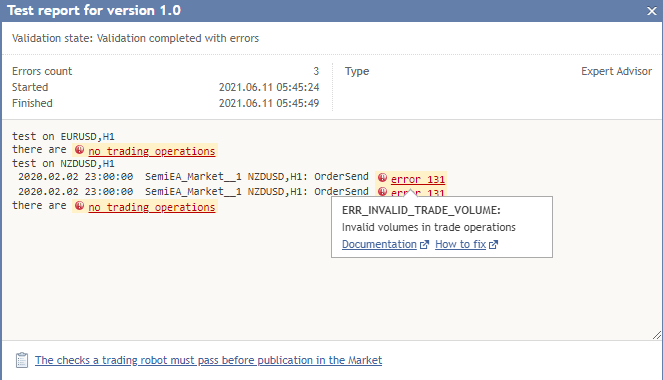
I try to change the lotsize from 0.01 to 1.00, and the following error came. which is the same as the first time.
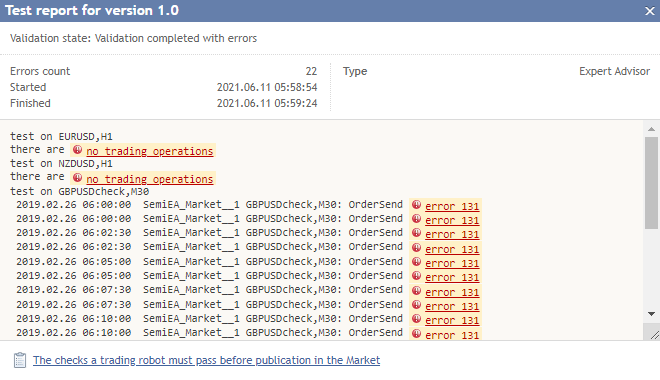
You have to adjust your volume size based on the the Lot Step and check for both Maximum and Minimum amounts. Here is an example from another thread (pay special attention to beginning and end of the code below):
Forum on trading, automated trading systems and testing trading strategies
How to calculate lots using multiplier according to number of opened orders?
Fernando Carreiro, 2017.09.01 21:57
Don't use NormalizeDouble(). Here is some guidance (code is untested, just serves as example):
// Variables for Symbol Volume Conditions double dblLotsMinimum = SymbolInfoDouble( _Symbol, SYMBOL_VOLUME_MIN ), dblLotsMaximum = SymbolInfoDouble( _Symbol, SYMBOL_VOLUME_MAX ), dblLotsStep = SymbolInfoDouble( _Symbol, SYMBOL_VOLUME_STEP ); // Variables for Geometric Progression double dblGeoRatio = 2.8, dblGeoInit = dblLotsMinimum; // Calculate Next Geometric Element double dblGeoNext = dblGeoInit * pow( dblGeoRatio, intOrderCount + 1 ); // Adjust Volume for allowable conditions double dblLotsNext = fmin( dblLotsMaximum, // Prevent too greater volume fmax( dblLotsMinimum, // Prevent too smaller volume round( dblGeoNext / dblLotsStep ) * dblLotsStep ) ); // Align to Step value
You have to adjust your volume size based on the the Lot Step and check for both Maximum and Minimum amounts. Here is an example from another thread (pay special attention to beginning and end of the code below):
Thank you, will try to modify my code and try again. Appreciate!
void OnTick() { double Lots=0.1; Count(); // Variables for Symbol Volume Conditions double dblLotsMinimum = SymbolInfoDouble( _Symbol, SYMBOL_VOLUME_MIN ), dblLotsMaximum = SymbolInfoDouble( _Symbol, SYMBOL_VOLUME_MAX ), dblLotsStep = SymbolInfoDouble( _Symbol, SYMBOL_VOLUME_STEP ); // Adjust Volume for allowable conditions double dblLotsNext = fmin( dblLotsMaximum, // Prevent too greater volume fmax( dblLotsMinimum, // Prevent too smaller volume round( Lots / dblLotsStep ) * dblLotsStep ) ); // Align to Step value if(Lots<dblLotsNext){ Print("Lots Size Error for Minumum Lots Size"); //ExpertRemove(); Lots=dblLotsMinimum; } if (Automated==true){ if(count1==0){ int ticket=OrderSend(Symbol(),OP_BUY,0.01,Ask,3,0,0,"My order",0,0,clrGreen); if(ticket<0) { Print("OrderSend failed with error #",GetLastError()); } else Print("OrderSend placed successfully"); } if(count2==0){ int ticket=OrderSend(Symbol(),OP_BUY,0.01,Ask,3,0,0,"My order",0,0,clrGreen); if(ticket<0) { Print("OrderSend failed with error #",GetLastError()); } else Print("OrderSend placed successfully"); } } }
I have updated to the suggested code above, and Instead of remove EA function, I have choose if the lots size is smaller than the minimum, choose the minimum to open trade. But the same error appeared.
The version of MetaEditor I am using is as the image below. Could that be an issue? Or could that error is not about the code???
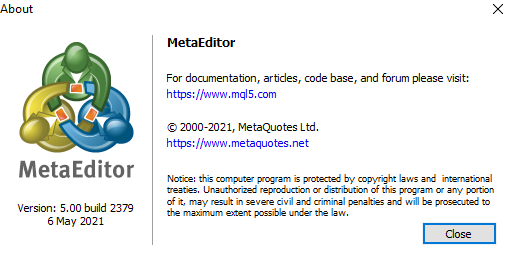
What is the use of copy/pasting my code and then not actually using it in your OrderSend()? Do it properly!
void OnTick() { double Lots=0.1; Count(); // Variables for Symbol Volume Conditions double dblLotsMinimum = SymbolInfoDouble( _Symbol, SYMBOL_VOLUME_MIN ), dblLotsMaximum = SymbolInfoDouble( _Symbol, SYMBOL_VOLUME_MAX ), dblLotsStep = SymbolInfoDouble( _Symbol, SYMBOL_VOLUME_STEP ); // Adjust Volume for allowable conditions double dblLots = fmin( dblLotsMaximum, // Prevent too greater volume fmax( dblLotsMinimum, // Prevent too smaller volume round( Lots / dblLotsStep ) * dblLotsStep ) ); // Align to Step value if (Automated==true) { if(count1==0) { int ticket=OrderSend(Symbol(), OP_BUY, dblLots, Ask, 3, 0, 0, "My order", 0, 0, clrGreen); if(ticket<0) Print("OrderSend failed with error #", GetLastError()); else Print("OrderSend placed successfully"); } if(count2==0) { int ticket=OrderSend(Symbol(), OP_BUY, dblLots, Ask, 3, 0, 0, "My order", 0, 0, clrGreen); if(ticket<0) Print("OrderSend failed with error #", GetLastError()); else Print("OrderSend placed successfully"); } } }
What is the use of copy/pasting my code and then not actually using it in your OrderSend()? Do it properly!
Sincerely apologize for overlooked the code below it. Thanks for reminding.
- Free trading apps
- Over 8,000 signals for copying
- Economic news for exploring financial markets
You agree to website policy and terms of use
I have tried to research similar issue in the forum, and tested a few of them without success. Appreciate if someone can pointed out what is the problem. Code is attached.