Do not know about proxy (I never used proxy for my Windows 10 64 bit home computer).
You can check the subscription procedure once again (just in case you missed something):
How to Subscribe to MT4/MT5 Signal -
https://www.mql5.com/en/forum/189731 (MT4)
https://www.mql5.com/en/forum/336422 (MT5)

- 2017.04.10
- www.mql5.com
If you do not use proxy at your Windows 10 computer (and if it is not any external VPS) so try to change access points to some other region:
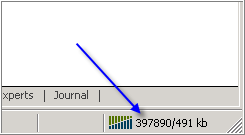
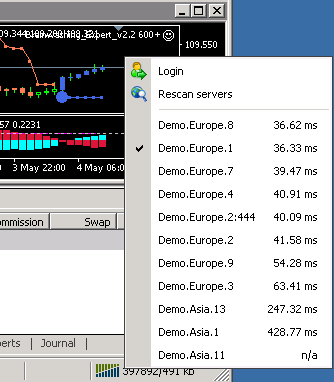
I don't have Proxy and I don't see other regions :
my subscription was working till this morning when I update my windows
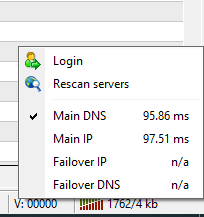
I don't have Proxy and I don't see other regions :
my subscription was working till this morning when I update my windows
Something is wrong with your computer in this case (if Metatrader is trying to connect to the proxy).
or your internet provider ... or your computer is having this proxy.
I checked on this website:
https://ipgeolocation.io/
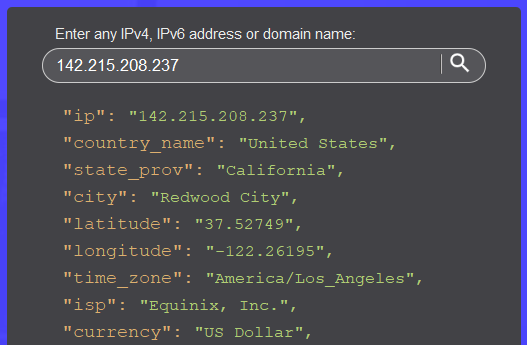
It may be the broker's issue ...
Do you have the other computer?
If yes so you can try on the other computer to understand about where this issue is coming from.
yes, I tried it with my Mac and it works there. I dont know whats up with my windows after recent windows 10 update. Thanks for your help
- Free trading apps
- Over 8,000 signals for copying
- Economic news for exploring financial markets
You agree to website policy and terms of use
I just start getting error when I try to connect to my signal provider ?
Signal - connect to 142.215.208.237:443 through proxy failed
from windows 10 MT4 desktop app. any suggestion to solve this ?