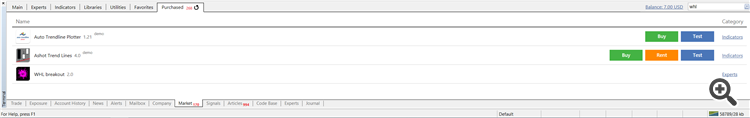- windows 10, update
- Windows 10
- Home computer After windows10 has a big update it took away 1 activation
I can not use any of installed EA what I bought or demo what I downloaded everything before 12/21/2020 After Windows 10 upgrade month ago . I don't want to install it again because I will lost 1 of activation and also some of the EA no more exist I still want to use it. What can I do it? How Can I fix it?
You have to install them again, after every major windows update all MQL5 Market purchases are uninstalled.
Metaquotes usually credits one extra activation, when a major universal windows update is due.
Ok, but what about EAs what I bought and it's no more on the market. How can I install these?
You can still install and use them, as long as you have enough activations.
There is no option to install it again, the EA is not on the market
If you bought this EA so this EA should be on your Market tab.
And it does not matter: EA was deleted from the Market website after that, or not.
If your purchases stopped working (stopped attaching to the chart) because of Windows 10 update so it means that their activation was lost (because of this Windows 10 update). So, you need to delete your purchases from your Metatrader and install them from your Market folder once again.
Make sure that you bought the products under your Community/forum username. Your Community tab login in Metatraderis same with your forum username (gurktomat).
And this product should be listed on your profile here: https://www.mql5.com/en/users/gurktomat/market
----------------
To make it shorter:
- delete your purchases from your Metatrader and install them from your Market folder once again;
- you will lose one activation by this action (make sure you have activations enought);
- if this EA is not on your Market - Purchased tab of Metatrader so use the following procedure:
Forum on trading, automated trading systems and testing trading strategies
The purchased tab is only showing the last two purchases
Alexey Petrov, 2021.01.19 11:17
Even if a Market product is removed from the showcase, those who already purchased it, can install it anytime from their MetaTrader terminal (Market \ Purchased section).
In case you don't see the product on the list of your purchases in the terminal, try the following:
- Close all your MetaTrader terminals
- Go to C:\Users\{user name}\AppData\Roaming\MetaQuotes\Terminal\Community
- Delete all files starting from mql4.market.* and mql5.market.*
- Open MetaTrader terminal
- Try to install product again

- www.mql5.com
- Free trading apps
- Over 8,000 signals for copying
- Economic news for exploring financial markets
You agree to website policy and terms of use