I purchased several indicators. Because I made a Windows 10 reset all my purchased indicators are gone in MT4. But also in my MQL5 account no purchases are visible.
Since I paid a lot of money I would like to contact MQL5 about this issue, but in the "Contact Us" page from MQL5 there are only a limited sorts of issues to contact about. None about the issue/subject that I have. How can I get in contact about my issue and how can I get the indicators working on my MT4 platform again?
If you login into your MQL5 account with your mgabber login and NOT your email you will see and be able to re-install your purchases in your MT4 terminaL.
Thank you for your swift respons. I have allready been there, and that is why I am making the question. There is nothing that is showed in purchaseses, even when I am logged in on my MQL5 name (not the e-mail adress)
If the purchases you are talking about, are not present here, then have been purchased under a different MQL5 account:
Thank you for your swift respons. I have allready been there, and that is why I am making the question. There is nothing that is showed in purchaseses, even when I am logged in on my MQL5 name (not the e-mail adress)
Make sure that you completed the following steps:
- fill Community tab with your forum login and forum password; your forum login is mgabber (do not use your email for login); sucessful Community tab login should be confirmed in Metatrader journal (it is written there - sucessful login or not); read post #6 about what to check;
- check Internet Explorer to be installed on new computer by the latest version (I am having version 11);
- and use search function in top right corner of Metatrader to find your purchases; look at post #2 about HowTo.
Forum on trading, automated trading systems and testing trading strategies
Purchased Indicator is no longer in store and it has stopped working
Sergey Golubev, 2020.08.08 12:10
You can search this product by name: use search on the top right corner of Metatrader -
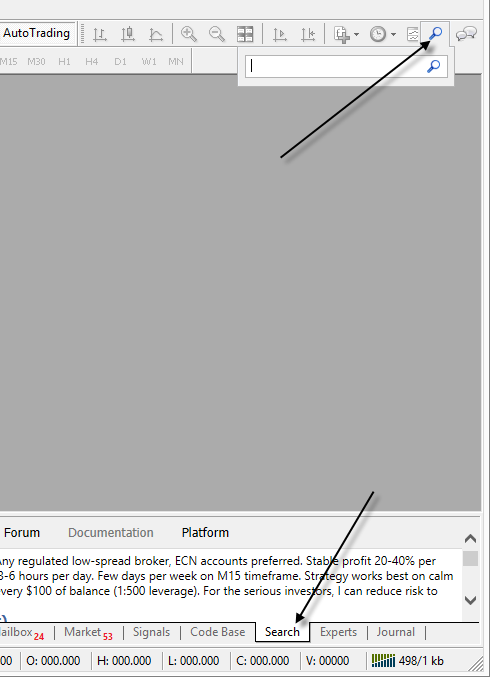
Thanks. I did all that but still not working. See pictures below
This indicator is for MT4.
Is it MT4 on your picture above?
Check Community login: go to Metatrader journal so check it; for example - it is proof for my login (you should have yours):
Go to your profile to check the purchases, do you see this indicator of MT4 (because there are two same indicators - for MT4 and MT5 ... which one did you buy? and check the activations (it may be the activations were finished) -
https://www.mql5.com/en/users/mgabber
and about your image ...
look at my image: it is the indicator I bought - so, you should look on the right side of your image:
and this indicator is on Purchased tab of my Metatrader just because I installed it on this Metatrader instance.
If this indicator is not installed/downloaded to this particular Metatrader so the Purchsed tab will not have this indicator, and I will have to use search function on the top right corner of Metatrader to find this indicator and install it.
Means: if I change computer and install fresh copy of Metatrader so my Purchased tab will be empty. And I will use search in Metatrader to find my purchases in fresh copy of Metatrader.
https://www.mql5.com/en/users/mgabber

Thanks again and a good day to you!
- Free trading apps
- Over 8,000 signals for copying
- Economic news for exploring financial markets
You agree to website policy and terms of use
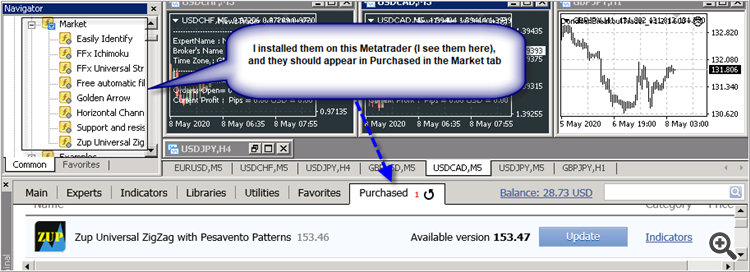
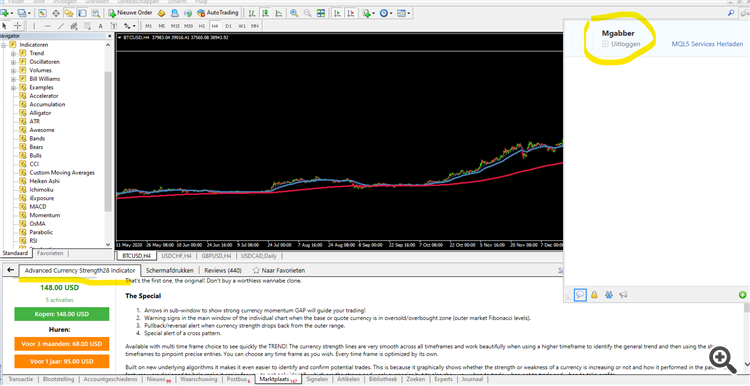
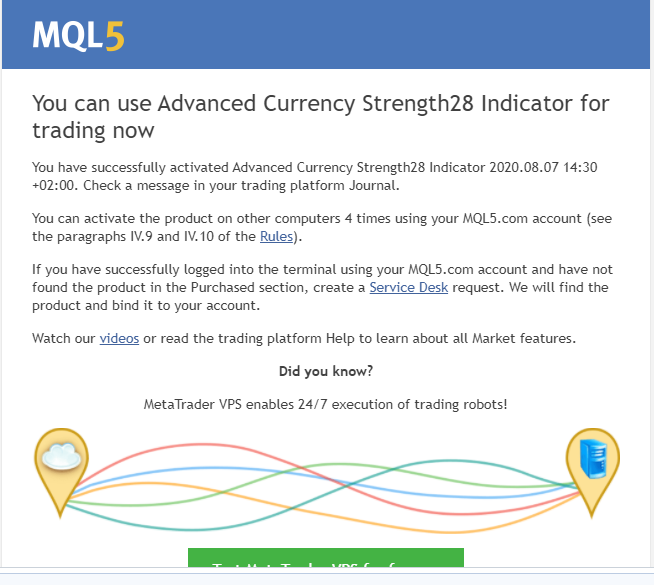
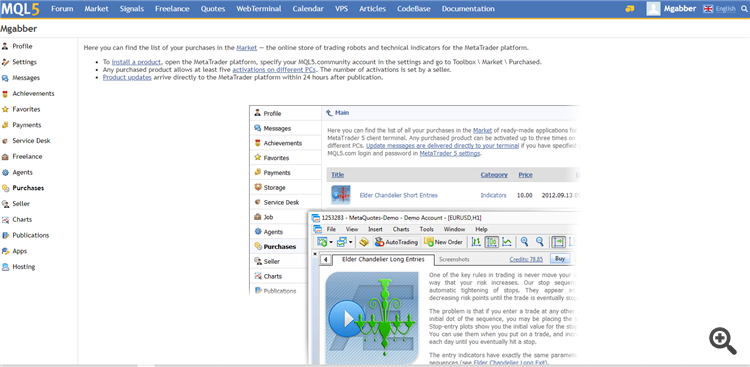
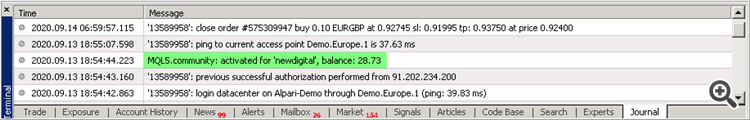

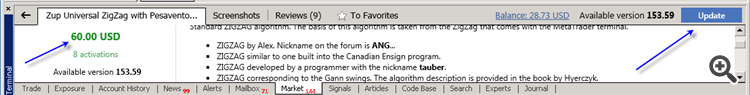
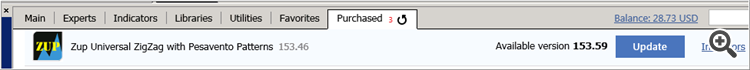
Since I paid a lot of money I would like to contact MQL5 about this issue, but in the "Contact Us" page from MQL5 there are only a limited sorts of issues to contact about. None about the issue/subject that I have. How can I get in contact about my issue and how can I get the indicators working on my MT4 platform again?