what is the file who save this changes?
Forum on trading, automated trading systems and testing trading strategies
Alain Verleyen, 2017.10.21 18:25
I had similar problem and solve it this way :
- Terminal started.
- File menu->Open Data Folder
- Double click on "Config" to open the folder.
- Close the MT5 terminal.
- Delete the file Terminal.ini
- Restart your Terminal, problem should be fixed (you could have to set your toolbars/windows as you like the first time).
what is the file who save this changes?
Along with Sergey's suggestion, you can always save your chart settings as a template to load at any time.
Right click on your chart >> Template >> Save Template.
Worked the first time
This is now not working any more
Any ideas
Thank you
only this happened in the middle of trading during news .. not good
I do not have Mac computer so I can not practically help in this situation.
But it works for my Windows computer all the time.
-------------------
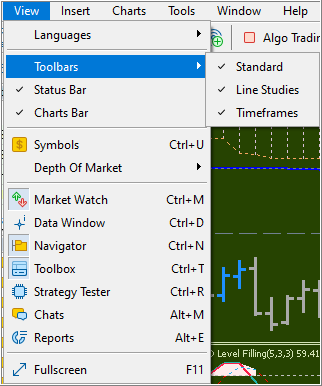
You can try to switch something which does not work (Market Watch size? Toolbox size? Navogator?) to be off, and after than -
"File menu->Open Data Folder", after that - close Metatrader and find this Terminal.ini file
(may be ... you have two *.ini files in different directories?) and delete it.
After that - open Metatrader and switch everything to be on (Market Watch or Toolbox size or something which did not work for example).
- Free trading apps
- Over 8,000 signals for copying
- Economic news for exploring financial markets
You agree to website policy and terms of use
Hello,
This is the problem :
when i am on MT5 i use 3 tools bars (standard, périodicity, graphic)
when i close MT5, i see my tools bars.
But when i restart MT5 my tools bars aren't on my screen... Someone can help me?
Thx