What is "MT4 Purchased tab at VPS"?
Which VPS?
This MQL5 VPS? Because this MQL5 VPS does not have any purchased tab and does not have any visualization at all (you can not see anything).
Or it is your externatl VPS?
--------------------
If it is some externatl VPS so make sure that you login to Community tab with your forum login and forum password (your forum login is amfohr; your forum login is not your email). After that - you can check your Community login (it should be 'amfohr' instead of 'newdigital'):
Forum on trading, automated trading systems and testing trading strategies
Business trouble after registration and login
Sergey Golubev, 2020.09.29 12:55
You should login to the Community tab with your forum login (not by your email; your forum login is petrsatinsky) and your forum password.
How to check it?
You can go to the Journal, and check the following:
It should be the following in your case:
MQL5.community: activated for 'petrsatinsky', balance: ...
After that - check Internet Explorer (the Market tab is using Internet explorer), it should be the latest version installed on your computer (I am having version 11).
After that - use search function on the top right corner of Metatrader to find your product:
Forum on trading, automated trading systems and testing trading strategies
market products not showing in the mt4 market tab
Eleni Anna Branou, 2018.06.05 12:45
Not all products are showing in the Market tab of your MT4 platform.
You can always search for a specific product in the upper right corner (by name) and you will find it.
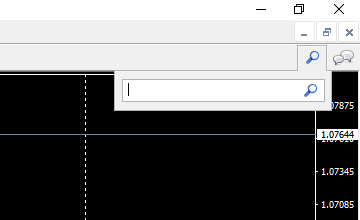

- www.mql5.com
Thanks for your reply. I see the following message in my Journal
I said in my first post that MT4 at my Home PC did show the product but that was a demo version so none of my MT4 installations show the purchased product. I have paid with Paypal and not first added money to the MQL5 account balance.
The product description says it has to be installed via the Purchased tab
Thanks for your reply. I see the following message in my Journal
I said in my first post that MT4 at my Home PC did show the product but that was a demo version so none of my MT4 installations show the purchased product. I have paid with Paypal and not first added money to the MQL5 account balance.
The product description says it has to be installed via the Purchased tab
because Purchased tab may show installed product only so you need to search the product in some cases.
- Free trading apps
- Over 8,000 signals for copying
- Economic news for exploring financial markets
You agree to website policy and terms of use
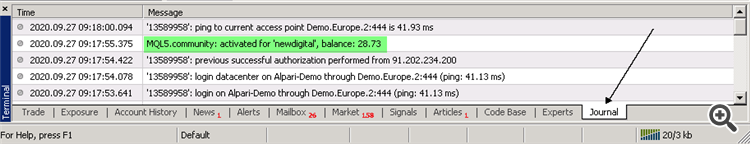
Like the subject says. It does show up in my profile at MQL5.com
I have entered the login information several times at the MT4 Community tab and also reinstalled MT4.