Make sure that you login to Community tab of Metatrader with your forum login/password (your forum login is not your email; your forum login is zoriobe).
And check trading account - because the signal subscription is per account.
And check your VPS logs/journal - it may be the signal was sinchronized with VPS and it is already working inisde your VPS:
Forum on trading, automated trading systems and testing trading strategies
How to Subscribe to a MT4 Signal (new instructions, after 1065 version upgrade)
Eleni Anna Branou, 2019.01.22 12:16
Hello Graham,
First you open the MT4 >> Tools >> Options >> Signals tab, you complete your signal settings, according to your signal provider's instructions and click OK.
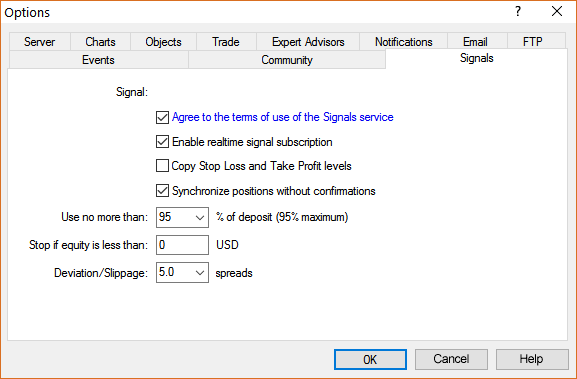
Then you right click on the MQL5 VPS in the Navigator window >> Synchronize signal only.
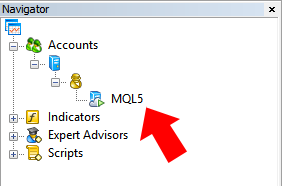

After that, you check your MQL5 VPS (right click) Journals, for a: synchronization finished succesfully and/or a: signal enabled, message.
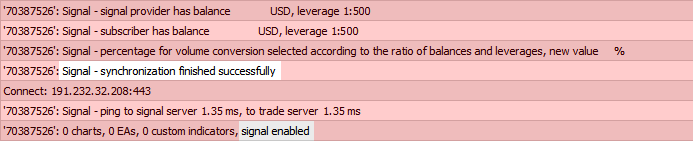
- Free trading apps
- Over 8,000 signals for copying
- Economic news for exploring financial markets
You agree to website policy and terms of use
Friday, I have several signals in several accounts working properly. I can see in the Navigator Account number, Signal name and MQL5 VPS ... Sunday,
now suddenly I only can see Account Number and MQL5 VPS, where are the signals, I paid for the signals for one month ... anyboday know what could be the problem,
I check in Options and nothing appear its all gone ... have you had this problem before ... please help ... Ben