Issue with running multiple MT4 instances (advice on VPS Spec)

- 2020.09.04
- www.mql5.com
There is small thread related to this subject:
Issue with running multiple MT4 instances (advice on VPS Spec)
thanks for the reference. My server run smoothly without any freezing or stuttering (with most of the live chart feed, news disabled).
My issue is the 29th MT5 instance just does not open. My suspect is MT5 have some code to prohibit it to open. I remember I read somewhere in MQL5.com someone had over 40 instances running at one time. Wonder how it was done?
thanks for the reference. My server run smoothly without any freezing or stuttering (with most of the live chart feed, news disabled).
My issue is the 29th MT5 instance just does not open. My suspect is MT5 have some code to prohibit it to open. I remember I read somewhere in MQL5.com someone had over 40 instances running at one time. Wonder how it was done?
It might be a limitation of windows server 2019 edition, not terminal. In any case, you need to check with the technical support of a third-party vps.
It might be a limitation of windows server 2019 edition, not terminal. In any case, you need to check with the technical support of a third-party vps.
Agreed with you. This is the first thing popped up in my mind.. But I have confirmed with VPS provider, they don't restrict that.
Anyone knows what is 10053 in MT5 log file means?
RM 0 03:15:12.992 Terminal stopped with 10053
Same problem here testing on Win2019 and Win2012: both hosted at Amazon can handle only 15 instances. When you try to open a new one, this error comes:
Windows 2019 Server:
PS 0 17:31:48.379 Terminal MetaTrader 5 x64 build 2981 started for MetaQuotes Software Corp. RH 0 17:31:48.379 Terminal Windows Server 2019 build 17763 on Hyper-V, AMD EPYC 7571, 20 / 31 Gb memory, 87 / 119 Gb disk, IE 11, RDP, UAC, Admin, GMT-3 (...) NP 0 17:31:49.013 Terminal exit with code 0 KF 0 17:31:49.091 Terminal stopped with 10053 JF 0 17:31:49.210 Terminal shutdown with 0
Windows 2012 Server:
DJ 0 11:28:49.266 Terminal MetaTrader 5 x64 build 2981 started for MetaQuotes Software Corp. EM 0 11:28:49.266 Terminal Windows Server 2012 R2 build 9600 on Hyper-V, AMD EPYC 7571, 28 / 31 Gb memory, 231 / 255 Gb disk, IE 11, RDP, UAC, Admin, GMT+0 (...) GI 0 11:28:49.658 Terminal exit with code 0 FN 0 11:28:49.702 Terminal stopped with 10053 LN 0 11:28:49.821 Terminal shutdown with 0
When I tested in my local machine (Windows 10 Pro), I could open more than 15:
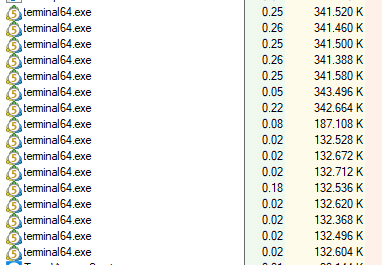
Can anyone have a clue on this?
Thank you.
| WSAECONNABORTED 10053 | Software caused connection abort. An established connection was aborted by the software in your host computer, possibly due to a data transmission time-out or protocol error. |
Windows Sockets Error Codes (Winsock2.h) - Win32 apps | Microsoft Docs

- 2018.05.31
- stevewhims
- docs.microsoft.com
| WSAECONNABORTED10053 | Software caused connection abort. An established connection was aborted by the software in your host computer, possibly due to a data transmission time-out or protocol error. |
Windows Sockets Error Codes (Winsock2.h) - Win32 apps | Microsoft Docs
Thank you Alain. Unfortunately there is not so much information there to help us with this issue. Is it related to Windows Server versions?
1. What is the CPU, Memory and disk usage in your task manager?
2. Are you running any custom indicators or EAs in each instance? Some poorly coded indicators and EAs can hog up your resources fast.
Thank you Alain. Unfortunately there is not so much information there to help us with this issue. Is it related to Windows Server versions?
You are going out of resources by using too much MT5 instances.
- Free trading apps
- Over 8,000 signals for copying
- Economic news for exploring financial markets
You agree to website policy and terms of use
Hi all,
i'm running multiple MT5 terminals in my VPS. 28 MT5 terminal instances exactly for testing purposes. it seems that it doesn't allow me to open 29 instances. Double click the 29th installation just do nothing. After I close one of the running MT5 instances, and double click again 29th installation, it opens up without an issue.
I checked with VPS hosting company and they confirmed no restriction on how many MT5 terminal I can install.
I checked the log file for my 29th installation and found this: -
HO 0 03:15:11.959 Terminal Windows Server 2019 build 17763 on Hyper-V, Intel Core Processor (Haswell, no TSX, IBRS), 2 / 5 Gb memory, 72 / 99 Gb disk, IE 11, RDP, Admin, GMT+0
FP 0 03:15:11.959 Terminal C:\Users\Administrator\AppData\Roaming\MetaQuotes\Terminal\5BAD3639EEF940DA2CAE0393CDC8F474
CQ 0 03:15:11.959 Compiler full recompilation has been started
KG 0 03:15:12.851 Terminal exit with code 0
RM 0 03:15:12.992 Terminal stopped with 10053
QI 0 03:15:16.407 Terminal shutdown with 0
Any expert here knows what is the problem? Is it because MT5 restricting to have not more than 28 installation in 1 VPS?