Because there are beta builds, and there are the latest stable builds -
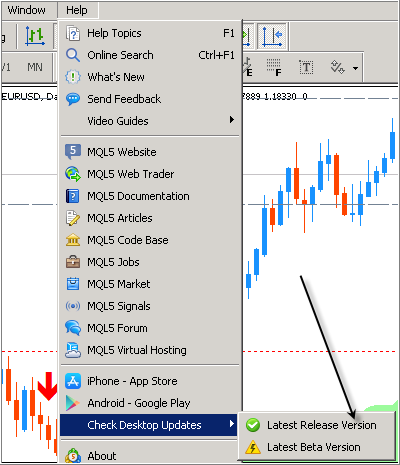
Because there are beta builds, and there are the latest stable builds -
Although it is necessary to know the changes in the beta version, there is another question:
If we have upgraded to the beta version once, will we always see that the software is automatically upgraded to the latest beta version?!
I only upgraded to beta version once, but now it has been automatically upgraded to version 2589 and later version 2590!
If so, how can I force it to only be upgraded to the original version from now on?
Although it is necessary to know the changes in the beta version, there is another question:
If we have upgraded to the beta version once, will we always see that the software is automatically upgraded to the latest beta version?!
I only upgraded to beta version once, but now it has been automatically upgraded to version 2589 and later version 2590!
If so, how can I force it to only be upgraded to the original version from now on?
My Metatrader is automatiocally updated if I am connecting this MT5 with MetaQuotes-Demo server (if I opened demo account with MetaQuotes), because this demo account is used to test beta versions and to update MT5 to new build (and the demo/real accounts of the brokers are usually used in any other cases for example testing the strategy/EA/indicator and trading).
Example, I have demo account with the broker (it is not MetaQuotes-Demo account), and my MT5 is still on 2589.
And MT5 is on 2589 because I connected it to MetaQuotes-Demo to update.
If I connect my MT5 to MetaQuotes-Demo once again so MT5 will be updated to 2590.
Of course, if MT5 is connected to the broker's account so this MT5 will be updated anyway but it will be later and with latest release versions.

- www.mql5.com
My Metatrader is automatiocally updated if I am connecting this MT5 with MetaQuotes-Demo server (if I opened demo account with MetaQuotes), because this demo account is used to test beta versions and to update MT5 to new build (and the demo/real accounts of the brokers are usually used in any other cases for example testing the strategy/EA/indicator and trading).
Example, I have demo account with the broker (it is not MetaQuotes-Demo account), and my MT5 is still on 2589.
And MT5 is on 2589 because I connected it to MetaQuotes-Demo to update.
If I connect my MT5 to MetaQuotes-Demo once again so MT5 will be updated to 2590.
Of course, if MT5 is connected to the broker's account so this MT5 will be updated anyway but it will be later and with latest release versions.
Thank you.
My Metatrader is automatiocally updated if I am connecting this MT5 with MetaQuotes-Demo server (if I opened demo account with MetaQuotes), because this demo account is used to test beta versions and to update MT5 to new build (and the demo/real accounts of the brokers are usually used in any other cases for example testing the strategy/EA/indicator and trading).
Example, I have demo account with the broker (it is not MetaQuotes-Demo account), and my MT5 is still on 2589.
And MT5 is on 2589 because I connected it to MetaQuotes-Demo to update.
If I connect my MT5 to MetaQuotes-Demo once again so MT5 will be updated to 2590.
Of course, if MT5 is connected to the broker's account so this MT5 will be updated anyway but it will be later and with latest release versions.
Hi
I have 4 computers that Installed 3 MetaTrader5 on each (MetaTrader5 and 2 custom installation as FBS_MT5 and MofidTrader5).
I activated same accounts on same software on 4 computers.
Version of every installed software was 2650 and on 3 computer every software upgraded to 2690 but a computer can't!
I try to upgrade it by select Help\Check_Desktop_Update\Latest_Release_Version but every 3 software on the last computer prompt me that "You are using the latest version".
Why this is so and how I can upgrade them manually in this situations?
Hi
I have 4 computers that Installed 3 MetaTrader5 on each (MetaTrader5 and 2 custom installation as FBS_MT5 and MofidTrader5).
I activated same accounts on same software on 4 computers.
Version of every installed software was 2650 and on 3 computer every software upgraded to 2690 but a computer can't!
I try to upgrade it by select Help\Check_Desktop_Update\Latest_Release_Version but every 3 software on the last computer prompt me that "You are using the latest version".
Why this is so and how I can upgrade them manually in this situations?
Only the " MetaQuotes-Demo" server provides the latest beta versions promptly. The rest of the servers give a long delay. Want the latest beta version - connect to MetaQuotes-Demo
Only the " MetaQuotes-Demo" server provides the latest beta versions promptly. The rest of the servers give a long delay. Want the latest beta version - connect to MetaQuotes-Demo
Oh my god. Some servers delay is future than 48 hours!
Oh my god. Some servers delay is future than 48 hours!
I don’t understand why you are surprised? Don't you understand that beta versions are not always advisable to use in live trading? Therefore, many brokers pause before releasing a new beta version.
I don’t understand why you are surprised? Don't you understand that beta versions are not always advisable to use in live trading? Therefore, many brokers pause before releasing a new beta version.
I solely emphasize official versions, such as version 2590.
If customized software is not updated for specific brokers, it is negligible, but the delay is so far from expected for the original software.
My concern is the asynchronousness in updating between similar software installed on different computers.
I hope this small disruption will be taken into consideration by MetaTrader5 supporters.
I solely emphasize official versions, such as version 2590.
If customized software is not updated for specific brokers, it is negligible, but the delay is so far from expected for the original software.
My concern is the asynchronousness in updating between similar software installed on different computers.
I hope this small disruption will be taken into consideration by MetaTrader5 supporters.
Direct your request to your broker.
- Free trading apps
- Over 8,000 signals for copying
- Economic news for exploring financial markets
You agree to website policy and terms of use
When a new build arrive, "What's new" section in below address not updated.
https://www.metatrader5.com/en/releasenotes
Now we see build 2590 but we don't know What's new.