Hello.
I had a weird problem and tried to solve it, but I couldn't solve it.
On MT5 platform for (Activ Trades company), The Expert (expertMACD.ex5) comes implicitly with the platform, I've been working back test for it, and the results are as follows:
After 5 minutes when I did back test again the results were as follows
There's something wrong, but I don't know what it is.
Please note:
1- This problem only appeared in Activ Trades company.
2- I used same parameters (Default parameters).
3- After this problem appears, I deleted the platform and then downloaded it again but that didn't solve the problem.
4- I used another device, but that didn't solve the problem.
5- I did back test directly on the MT5 platform, I didn't use any other (tick) program.
6- I did back test with (every tick) based on real ticks" mode.
7- Many other problems appear with other experts.
That means everything hasn't changed, but the back test result is different.
How can I solve this problem?
Thanks
The flat line means that there were no trades, so check the journal for errors, probably you use low leverage or high risk%.
There is always a reason for everything.
The flat line means that there were no trades, so check the journal for errors, probably you use low leverage or high risk%.
There is always a reason for everything.
Thank you, But you don't understand me.
This problem comes up with all the experts, please repeat what I wrote accurately.
Sometimes errors appear in all the experts, and sometimes there's nothing errors.
For example, The Expert (expertMACD.ex5) comes implicitly with the platform today has some errors.
For the past few days there's nothing errors with it and the results were as follows:
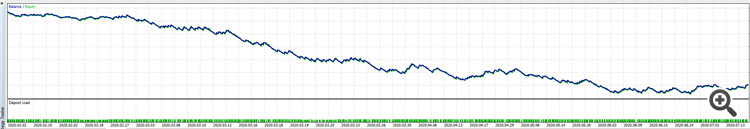
Today it has some errors, as in the next picture.
I didn't change anything, this problem happened automatically without me change anything.
This problem occurred with most other experts, not just one.
And it just happened at ActiveTrades company.
There's a mysterious problem, but I don't know what it is.
Thank you, But you don't understand me.
This problem comes up with all the experts, please repeat what I wrote accurately.
Sometimes errors appear in all the experts, and sometimes there's nothing errors.
For example, The Expert (expertMACD.ex5) comes implicitly with the platform today has some errors.
For the past few days there's nothing errors with it and the results were as follows:
Today it has some errors, as in the next picture.
I didn't change anything, this problem happened automatically without me change anything.
This problem occurred with most other experts, not just one.
And it just happened at ActiveTrades company.
There's a mysterious problem, but I don't know what it is.
The invalid stops error, indicates a coding error with your EA(s), try to re-compile the EA and check again, otherwise contact the author/seller.
The 'worked fine before' doesn't mean anything, because many EAs don't work or perform as they were, after MT4/5 updates.
The invalid stops error, indicates a coding error with your EA(s), try to re-compile the EA and check again, otherwise contact the author/seller.
The 'worked fine before' doesn't mean anything, because many EAs don't work or perform as they were, after MT4/5 updates.
Thanks for replay
I think you did not understand what I mean.
For example, you can find my expert advisor on your MT5 platform.
It is name (expertMACD.ex5), You can test it and make sure there's an irrational problem.
Test it on Activ Trades company then test it on any other company and is there a difference or not.
Thanks for replay
I think you did not understand what I mean.
For example, you can find my expert advisor on your MT5 platform.
It is name (expertMACD.ex5), You can test it and make sure there's an irrational problem.
Test it on Activ Trades company then test it on any other company and is there a difference or not.
Test it with another broker then and see what happens.
Test it with another broker then and see what happens.
What happened?
I think you had no any problem.
That's what I mean.There's no problem except when I'm doing buck test at Activ Trades Company.
Thank you, But you don't understand me.
This problem comes up with all the experts, please repeat what I wrote accurately.
Sometimes errors appear in all the experts, and sometimes there's nothing errors.
For example, The Expert (expertMACD.ex5) comes implicitly with the platform today has some errors.
For the past few days there's nothing errors with it and the results were as follows:
Today it has some errors, as in the next picture.
I didn't change anything, this problem happened automatically without me change anything.
This problem occurred with most other experts, not just one.
And it just happened at ActiveTrades company.
There's a mysterious problem, but I don't know what it is.
If you have invalid stops you need to print Bid & Ask and (SymbolInfoInteger()):
| SYMBOL_TRADE_STOPS_LEVEL | Minimal indention in points from the current close price to place Stop orders | int |
| SYMBOL_TRADE_FREEZE_LEVEL | Distance to freeze trade operations in points | int |

- www.mql5.com
What happened?
I think you had no any problem.
That's what I mean.There's no problem except when I'm doing buck test at Activ Trades Company.
I don't have any problem, I have given you 2 answers and you keep asking the same thing.
1. Check your EA for any errors (as Carl now suggested too).
2. Try backtesting your EA with another broker.
- Free trading apps
- Over 8,000 signals for copying
- Economic news for exploring financial markets
You agree to website policy and terms of use
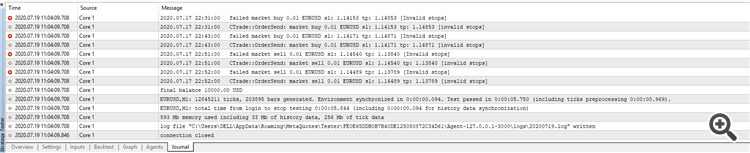

Hello.
I had a weird problem and tried to solve it, but I couldn't solve it.
On MT5 platform for (Activ Trades company), The Expert (expertMACD.ex5) comes implicitly with the platform, I've been working back test for it, and the results are as follows:
After 5 minutes when I did back test again the results were as follows
There's something wrong, but I don't know what it is.
Please note:
1- This problem only appeared in Activ Trades company.
2- I used same parameters (Default parameters).
3- After this problem appears, I deleted the platform and then downloaded it again but that didn't solve the problem.
4- I used another device, but that didn't solve the problem.
5- I did back test directly on the MT5 platform, I didn't use any other (tick) program.
6- I did back test with (every tick) based on real ticks" mode.
7- Many other problems appear with other experts.
That means everything hasn't changed, but the back test result is different.
How can I solve this problem?
Thanks