read post #970
----------------
Forum on trading, automated trading systems and testing trading strategies
Sergey Golubev, 2020.06.16 17:42
I have also demo accounts ... you can see how many -
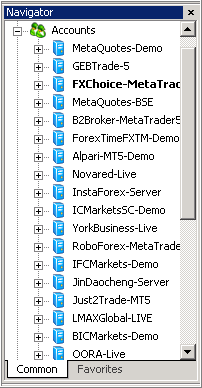
If one demo account is not good so I will create the other one with the other broker (and in this way - we all are selecting the good broker to trade) -

- 2017.03.17
- www.mql5.com
Why is that "inconvenient?" You need one terminal per account.
Even if you can "force" it; you still need one terminal per account.
Why is that "inconvenient?" You need one terminal per account.
Even if you can "force" it; you still need one terminal per account.
It's inconvenient when you are back testing a new EA. You have to copy the source to each individual work area before you test it.
Hi,
I've opened a couple of demo accounts with certain brokers that don't seem to work with the standard MT5 platform (downloaded at metatrader5.com) but force you to download their own version of the app instead which is very inconvenient as you end up with several version of the app installed.
Does anyone know how to force these accounts to work with the standard version of MT5?
I can provide an example of a broker that doesn't work but I'm not sure if I'm allowed to do that in this forum.
You are forced to nothing. The difference between "standard" MT5 and "broker" MT5 is cosmetic only. For a given build the program is exactly the same.
Any broker account can be added to the "standard" MT5 list (see Sergey post).
You are forced to nothing. The difference between "standard" MT5 and "broker" MT5 is cosmetic only. For a given build the program is exactly the same.
Any broker account can be added to the "standard" MT5 list (see Sergey post).
Hi Alain,
I've been investigating this problem further today and I have some more information.
I am actually connecting to the broker account but the icon next to the account always remains yellow and never turns green like on other accounts I have.
I can run my EA on the account but it never downloads any history and so never trades.
I'm not really sure what I can do about it.
Chris.
Hi Alain,
I've been investigating this problem further today and I have some more information.
I am actually connecting to the broker account but the icon next to the account always remains yellow and never turns green like on other accounts I have.
I can run my EA on the account but it never downloads any history and so never trades.
I'm not really sure what I can do about it.
Chris.
It could just be the broker server is in maintenance mode due to week-end. The icon doesn't have to turn green, the color indicates the account type.

- www.metatrader5.com
It could just be the broker server is in maintenance mode due to week-end. The icon doesn't have to turn green, the color indicates the account type.
It could be but it seems to happen with multiple accounts. All my accounts are demo accounts but the ones that don't download the history never go green.
I even have one account that is working on my desktop machine (hard-wired to the network) and doesn't work on my laptop (wifi connected).
I think it happens too often to be a maintenance issue. Also, I try quite often but the ones that fail never change.
- Free trading apps
- Over 8,000 signals for copying
- Economic news for exploring financial markets
You agree to website policy and terms of use
Hi,
I've opened a couple of demo accounts with certain brokers that don't seem to work with the standard MT5 platform (downloaded at metatrader5.com) but force you to download their own version of the app instead which is very inconvenient as you end up with several version of the app installed.
Does anyone know how to force these accounts to work with the standard version of MT5?
I can provide an example of a broker that doesn't work but I'm not sure if I'm allowed to do that in this forum.