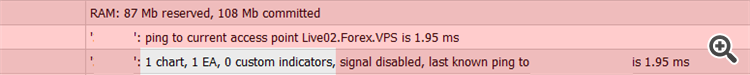If you migrated open charts with EA attached (and you can see it from VPS logs/journal) so EA should work.
If EA does not work so it means that EA is using dll (and you can see it from VPS logs/journal).
You should read the logs to understand about what happened. Because you only know and see the information.
Or you can upload here the VPS logs (2 log files) and the users fo the forum will check it.
Thank you for the prompt response. I have attached the log files. Kindly advise.
thank you
Is it MQL5 VPS log files?
I think - it is not MQL5 VPS log files (it is Metatrader journal).
----------------
read this thread: VPS Help and this thread missing signal trade about what to check and how to check.

- www.mql5.com
It is MT4 log sir
We/you need VPS log (VPS Journals) -
Forum on trading, automated trading systems and testing trading strategies
Hooking up my home computer to the VPS
Eleni Anna Branou, 2019.11.15 16:22
MQL5 VPS does not work as a traditional VPS. You can use it in order to upload your MT4/5 trading environment onto a virtual server.
So you need to prepare your charts and EAs (or signal subscription settings), that you want to migrate to the virtual server.
After you uploaded and properly setup your EAs on the appropriate currency pairs charts, you click the Auto Trading button on your local MT4/5 terminal.
Then you right click on the MQL5 VPS details in the Navigator window (for MT4) >> Synchronize experts, indicators (or Synchronize signal only, for a signal subscription) or tick the appropriate Migrate option down below in the VPS tab of your Toolbox window for MT5.
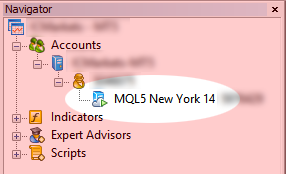
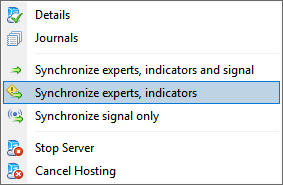
Finally you can check that everything was done perfectly in the MQL5 VPS (right click) >> Journal and see if you've got something like below, indicating that your migration was succesful.
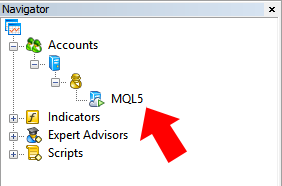
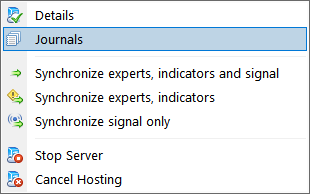
for experts, indicators

for a signal subscription
- Free trading apps
- Over 8,000 signals for copying
- Economic news for exploring financial markets
You agree to website policy and terms of use