Hello,
I found a strange behavior on MT5 strategy tester.
In my MT5 platform, if I open a chart and use +/- keys (both keys on "main" section or in the "number pad" section) it zooms correctly but, when I run strategy tester I'm able to zoom only using keys on number pad.
On my main PC is not a problem because It has number pad but on my new ultrabook I have not that and I cannot zoom during strategy tester.
Anyone else have had this issue?
How can I solve it?
Thanks to all!
I confirm it with build 2342. But I didn't check if it's something new or old.
You can always use the buttons with your mouse I suppose.
I confirm it with build 2342. But I didn't check if it's something new or old.
You can always use the buttons with your mouse I suppose.
I always found this behavior with MT5 since about 4-5 months, but I never cared about because my main PC has numpad.
Do you mean opening "Charts" menu and clicking on Zoom in / Zoom out ?
I found a solution using AutoHotkey (that is an open source scripting software) mapping +/- to +/- on NumPad.
I also found this topic: https://www.mql5.com/en/forum/155316
The script code is:
#NoEnv ; Recommended for performance and compatibility with future AutoHotkey releases. ; #Warn ; Enable warnings to assist with detecting common errors. SendMode Input ; Recommended for new scripts due to its superior speed and reliability. SetWorkingDir %A_ScriptDir% ; Ensures a consistent starting directory. #IfWinActive ahk_exe metatester64.exe +::NumpadAdd -::NumpadSub #IfWinActive #IfWinNotActive ahk_exe metatester64.exe +::+ -::- #IfWinNotActive
I always found this behavior with MT5 since about 4-5 months, but I never cared about because my main PC has numpad.
Do you mean opening "Charts" menu and clicking on Zoom in / Zoom out ?
There are a lot of shortcuts not working with MT4/MT5, MetaEditor and the Strategy Tester, it's due to the way they defined these keys and your keyboard layout I suppose.
I meant these 2 buttons :
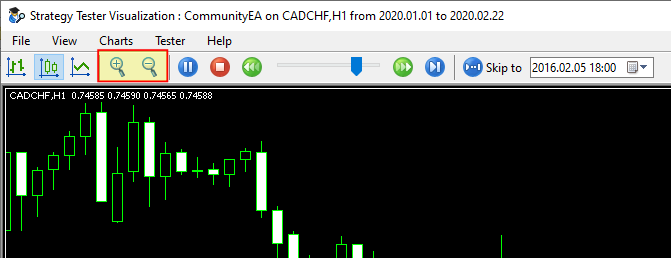
You can also hold down control key and roll the mouse wheel.
In strategy tester, on my PCs also with ctrl key and mouse wheel it doesn't zoom the chart.
The best way to zoom charts during tests is to use the autohotkey script or zoom buttons in the upper line (as Alain suggested).
- Free trading apps
- Over 8,000 signals for copying
- Economic news for exploring financial markets
You agree to website policy and terms of use
Hello,
I found a strange behavior on MT5 strategy tester.
In my MT5 platform, if I open a chart and use +/- keys (both keys on "main" section or in the "number pad" section) it zooms correctly but, when I run strategy tester I'm able to zoom only using keys on number pad.
On my main PC is not a problem because It has number pad but on my new ultrabook I have not that and I cannot zoom during strategy tester.
Anyone else have had this issue?
How can I solve it?
Thanks to all!