i have been connected on mql5 servers for 2 years now , today my mt4 platform is having A FAILED TO CONNECT TO SERVER ERROR. see screenshot below.
You can try and change your MQL5 VP server here: https://www.mql5.com/en/vps/subscriptions
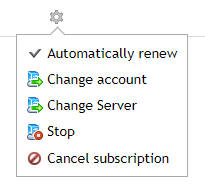
You can try and change your MQL5 VP server here: https://www.mql5.com/en/vps/subscriptions
I have tried, and it's still doing the same
Your screen shot shows an IP-Address: 173.231.184.86.
If I try to ping it: ping 173.231.184.86 it failed but a trace route works for a part of it maybe it's a failor of the net?
But this maybe cause because the final IP-address does not allow ping etc...
Have you tried another server?
C:\Windows\System32>ping 173.231.184.86 Ping wird ausgeführt für 173.231.184.86 mit 32 Bytes Daten: Zeitüberschreitung der Anforderung. Zeitüberschreitung der Anforderung. Zeitüberschreitung der Anforderung. Zeitüberschreitung der Anforderung. Ping-Statistik für 173.231.184.86: Pakete: Gesendet = 4, Empfangen = 0, Verloren = 4 (100% Verlust), C:\Windows\System32>tracert 173.231.184.86 Routenverfolgung zu mail374.us2.mcsv.net [173.231.184.86] über maximal 30 Abschnitte: 1 <1 ms <1 ms <1 ms ****** 2 * * * Zeitüberschreitung der Anforderung. 3 11 ms 12 ms 7 ms ##.##.##.##.static.upcbusiness.at [##.##.##.##] 4 8 ms 8 ms 8 ms at-vie01b-rc1-ae-23-2154.aorta.net [84.116.218.69] 5 8 ms 9 ms 18 ms at-vie05b-ri3-ae-4-0.aorta.net [213.46.173.117] 6 7 ms 8 ms 9 ms 213.46.184.46 7 8 ms 8 ms 7 ms hu0-3-0-6.ccr52.vie01.atlas.cogentco.com [154.54.58.161] 8 26 ms 20 ms 20 ms be3462.ccr22.muc03.atlas.cogentco.com [154.54.59.182] 9 21 ms 96 ms 35 ms be2960.ccr42.fra03.atlas.cogentco.com [154.54.36.253] 10 49 ms 38 ms 40 ms be2800.ccr42.par01.atlas.cogentco.com [154.54.58.238] 11 105 ms 104 ms 104 ms be3628.ccr42.jfk02.atlas.cogentco.com [154.54.27.169] 12 105 ms 145 ms 151 ms be2262.rcr21.ewr03.atlas.cogentco.com [154.54.47.122] 13 105 ms 105 ms 105 ms be2040.nr51.b045024-0.ewr03.atlas.cogentco.com [154.24.37.42] 14 105 ms 105 ms 107 ms 38.104.74.130 15 153 ms 123 ms 105 ms border1-po2-bbnet2.nyj004.pnap.net [216.52.95.109] 16 109 ms 151 ms 104 ms inapvoxcust-xx.border1.nyj004.pnap.net [74.201.136.66] 17 104 ms 105 ms 104 ms v505.po3.cr1.nyj004.us.voxel.net [72.26.212.10] 18 * * * Zeitüberschreitung der Anforderung. 19 * * * Zeitüberschreitung der Anforderung. 20 * * * Zeitüberschreitung der Anforderung. 21 * * * Zeitüberschreitung der Anforderung. 22 * * * Zeitüberschreitung der Anforderung. 23 * * * Zeitüberschreitung der Anforderung. 24 * * * Zeitüberschreitung der Anforderung. 25 * * * Zeitüberschreitung der Anforderung. 26 * * * Zeitüberschreitung der Anforderung. 27 * * * Zeitüberschreitung der Anforderung. 28 * * * Zeitüberschreitung der Anforderung. 29 * * * Zeitüberschreitung der Anforderung. 30 * * * Zeitüberschreitung der Anforderung. Ablaufverfolgung beendet.
I have tried, and it's still doing the same
Then its not a problem of the virtual server, restart your computer and MT4/5 terminal and synchronize again.
I have done so, still same problem
Do you use any kind of VPS or other network manipulating device?
The problem is at your end, try with another computer.Good Day, How can I contact the VPS administrators? I just rented a Virtual Server and would like to know how to login to it?
Regards,
Stephen.
hi
i open sell market but not opened
Good Day, How can I contact the VPS administrators? I just rented a Virtual Server and would like to know how to login to it?
Regards,
Stephen.
MQL5 VPS doesn't work as a traditional VPS.
When you use MQL5 VPS you do not need to keep your computer on.
You must synchronize properly your EA or signal subscription in order to work on the virtual server.
Your MQL5 VPS's journal log will begin recorded after your first synchronization.
If you need to synchronize an Expert Advisor with your MQL5 VPS server, you need to attach your EA on a chart, click the Auto Trading button and then right click on your VPS server >> Synchronize experts, indicators.
After the synchronization you check the VPS (right click) >> Journals, that you are getting the following message: 1 chart, 1 EA, 0 (or whatever) custom indicators, signal disabled.
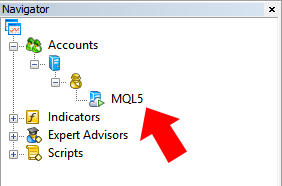
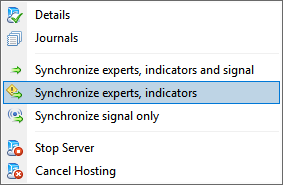
If its a signal that you want to synchronize, you setup your signal settings at MT4/5 >> Tools >> Options >> Signals tab and then synchronize with your MQL5 VPS server (right click) >> Synchronize signal only.
After the synchronization you check your MQL5 VPS (right click) >> Journals, that you have the following message: 0 charts, 0 EAs, 0 custom indicators, signal enabled.
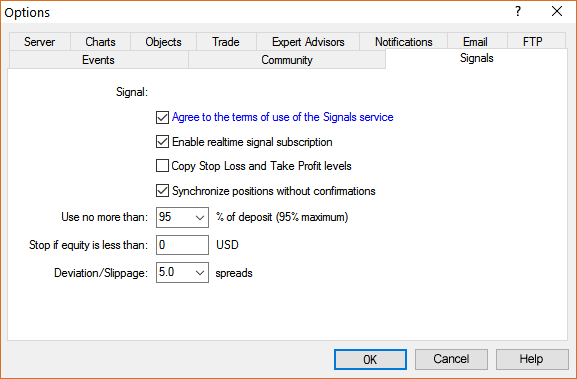
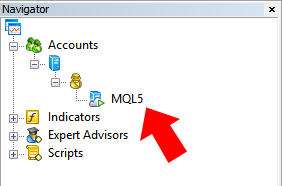
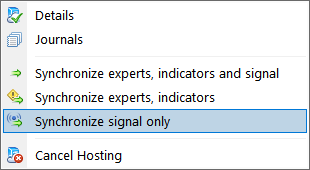
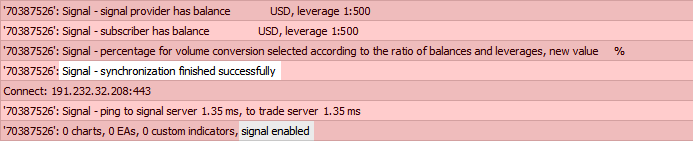
Good Day, How can I contact the VPS administrators? I just rented a Virtual Server and would like to know how to login to it?
Regards,
Stephen.
If yes so check your VPS subscription here https://www.mql5.com/en/vps/subscriptions
After that - loginto your trading account with Metatrader (MQL5 VPS is per trading account) and provide the migration/synchronization.
More information - check here: https://www.mql5.com/en/vps/manage-forex-vps

- www.mql5.com
- Free trading apps
- Over 8,000 signals for copying
- Economic news for exploring financial markets
You agree to website policy and terms of use
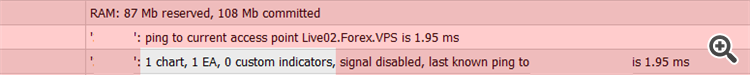
i have been connected on mql5 servers for 2 years now , today my mt4 platform is having A FAILED TO CONNECT TO SERVER ERROR. see screenshot below.