Hi!
How can I run multiple EAs on different accounts via 1 MT4 terminal?
If I do that now, the account balances will be added together and then only 1 EA will work, so the others will not.
Does anybody have experience with this?
Thanks in advance!
You can do it if you use a MQL5 VPS in each account and you synchronize your trading environment (EAs, Indicators) of each account with your MQL5 virtual server.
You can have multiple accounts with matching MQL5 VPSs in one terminal, see the picture below.
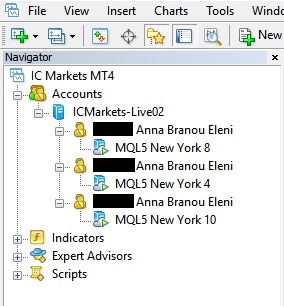
You don't. A terminal is logged into one account at a time. You need multiple terminals, either on
your machine, or multiple VPS
- Yes, yes. That is what I said.
- Please post only in English on this forum. Use the automatic translation tool if needed. Use simple language structure when using mechanical translation.
You can do it if you use a MQL5 VPS in each account and you synchronize your trading environment (EAs, Indicators) of each account with your MQL5 virtual server.
You can have multiple accounts with matching MQL5 VPSs in one terminal, see the picture below.
Hi!
I already have a VPS on both accounts, I now have an EA running on # 1, but when I open account # 2, this EA also wants to start on # 2 and I want to have another EA running on it.
I don't know how to fix this.
Hi!
I already have a VPS on both accounts, I now have an EA running on # 1, but when I open account # 2, this EA also wants to
start on # 2 and I want to have another EA running on it.
I don't know how to fix this.
This is happening because you have the Auto Trading button ON.
You need to synchronize your EA on the 1st account with your MQL5 VPS and then click the Auto Trading button OFF.
Then you login with your 2nd account, setup your EA on the chart, click the Auto Trading button ON and right click on the MQL5 VPS of that 2nd account >> Synchronize experts, indicators.
After each synchronization of your trading environment (EAs & Indicators) with the MQL5 VPS you DO NOT NEED to keep the Auto Trading button ON.
This is happening because you have the Auto Trading button ON.
You need to synchronize your EA on the 1st account with your MQL5 VPS and then click the Auto Trading button OFF.
Then you login with your 2nd account, setup your EA on the chart, click the Auto Trading button ON and right click on the MQL5 VPS of that 2nd account >> Synchronize experts, indicators.
After each synchronization of your trading environment (EAs & Indicators) with the MQL5 VPS you DO NOT NEED to keep the Auto Trading button ON.
OK, I will do that!
Thank
you so much Eleni !!
OK, I will do that!
Thank you so much Eleni !!
Here in a more detailed version:
When you use MQL5 VPS you do not need to keep your computer on.
You must synchronize properly your EAs and/or indicators in order to work on the virtual server.
Your MQL5 VPS's journal log will begin recording after your first synchronization.
In order to synchronize an Expert Advisor with your MQL5 VPS server, you need to attach your EA on a chart, click the Auto Trading button and then right click on your VPS server >> Synchronize experts, indicators.
After the synchronization you check the VPS (right click) >> Journals, that you are getting the following message: 1 chart, 1 EA, 0 (or whatever) custom indicators, signal disabled.
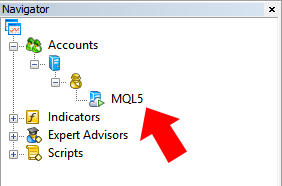
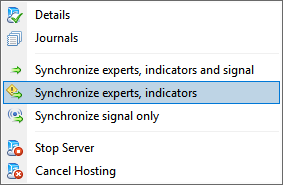
After the synchronization with your MQL5 VPS you DO NOT keep the Auto Trading button ON.
Here in a more detailed version:
When you use MQL5 VPS you do not need to keep your computer on.
You must synchronize properly your EAs and/or indicators in order to work on the virtual server.
Your MQL5 VPS's journal log will begin recording after your first synchronization.
In order to synchronize an Expert Advisor with your MQL5 VPS server, you need to attach your EA on a chart, click the Auto Trading button and then right click on your VPS server >> Synchronize experts, indicators.
After the synchronization you check the VPS (right click) >> Journals, that you are getting the following message: 1 chart, 1 EA, 0 (or whatever) custom indicators, signal disabled.
After the synchronization with your MQL5 VPS you DO NOT keep the Auto Trading button ON.
Can you please take a look at the picture?
Is this correct?
Also the "smiley's" are not smiling any more, is that correct?
Thanks!
Can you please take a look at the picture?
Is this correct?
Also the "smiley's" are not smiling any more, is that correct?
Thanks!
Yes, thats OK, the face is normal to be sad now, because trading is currently performed at your MQL5 VPS server and not locally in your computer.
- Free trading apps
- Over 8,000 signals for copying
- Economic news for exploring financial markets
You agree to website policy and terms of use
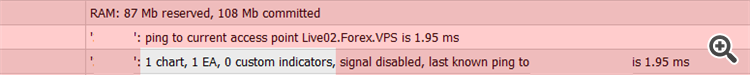
How can I run multiple EAs on different accounts via 1 MT4 terminal?
If I do that now, the account balances will be added together and then only 1 EA will work, so the others will not.
Does anybody have experience with this?
Thanks in advance!