You cannot hide any symbols until their data has not been accessed for 10 minutes.
ok - i have found these:
1. you cannot hide symbols which are required to be used to make the conversion from from your account currency into other pairs you need to transaction (no fix here)
2. you cannot hide pairs which window is still open (close it)
the script i use has nothing to do with it... looks like it was erased anyway.

Documentation on MQL5: Constants, Enumerations and Structures / Environment State / Account Properties
- www.mql5.com
, then each symbol positions will be closed in the same order, in which they are opened, starting with the oldest one. In case of an attempt to close positions in a different order, the trader will receive an appropriate error. There are several types of accounts that can be opened on a trade server. The type of account on which an...
You are missing trading opportunities:
- Free trading apps
- Over 8,000 signals for copying
- Economic news for exploring financial markets
Registration
Log in
You agree to website policy and terms of use
If you do not have an account, please register
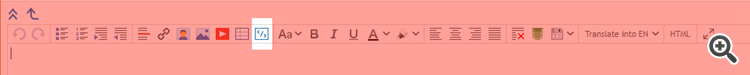
Dear Friends
I have a issue which I am trying to resolve for few months already.
I am using this script found in attached. I have no code for it.
It helped me quite a bit in my work !!! Nothing wrong with it (i guess).
Still, if I would like to remove symbols from Market Watch with Hide - either with right click or using Ctrl-U (symbols) in Market Watch and pushing Hide/Show functions ... is not actually working.
Full reproduction of the issue:
- install a new MT4 and run the above mentioned script
- try to Hide the symbols refreshed/downloaded as history.
Note: if you try to hide or show symbols which were not touched by this script - the Hide function Works !!!
I would love to get an understand what is wrong in either what I am doing or if there is a work around.
Very Much Appreciated
CB