With this error, only two options appear by right-clicking on VPS server. Choosing details, the script error described above occurs.
I just checked and it seems that under the latest MT5 version, the Migrate, Stop and Start options for MQL5 VPS has been moved down to the VPS tab of the Terminal window.
The VPS tab shows nothing due to the error.
Could you please confirm that it is a Metatrader bug?It's not a matter of using it wrong, it's a real problem.
What is that CLEAR PRD WIN$N in the upper left corner?
Is that a broker, a VPS service or what?
Clear PRD is a broker.WIN$N is the Active.
MQL5 Brazil is a VPS
Just reinforcing that by Friday before the update everything was normal and working.
Have you tried to restart your MT5 terminal, logout and then re-login into your MQL5 account in MT5 >> Tools >> Options >> Community?
As a last resort I would suggest to re-install your MT5 terminal.
Just another idea, is your PC 32 or 64 bit?
Because it seems that MT5 64bit terminal doesn't run smoothly in 32bit systems lately.
I completely removed MT5 and reinstalled it.
Nothing has changed.
Is there any way to install the previous version of MT5? Because in the previous version always worked well.
I now have a paid VPS that I can't use.
I believe it has to be a bug in MT5 as it only occurred after update.
And there are at least two other people with the same problem (LynMinnaar who created this topic) and other people who posted to a topic I created in Portuguese yesterday:
https://www.mql5.com/en/forum/323843
I did the test on two different computers. Both with Windows 10 64bits.
I completely removed MT5 and reinstalled it.
Nothing has changed.
Is there any way to install the previous version of MT5? Because in the previous version always worked well.
I now have a paid VPS that I can't use.
I believe it has to be a bug in MT5 as it only occurred after update.
And there are at least two other people with the same problem (LynMinnaar who created this topic) and other people who posted to a topic I created in Portuguese yesterday:
https://www.mql5.com/en/forum/323843
If its a bug from the last update, will be fixed.
You can ask for a refund from the Service Desk and restart your subscription after the problem is solved.
I will open a request in Service Desk as you
recommended. Doing this will the staff really investigate the cause?
Can't really a way install the previous version of MT5 Terminal?
I will open a request in Service Desk as you recommended. Doing this will the staff really
investigate the cause?
Can't really a way install the previous version of MT5 Terminal?
You can ask your broker for a past MT5 version.
By the way I see that you don't use a broker labelled MT5 version.
Is that the MQL5.com downloaded MT5 terminal?
If yes, try to download the broker version from your broker's members download area.
- Free trading apps
- Over 8,000 signals for copying
- Economic news for exploring financial markets
You agree to website policy and terms of use
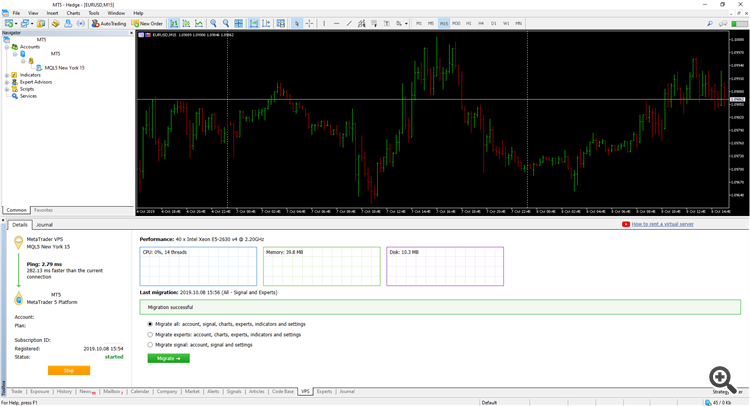
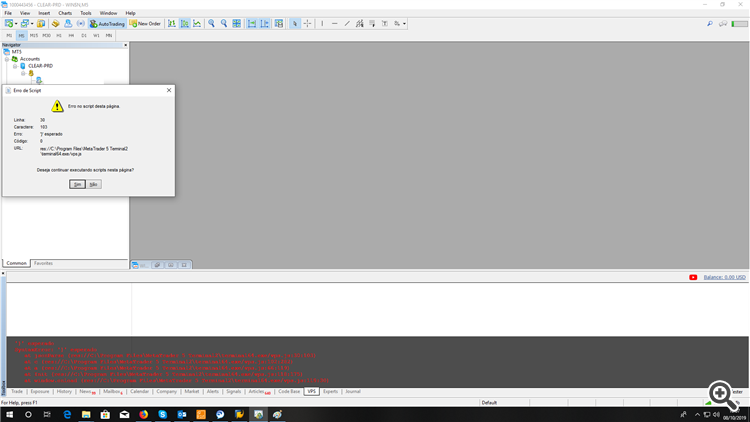
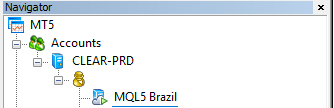
Good Day
I am having a technical error with my VPS
When I double click on my server host in London it should usually bring up a window for me to Start or Stop the VPS. But When I click on it now i get script error (see image attached). This has not happen before. Has it got something to do with the MT5 update that just occurred?
Please treat as URGENT as I need to know if my VPS is working and also need to place trades.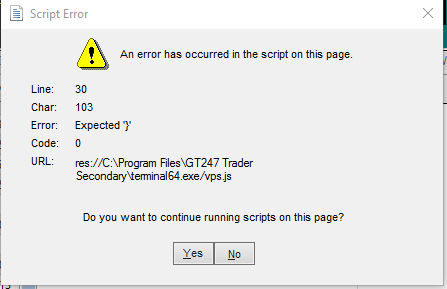
A prompt response would most certainly be much appreciated.
Thank You