Discussion of article "Studying candlestick analysis techniques (part III): Library for pattern operations"
I was very much waiting for this article to come out, but still missed it ).
The article is interesting, very informative and lucidly written. Thank you.
Now about what I would like to see in the next article, if you want to write it.
Maribosu is not counted correctly or I am misunderstanding something.
In my opinion, it is not very convenient to search for candles one by one, so I implemented it a little differently
I don't understand this " set the Trend Period value, which affects the detection of patterns on the chart." What does this parameter affect?
The Expert Advisor trades only one generated pattern, this is also not very convenient. It would be good if the Expert Advisor could trade several generated patterns, and if it was designed in a graphical interface like PatternAnalyzer it would be great.
Thanks again for the article.
Was really looking forward to this article coming out, but still missed it )
The article is interesting, very informative and lucidly written. Thank you.
Now about what I would like to see in the next article, if you want to write it.
Maribosu is not counted correctly or I am misunderstanding something.
In my opinion, it is not very convenient to search for candles one by one, so I implemented it a little differently
The Expert Advisor trades only one generated pattern, this is also not very convenient. It would be good if the Expert Advisor had the ability to trade several generated patterns, and if it was designed in a graphical interface as PatternAnalyzer it would be super.
Thanks again for the article.
Thank you for the feedback. I didn't think about the material for the next part, probably because I had all the ideas I had about patterns in three. About Maribozu, I will see what the problem might be.
And an EA that trades on a few generated patterns. You can set a separate pattern for buying and selling.
Was really looking forward to this article coming out, but still missed it )
The article is interesting, very informative and lucidly written. Thank you.
I don't understand this " set the Trend Period value, which affects the detection of patterns on the chart." What does this parameter affect?
To determine the type of simple candlesticks. You understand that the concept of a long and short candle, for example, on a minute timeframe and on a daily timeframe are very different. Trend period both determines the size of candles adaptively to the given chart section and determines the direction of price movement for certain patterns.
About Maribozu, I'll see what the problem might be.
In MainWindow.mqh you just need to put "and" instead of "or".
(shade_low<bodysize*maribozu_coef || shade_high<bodysize*maribozu_coef) && bodysize> 0 && bull
There you just need to put "and" instead of "or" in the code in MainWindow.mqh.
We'll fix it in the fourth part) Thanks.
Great work, Alexander..
I am a newbie in mql5 programming. I've tried to compile the PatternAnalyzer.mq5 but it ended up with 2 error found on 'method' which took place in Menultem.mqh.
First error on 'method' was "undeclared identifier", and the second was "some operator expected".
Could you help me please..
I do appreciate your work. Thank you..
Great work, Alexander..
I am a newbie in mql5 programming. I've tried to compile the PatternAnalyzer.mq5 but it ended up with 2 error found on 'method' which took place in Menultem.mqh.
First error on 'method' was "undeclared identifier", and the second was "some operator expected".
Could you help me please..
I do appreciate your work. Thank you..
Hi Alexander! I am grateful for your voluntary work. Please on install the MQL5 file I noticed there are other files in the
folder like include, image expert and indicator. My question is should we just copy MQL5 folder to the root directory
or should we copy out expert to expert and indicator to indicator etc..
Thanks
is this transferrable to mq4? Will the libraries work the same in mq4/mt4?
I love the article too. Thanks for your contribution!
Good evening.
Unfortunately I couldn't get it to work on my MT5.
I did the right procedure, but it doesn't appear in the MT% to test.
- Free trading apps
- Over 8,000 signals for copying
- Economic news for exploring financial markets
You agree to website policy and terms of use
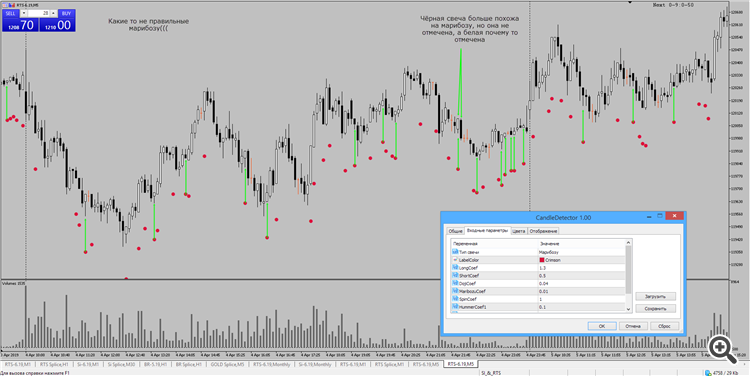
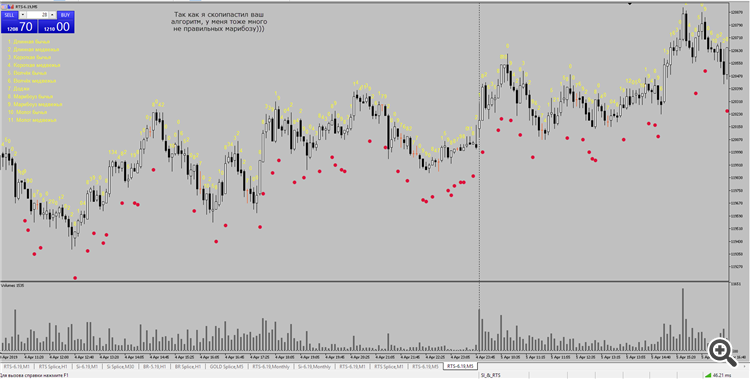
New article Studying candlestick analysis techniques (part III): Library for pattern operations has been published:
The purpose of this article is to create a custom tool, which would enable users to receive and use the entire array of information about patterns discussed earlier. We will create a library of pattern related functions which you will be able to use in your own indicators, trading panels, Expert Advisors, etc.
Library structure
Before proceeding to the creation of the library structure, classes and connections, let us define the data which we will use. That is, we need to separate the methods responsible for the input data and the methods which will provide the results. The general library structure will be based on the visual solution developed in the previous articles — the Pattern Analyzer.
Let us start with the application input data which can influence the result when testing the patterns.
Fig.1 Input parameters in the Setting tab.
Block 1. This block features the list of candlestick types which the existing and generated patterns consist of. Each of the types has its settings, which you can view by clicking on the gear icon in the upper right corner of the candlestick visualization page. Candlestick types 1-5 have only one setting, while Hammer has two of them.
Block 2. Weight coefficients. There are three parameters К1, К2, К3 which affect the pattern efficiency evaluation result.
Block 3. Threshold trend value in points.
Block 4. Candlesticks used when testing generated patterns. Here we will need sequence numbers or candlestick indexes. Using this data we will be able to obtain information about any pattern of any size, up to three candlesticks.
Block 5. Number of candlesticks in the pattern. This setting is only applicable for custom patterns.
Author: Alexander Fedosov