Discussion of article "Studying candlestick analysis techniques (part IV): Updates and additions to the application"
To determine the size of a long candle, you take the size of the last 5 candles. Can this number of 5 be changed somewhere in the EA settings?
In the code. MainWindow.mqh file the GetCandleType method and at the beginning the aver_period variable.
Thank you!
1) And in the CanleDetector indicator it is the TrendPeriod parameter ?
2) The threshold value of the trend in points in the Expert Advisor. Pips are counted to what sign? 4th or 5th?
Thank you!
1) And in the CanleDetector indicator is the TrendPeriod parameter ?
2) Threshold value of the trend in pips in the Expert Advisor. Pips are counted to what sign? 4th or 5th?
1. Correct. 2. In points of the currency pair. Five digits 300 or four 30
Do you have a pip limit? A maximum of 1,000? That's a bit small for a five-digit. Can you increase it?
Do you have an item limit? 1,000 at the most? That's a little low for a five-digit number. Can I make it bigger?
Indicator on euro D1 from 01.01.2019 to 13.05.2019 finds 9 doji candles:
And the advisor 4 :
In the EA the data is taken differently. I will check later what is the difference.
I would like to see the candlestick patterns found by the EA on the chart to understand when a candlestick pattern worked and when it did not.
So far, no further development of this topic is planned. There is no new and interesting material to offer to readers.
- Free trading apps
- Over 8,000 signals for copying
- Economic news for exploring financial markets
You agree to website policy and terms of use

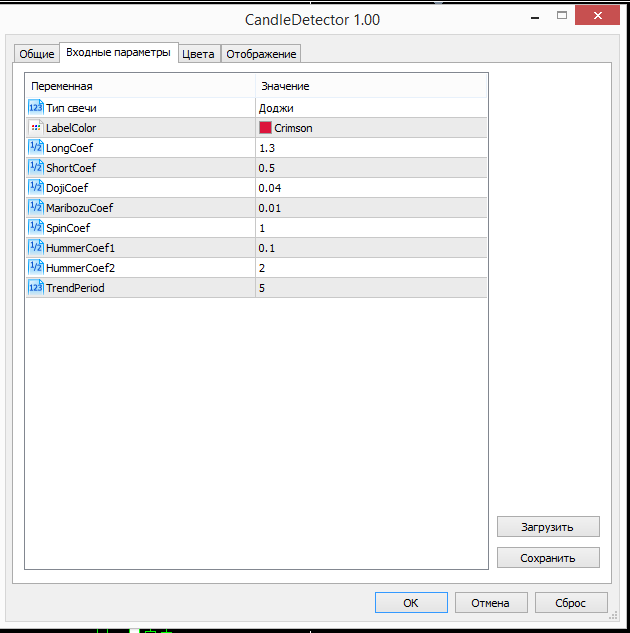
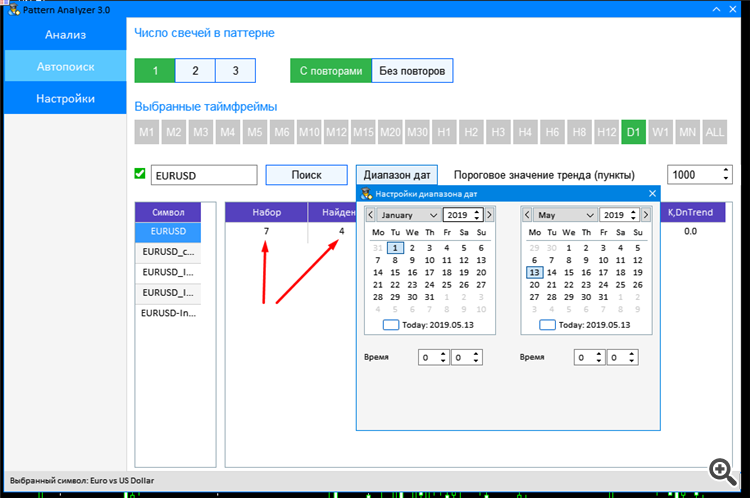
New article Studying candlestick analysis techniques (part IV): Updates and additions to the application has been published:
The article presents a new version of the Pattern Analyzer application. This version provides bug fixes and new features, as well as the revised user interface. Comments and suggestions from previous article were taken into account when developing the new version. The resulting application is described in this article.
The user interface is an important part of any application: a well prepared interface structure makes the application use more efficient. We will compare the new application look with the previous one. Let's start with the Analysis tab: why did it need improvements.
Fig.1 Interface of the Analyze tab in the previous version
Point 1. Tab arrangement and dimensions.
In Fig.1, tabs marked by 1 are located in the upper part of the window. The upper right part here is empty and is not used, however the part is not enough to add more tabs. The text font is too small. These three tabs have been moved to the left part of the window: they are now arranged vertically and are more visible. Moreover, there is additional space to add more sections.
Point 2. Tables with pattern testing results.
The visual data presentation is not very efficient. Therefore, the font, the row height and the table size have been increased for better readability.
Point 3. Current timeframe selection.
The selection structure 'Timeframe -> Result' for all patterns limits the visual display of testing results. To improve this, we will develop a multi-timeframe selection option, as well as an individual selection of analyzed patterns. This will allow a more flexible customization of operation with patterns.
Point 4. Sampling range.
The idea implemented in the previous version was to test in the range from the current data to a certain number of candlesticks in history. A more specific selection from one date to another was not available. Therefore the range selection method will be revised. Fig.2 below features the solution of all the above mentioned issues and possible improvements.
Author: Alexander Fedosov