- Indicators with alerts/signal
- How to activate EA Alert noise/sound on windows 8.1?
- MetaTrader 4 Build 529 beta released with new compiler
You don't. Click on the Experts tab and read them there.
You don't. Click on the Experts tab and read them there.
This is an indiactor, not an expert. If I close the pop up box but then want to see it again must I wait for the next alert? Surely there must be a way to bring it back on screen again.
How does one bring back the alert box for indicators on to the screen if one has closed it by mistake? If an indicator has an alert, the pop-up box appears on screen when there is an alert. One can then close that pop-up box. Yet how does one bring that back on screen without waiting for the next alert?
Hi there, add this LiveUpdate.ex4 to your scripts folder in your mt4 terminal. Refresh or restart mt4 then just go to scripts in your navigator panel and click on LiveUpdate, this will re-open the alerts panel!
//+------------------------------------------------------------------+ //| Alert Box.mq4 | //| Copyright 2019, Marco vd Heijden, MetaQuotes Software Corp. | //| https://www.mql5.com/en/users/thecreator1 | //+------------------------------------------------------------------+ #property copyright "Copyright 2019, Marco vd Heijden, MetaQuotes Software Corp." #property link "https://www.mql5.com/en/users/thecreator1" #property version "1.00" #property strict //+------------------------------------------------------------------+ //| Script program start function | //+------------------------------------------------------------------+ void OnStart() { //--- Alert(TimeCurrent()); } //+------------------------------------------------------------------+
You can compile this as a script and then it will show up in the script folder and if you click it the Alert Box will reappear.
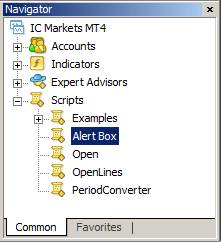
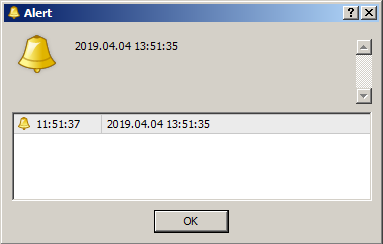
You can compile this as a script and then it will show up in the script folder and if you click it the Alert Box will reappear.
Thank you very much Marco. It works.
- Free trading apps
- Over 8,000 signals for copying
- Economic news for exploring financial markets
You agree to website policy and terms of use