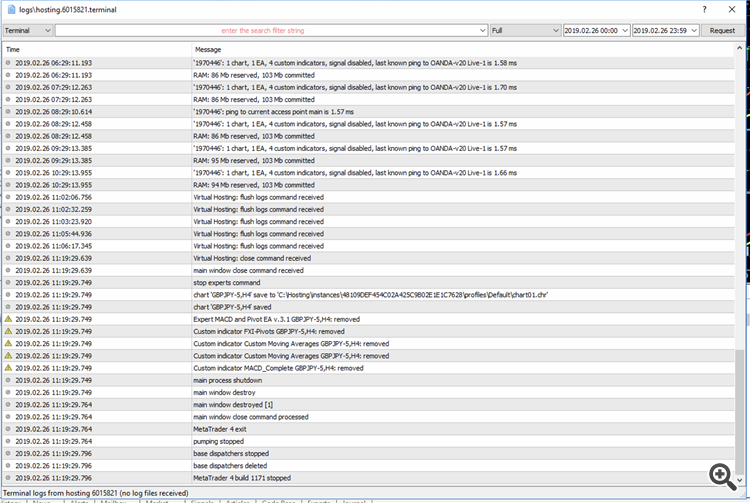Hi All,
I am using MT4, with an EA custom built. I have been using it live locally on my computer and it has been executing trades without any issue. I went to purchase some VPS time, I synchronized my EA, indicators, charts to the VPS sever, however, this morning, I noticed that the EA did not take a trade as it was supposed to for some reason. I look in the logs on the VPS and can see any error that states a trade was meant to be executed etc.
How does one ensure that the EA is properly set up on the VPS sever and that it should be executing all trades as it should? in addition, how am i am to see the expert tab on the ups for instance? Do I have the ability only to see the journal tab?
If your EA requires DLL it won't work on MQL5 VPS.
Also, you can check the Experts journal on the upper left corner (Terminal) to see any logs that may help you to identify the problem.
If your EA requires DLL it won't work on MQL5 VPS.
Also, you can check the Experts journal on the upper left corner (Terminal) to see any logs that may help you to identify the problem.
Thanks Eleni for your response.
So just for clarification on my side, if I just replication my current trading environment onto the VPS by synchronizing all experts, files, and signals, the EA should work the same as it did locally? There are no additional steps that need to be enabled on the VPS side that needed to be done locally. ie: enable automated trading on VPS or any other options?
My EA does not require DLL as I did see that in itself could present an issue. Just want to ensure that if I just take a copy of my trading environment locally that it work on VPS. Bit nervous as I saw it missed a trade and cannot find any logs as to why the EA on the VPS did not take it for instance.
Appreciate your help
Thanks Eleni for your response.
So just for clarification on my side, if I just replication my current trading environment onto the VPS by synchronizing all experts, files, and signals, the EA should work the same as it did locally? There are no additional steps that need to be enabled on the VPS side that needed to be done locally. ie: enable automated trading on VPS or any other options?
My EA does not require DLL as I did see that in itself could present an issue. Just want to ensure that if I just take a copy of my trading environment locally that it work on VPS. Bit nervous as I saw it missed a trade and cannot find any logs as to why the EA on the VPS did not take it for instance.
Appreciate your help
I assume the major is that this type of "VPS" is running with the lowest possible resources to host as many instances as possible.
So if your EA is just bit resource hungry it's possible that it is unable to finish it's calculation operations within a proper time to open any trade at all.
It's just speculation but I would recommend using a real VPS or, in case of resource hungry EA, a VDS.
Thanks Eleni for your response.
So just for clarification on my side, if I just replication my current trading environment onto the VPS by synchronizing all experts, files, and signals, the EA should work the same as it did locally? There are no additional steps that need to be enabled on the VPS side that needed to be done locally. ie: enable automated trading on VPS or any other options?
My EA does not require DLL as I did see that in itself could present an issue. Just want to ensure that if I just take a copy of my trading environment locally that it work on VPS. Bit nervous as I saw it missed a trade and cannot find any logs as to why the EA on the VPS did not take it for instance.
Appreciate your help
I am not a coder, so I can't help you futher with this.
As Daniel suggested, if its a recourse hungry EA you may need to try it on a different VPS.
I am not a coder, so I can't help you futher with this.
As Daniel suggested, if its a recourse hungry EA you may need to try it on a different VPS.
No worries, thank you all for your reply. After looking into this further, it seems that MT4 offers this service for MT5 EAs? I ran demo and live accounts, both failed to take trades today, with no error in logs. I made sure to sync my local settings and still does not seem to work on the MT4 EA. I will be using VPS provided by the broker that supports MT4. Just wanted to reply and thank you all for your input and help
- Free trading apps
- Over 8,000 signals for copying
- Economic news for exploring financial markets
You agree to website policy and terms of use
Hi All,
I am using MT4, with an EA custom built. I have been using it live locally on my computer and it has been executing trades without any issue. I went to purchase some VPS time, I synchronized my EA, indicators, charts to the VPS sever, however, this morning, I noticed that the EA did not take a trade as it was supposed to for some reason. I look in the logs on the VPS and can see any error that states a trade was meant to be executed etc.
How does one ensure that the EA is properly set up on the VPS sever and that it should be executing all trades as it should? in addition, how am i am to see the expert tab on the ups for instance? Do I have the ability only to see the journal tab?