I use MQL4 and I used to use the storage normally but recently MetaEditor asked to Activate the storage !!!!
and when i trey to do it
- MetaEditor give me this msg (Activation of MQL5 storage failed [401] ) when i try to activate the storage
while there is no problem with Metatader4 and its is connected normally to the community with the same login and pass >>
- i try MQL5 and the storage is work okay there
- i made a new account and try to active the storage from there and its worked okay with the new account and the storage is activated
but when i try to login with the old account in MetaEditor i got this msg: ( Owner MQL5 storage is (new account), change the MQL5 account) but its also login normally with Metatrader4 and connected to the community with the old account
I want to activate the old storage as my indectors and EAs are saved there
I am using the storage with 4 computers in 2 locations + travelling - not a problem at all (I did not have this problem sorry).
- All my Metatrader instances are having Community tabs filled with my forum login/pass
- And please note that MetaEditor is also having same Community tab (to be filled) -
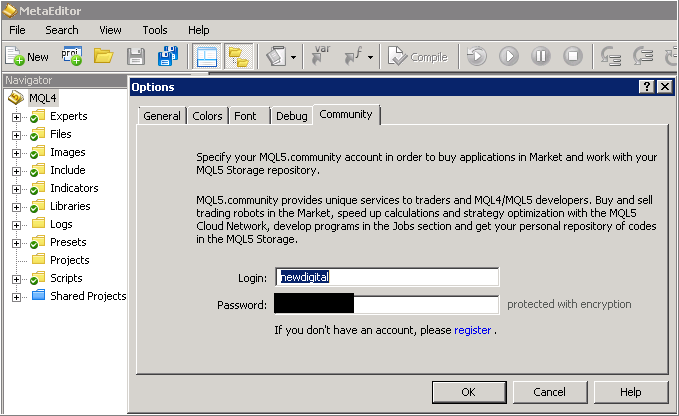
----------------
There is one thread where similar issue was fixed - Getting error when commit to the storage, any idea how to fix it?
MetaEditor build 1966 - for MT4 (build for 2009 is for MT5):
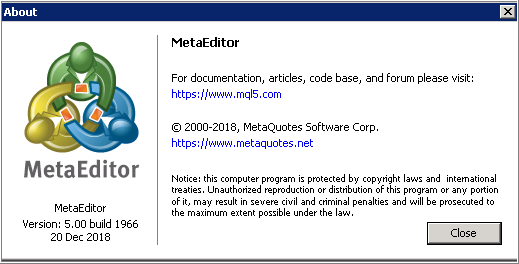
----------------
Metatrader 4 build 1170
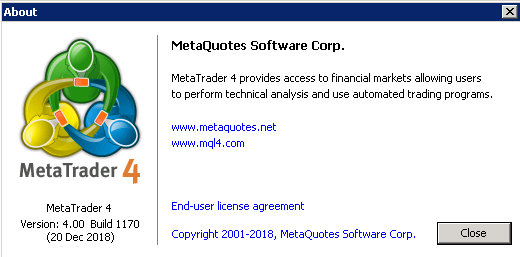
----------------
Metatrader 5 build 2009
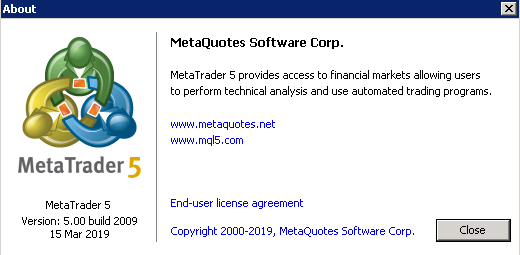
Some more (for information) -
----------------
Projects and MQL5 Storage (practical example - how I connected step by step) - first page of this thread
How to use Storage: first page of this thread https://www.mql5.com/en/forum/283213

- 2018.10.09
- www.mql5.com
And, as I remember, the website for the storage was changed several months ago -
Forum on trading, automated trading systems and testing trading strategies
Getting error when commit to the storage, any idea how to fix it?
Sergey Golubev, 2018.10.10 16:15
I think - you are using old link.
The storage is here: https://storage.mql5.io according to help file: https://www.metatrader5.com/en/metaeditor/help/mql5storage/mql5storage_connect -
The contents of the repository can be viewed in the browser using the following link: https://storage.mql5.io. The browser will require from you to enter your MQL5.community account login and password.
I am using the storage with 4 computers in 2 locations + travelling - not a problem at all (I did not have this problem sorry).
- All my Metatrader instances are having Community tabs filled with my forum login/pass
- And please note that MetaEditor is also having same Community tab (to be filled) -
----------------
There is one thread where similar issue was fixed - Getting error when commit to the storage, any idea how to fix it?
Thank you @Sergey Golubev for your answer ..
Metatrader Community tabs filled with my forum login/pass and its login normally with no problem there..
MetaEditor is the one who face the problem when I try to login with same login/pass (by filling the tabs) and give me the msg (Activation of MQL5 storage failed [401] )
Metatrader 5 and MetaEditor 5 are working normally with no problem there and the storage is working also with no problem...
the problem is only with the storage of MetaEditor4 (with the original account ) the new test one is working okay but i want my original one :)
Storage works for me fine (I did not have any single issue about sorry).
Hi, I am new to this technology and I had the same 401 issue when trying to enable the storage.
When I tried to login to https://storage.mql5.io/ I could not but there was no clear error message here or in the log files.
I found that by resetting my password to a longer one I could make it work on both MT4 & 5 (my original password was only 6 chars long - the new one is 12)...
I suggest using a longer password.
Good luck!
Can't any laptop, computers androids and other digital or technical hardware have there storages How's it no_one can redirect those problems to a file that is in sd cards or something like that where you can always find it, I don't know I'm know pro that's yours guys job that's just my opinion.
If I understand you correctly - you are talking about manually copying the files. It is easy to do that - just right click on the file and select "Open Folder" and you will find the files.
I was interested in having version control and shared projects for my team - this is so much easier with integrated tools of this nature and I was pleased to see MQL offer this.
- Free trading apps
- Over 8,000 signals for copying
- Economic news for exploring financial markets
You agree to website policy and terms of use
I use MQL4 and I used to use the storage normally but recently MetaEditor asked to Activate the storage !!!!
and when i trey to do it
- MetaEditor give me this msg (Activation of MQL5 storage failed [401] ) when i try to activate the storage
while there is no problem with Metatader4 and its is connected normally to the community with the same login and pass >>
- i try MQL5 and the storage is work okay there
- i made a new account and try to active the storage from there and its worked okay with the new account and the storage is activated
but when i try to login with the old account in MetaEditor i got this msg: ( Owner MQL5 storage is (new account), change the MQL5 account) but its also login normally with Metatrader4 and connected to the community with the old account
I want to activate the old storage as my indectors and EAs are saved there