Have just joined and subscribed to a paid signal provider.
In MT4 I followed all steps, gave full permission to signal provider, then registered a virtual server and authenticated signals.
I've checked Journal and no errors found, then turned off my laptop (since I registered a virtual server), a day after, I checked my provider page and found she submitted 8 trades that are not copied to my account, next day she submitted another 6 new trades that not copied also.
if I already registered a virtual server, do I have to keep my laptop online ?
What am I doing wrong. Please Help.
In order to copy the signal correctly, you must have a: signal enabled, message in your VPS journal.
If not open your MT4 >> Tools >> Options >> Signals tab, adjust your signal's settings and click OK.
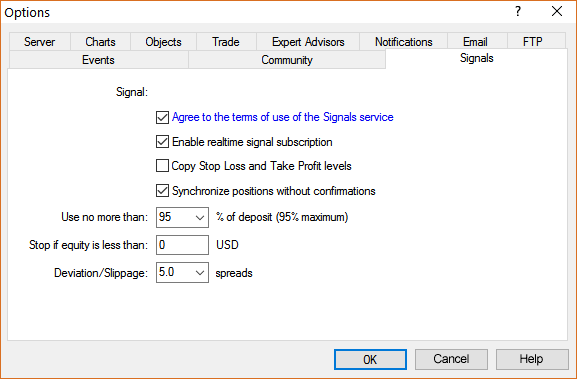
Then go to your MQL5 VPS in the Navigator window and right click >> Synchronize signal only.
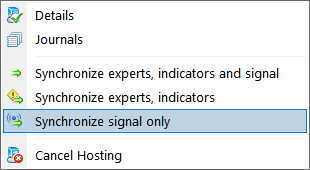
Finally, right click on the MQL5 VPS and choose >> Journals, to check for a: synchronization finished succesfully, message and later for a: signal enabled, message.
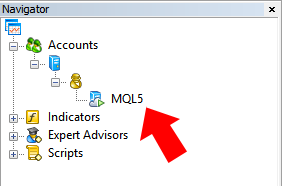
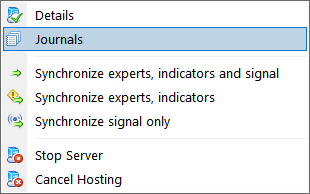
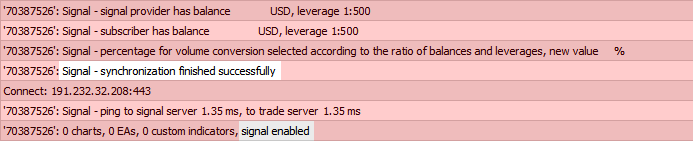
Your leverage is not a problem.
If you've synchronized correctly with your VPS, you can close your computer.
Ask the signal provider for any further advice, it may has to do with your broker or account, instruments that are not mapping correctly etc.
Your leverage is not a problem.
If you've synchronized correctly with your VPS, you can close your computer.
Ask the signal provider for any further advice, it may has to do with your broker or account, instruments that are not mapping correctly etc.
Can you please check this screenshot for vps journal, it says trade is disabled. please help me what to do!!
Can you please check this screenshot for vps journal, it says trade is disabled. please help me what to do!!
Trade disabled means that your account is not yet enabled for trading or the symbol in question (GBPUSD) is not yet enabled in your account.
Contact your broker with the message and go to MT4 >> View >> Symbols and make sure GBPUSD is yellow and enabled instead of greyed.
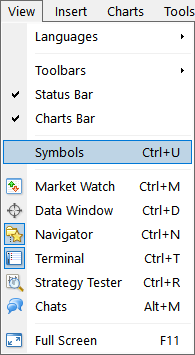
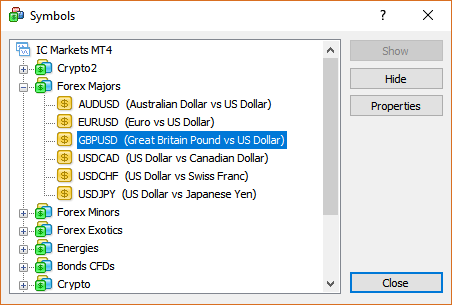
Trade disabled means that your account is not yet enabled for trading or the symbol in question (GBPUSD) is not yet enabled in your account.
Contact your broker with the message and go to MT4 >> View >> Symbols and make sure GBPUSD is yellow and enabled instead of greyed.
ok listen, I contacted my broker, they offer symbols ended with letter "m" like GBPUSD m , while the system mapped the opened position to "GBPUSD f"
I dont know if this is causing the problem,
Also I noticed that when I click on vps "Synchronize with Signals only" it will stop the local signal subscription and the setting for signals "Enable realtime signal subscription" is being disabled automatically.
ok listen, I contacted my broker, they offer symbols ended with letter "m" like GBPUSD m , while the system mapped the opened position to "GBPUSD f"
I dont know if this is causing the problem,
Also I noticed that when I click on vps "Synchronize with Signals only" it will stop the local signal subscription and the setting for signals "Enable realtime signal subscription" is being disabled automatically.
Your problem is the wrong symbol. If your broker and account can't map that you have to use a different broker.
Contact the signal provider for advise.
The Enable realtime signal subscription message, is in your local MT4 journal, not in your VPS journal, so ignore it!
When you are copying a signal through MQL5 VPS, you only check your VPS Journals and not the MT4 journal tab.
Your problem is the wrong symbol. If your broker and account can't map that you have to use a different broker.
Contact the signal provider for advise.
The Enable realtime signal subscription message, is in your local MT4 journal, not in your VPS journal, so ignore it!
When you are copying a signal through MQL5 VPS, you only check your VPS Journals and not the MT4 journal tab.one ,
one last question dear,
I enabled the "realtime signal subscription, then after synchronizing signals, I checked the signal settings and found that realtime is disabled again, do I have to tick it again?
one last question dear,
I enabled the "realtime signal subscription, then after synchronizing signals, I checked the signal settings and found that realtime is disabled again, do I have to tick it again?
No, when you are copying a signal using a VPS, you DO NOT TICK this option again, after synchronization.
No, when you are copying a signal using a VPS, you DO NOT TICK this option again, after synchronization
Thanks for your help dear, as for the Deviation/Slippage, is there preferred value or keep it 0.5 spreads?
- Free trading apps
- Over 8,000 signals for copying
- Economic news for exploring financial markets
You agree to website policy and terms of use
Have just joined and subscribed to a paid signal provider.
In MT4 I followed all steps, gave full permission to signal provider, then registered a virtual server and authenticated signals.
I've checked Journal and no errors found, then turned off my laptop (since I registered a virtual server), a day after, I checked my provider page and found she submitted 8 trades that are not copied to my account, next day she submitted another 6 new trades that not copied also.
if I already registered a virtual server, do I have to keep my laptop online ?
What am I doing wrong. Please Help.