I am trying to find something related on the forum ... it is the first I found -
Forum on trading, automated trading systems and testing trading strategies
New MetaTrader 5 Platform Build 1755
MetaQuotes Software Corp., 2018.01.18 11:08
We recommend anyone who has long been using 32-bit Wine for MetaTrader 5 due to the past incompatibility with the 64-bit terminal to upgrade Wine to the latest 64-bit version and re-install MetaTrader 5 in 64 bits.
Besides, make sure to set the Wine compatibility mode to at least Windows 7 instead of the default Windows XP. No more updates for Windows XP/2003/Vista will be released.
We are also halting the development of the 32-bit versions of the MetaTrader 5 terminals. The updates for 32-bit MetaTrader 5 are to be completely stopped soon.Forum on trading, automated trading systems and testing trading strategies
Error when installing Metatrader 4 or 5 in Mac HELP PLEASE!
Marco vd Heijden, 2018.03.24 08:39
Your wine is still in windows XP mode.
You need to go into settings and set it to windows 7 or higher.
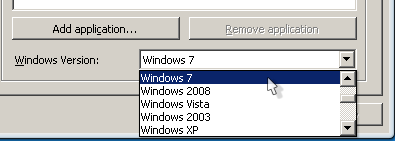
get wine staging
- wiki.winehq.org
About proxy - there are some solutions in the end of this small thread: https://www.mql5.com/en/forum/35098
You can read the thread ... and it is the last post of the thread -
Forum on trading, automated trading systems and testing trading strategies
Metatrader 5 Installation Proxy
rafaelrosa, 2018.09.14 00:07
I had the same problem and the solution I found was:
Open System Preferences > Network > Advanced > Proxies >
Enable the first box: Auto Proxy Discovery
Enable the second box: "Automatic Proxy Configuration" and fill the box "Proxy Configuration File" with the URL provided by your internet provider.
Enable the box: "Exclude Simple Hostnames"
Fill the box "Bypass proxy settings for these Hosts and Domains" with as much information about your Trading Broker and Metatrader. Like: *demo.mt5.com , *xpi.com.br, *xpmt5.com, *portal.xpi.com.br, *metatrader5.com,
And also, make sure you are using the last Updated Wine version. It worked for me.

- 2014.08.05
- www.mql5.com
Hi Sergey,
Much appreciate the quick response and references to other articles ... regrettably, none of them work :-((( ... any other ideas?
Thank you!
Is it 32 or 64 bit ?
sudo dpkg --add-architecture i386 wget -nc https://dl.winehq.org/wine-builds/Release.key sudo apt-key add Release.key sudo apt-add-repository https://dl.winehq.org/wine-builds/ubuntu/ sudo apt-get update sudo apt-get install --install-recommends winehq-staging WINEARCH=win32 winecfg
- Free trading apps
- Over 8,000 signals for copying
- Economic news for exploring financial markets
You agree to website policy and terms of use
Hi all,
After checking the entire forum and Google with no luck, I am posting this article to request some help.
I have installed the latest version of PlayOnMac, including 3.21 of Wine. After running the MT5 installation software, I get the following pop-up window - see attached file. I cannot get past this window, if I click cancel it ends the installation, if I click OK it does not let me go anywhere.
How do I resolve this issue to get past the Proxy Server window? FYI I have tried the tips on other forum posts that claim to have the same problem with no luck; just in case you point me towards those same forum posts :-/
Thank you!