Free Constant Range indicator - 1, refer above.
Example of M1 Feeder Chart template generating multiple Range Charts
8 pips @ M2, 10 pips @ M3, 15 Pips @ M4, etc
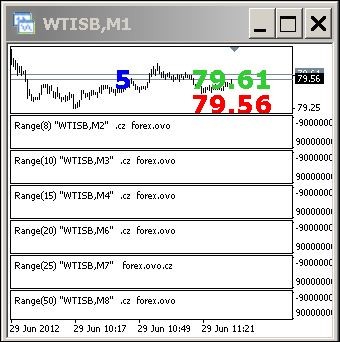
sorry... but I don't understand what this indicator is supposed to do???
why did you scan the historical candles if the only relevant information is associated the the 8th candle before the current?
its all? you just display the difference between the high and low of this 8th candle?
why? what do we have to understand from the displayed number? and how this value will help us trading more efficiently?
why did you delete multiple times the same object in the deinit function? deleting 1 time is enough...
for (int i = 0; i < Bars; i++){
ObjectDelete("CRD"); ObjectDelete("name");}
a lot of questions :)
Renko Bars : Boxsize - Range 25 (CR consistent with Renko wick option false)
WTI-Oil: Renko Feeder Chart - Range 25
WTI-Oil : Renko Generated Chart - Range 25 - Modified Heiken Ashi added for direction color.
Free Renko EAs, Strategies - HERE
- EAs rely on ticks and if install when markets are closed there will be no ticks.
- If the EA does not update Constant Range Detector will not respond to a new EA range setting.
- To solve, a Tick Generator comes in handy - HERE - free.
1. sorry... but I don't understand what this indicator is supposed to do???
2. why did you scan the historical candles if the only relevant information is associated the the 8th candle before the current?
3. ts all? you just display the difference between the high and low of this 8th candle?
4. why? what do we have to understand from the displayed number? and how this value will help us trading more efficiently?
5. why did you delete multiple times the same object in the deinit function? deleting 1 time is enough...
6. or (int i = 0; i < Bars; i++){
7. ObjectDelete("CRD");
ObjectDelete("name");}
8. a lot of questions :)
Thanks
1. For fast and easy identification of Range / Box size - Range Bar / Renko Charts.
2. A fast hack that worked without fault - but yes, an unnecessary routine.
3. 8th is just an arbitrary candle and any completed candle will do. As each successive 8th candle is checked for size it also confirms the range is constant.
4. a] See clause 1 and b] in the same way Time Frame identification or any other identification facilitates efficiency.
5. See clause 2.
6. Correct
//for (int i = 0; i <= limit; i++) int i;
7. Correct
//for (int i = 0; i < Bars; i++){ ObjectDelete("CRD"); //ObjectDelete("name");
8. welcome
The above unnecessary code will have minimal impact on computer resources and the indicator runs without fault, but rightly so, not the most efficient code.
I will post a revised download and see if MQL4 Codebase will update.
file45:
I will post a revised download and see if MQL4 Codebase will update.
MQL4 Codebase updated - Download: Constant Range Detector-rev1 is the updated revised code. Thanks
The following links and products in post above are no longer free or valid.
- Free Constant Range Indicator - 1: Source . Note: Point based - 3 & 5 digit pricing will require range setting to include additional zero. i.e. 25 pip range requiring an indicator setting of 250. Automatic refreshes and generates range candles / bars on MT4 start. Note: When in installing indicator ensure file ovoranbar001.ex4 is in the /experts/libraries folder.
- Free Constant Range Indicator - 2: Source. Note: Pip based. Will need manual refresh on MT4 start - set 1M feeder chart to 5M then back to 1M to start refresh when MT4 starts, after which range candles / bars will continue to be generated until MT4 closed.
- Free trading apps
- Over 8,000 signals for copying
- Economic news for exploring financial markets
You agree to website policy and terms of use
Constant Range Detector:
Author: file45