The one I've got has an entry in the expert advisors section of the mt4 terminal but I don't see any means of terminating it.
It doesn't figure in the "my subscription to trade signals" at
https://www.mql5.com/en/signals/subscriptions/all
Does one just stop paying the subscription price?
You can pause or cancel signal subscription in the signal subscriptions page, by clicking on the settings wheel, or in your MT4 terminal, by right clicking on the signal subscription name.
Forum on trading, automated trading systems and testing trading strategies
MQL5 signal subscription can now be moved to another broker/server!
Eleni Anna Branou, 2018.11.08 13:01
Its only working for one move per week.
Forum on trading, automated trading systems and testing trading strategies
How to pause signal copy on VPS
Eleni Anna Branou, 2019.08.12 00:40
https://www.mql5.com/en/signals/subscriptions
Click on the Suspend option to pause your signal subscription and then Resume, to put it back in order.
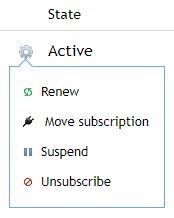
Forum on trading, automated trading systems and testing trading strategies
I can not renew the subscrition on a signal!
Eleni Anna Branou, 2022.05.30 11:34
You can't buy or renew a signal subscription while there is a larger than 30% drawdown.
Try to select the auto renewal option in the subscriptions page here:
https://www.mql5.com/en/signals/subscriptions
Since your MQL5 balance is larger than the subscription price, it should work.
I didn't find the settings wheel on the signal subscriptions page.
And in my terminal, there was no signal subscription name.
But there was an expert advisor of the same name so I deleted that and closed the open trades.
Thank you Eleni Anna.
I didn't find the settings wheel on the signal subscriptions page.
And in my terminal, there was no signal subscription name.
But there was an expert advisor of the same name so I deleted that and closed the open trades.
You didn't find the setting wheel because you had already cancelled it.
Don't forget to synchronize with no signal on, with your VPS if you are using one, otherwise the new (no signal) settings won't be enforced.
Thanks
Forum on trading, automated trading systems and testing trading strategies
Eleni Anna Branou, 2018.09.20 12:48
Go to your signal page and click the delete option on the settings wheel on the far right side.
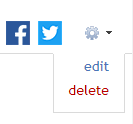
- Free trading apps
- Over 8,000 signals for copying
- Economic news for exploring financial markets
You agree to website policy and terms of use
It doesn't figure in the "my subscription to trade signals" at
https://www.mql5.com/en/signals/subscriptions/all
Does one just stop paying the subscription price?