And please - check some useful information below -
Forum on trading, automated trading systems and testing trading strategies
Program to check latency between VPS and broker's server
Fernando Carreiro, 2017.10.24 12:06
Just left-click on the Connection Status icon in the bottom right of MetaTrader and you will see a pop-up context menu showing you the latency values of various Servers available for your Broker. Then you can select the fastest one to your liking. You can also re-scan as values may fluctuate.
MetaTrader 4
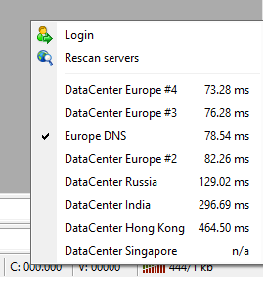
MetaTrader 5
How to subscribe to VPS -
Forum on trading, automated trading systems and testing trading strategies
Eleni Anna Branou, 2017.04.10 09:50
Hello Nashy, below are the steps for implementing MQL5 integrated VPS:
1. Go to your account details in the Navigator window of your MT4 platform, right click in your account number or name and select the option Register a Virtual Server.
2. In the Virtual Hosting Wizard window that opens, the VPS with the lower Ping, ms value is presented automatically.
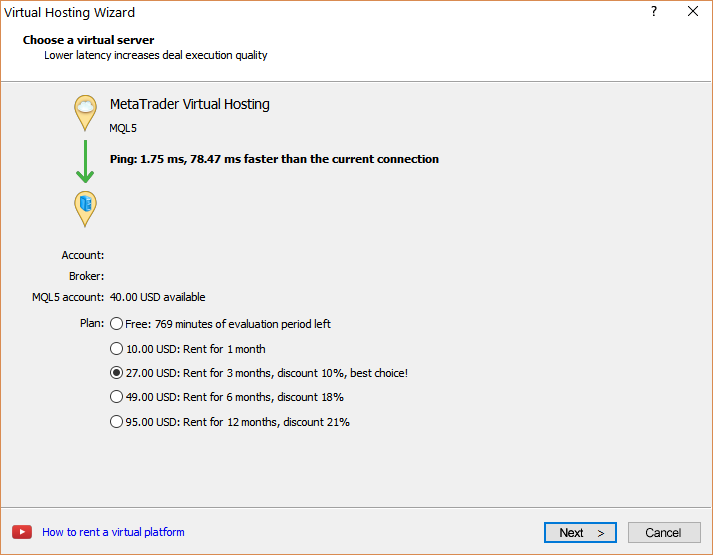
3. Select your payment plan for 1, 3, 6 or 12 months and click Next.
4. Tick the: I agree to the virtual hosting service rules and the auto renewal option below (if you want) and click Next.
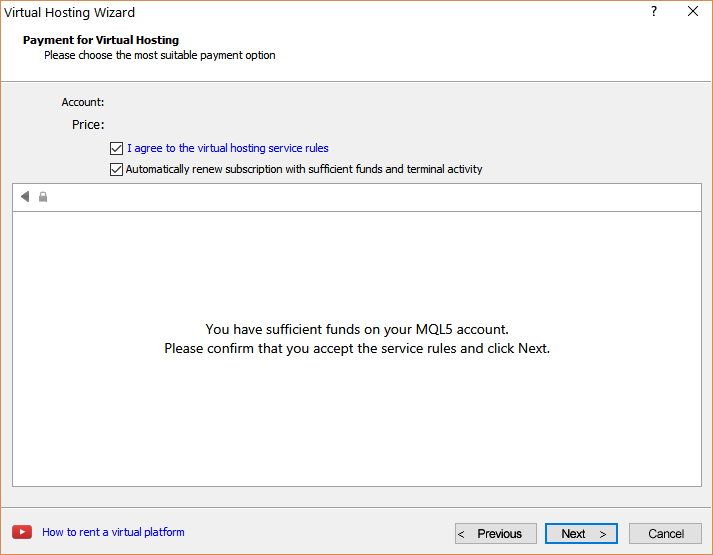
5. Complete your payment for the VPS Service.
6. In the next window, tick the Migrate signal: account and settings option, click End and you are done.
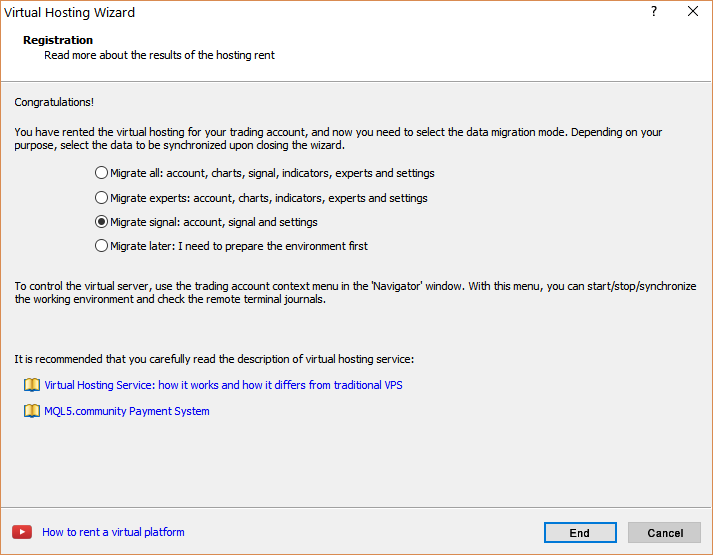
- Free trading apps
- Over 8,000 signals for copying
- Economic news for exploring financial markets
You agree to website policy and terms of use
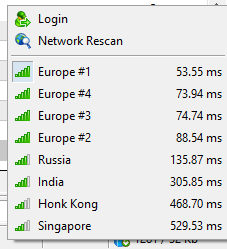
I rent VPS by MT4, and I know it is usually used for EA trading.
My problem is when I apply trade by MT4 in my PC, sometimes it has delay to open or close one trade.
Does VPS can reduce the ping between my local PC to my Forex broker's server? So that I can trade without delay.
I wish someone could give me a clue.
Thanks
happy trading.
Ron.