- How do I remove one of my activations in one of my purchases?
- I have purchased an indicator - how do i install????
- Purchase EA
Forum on trading, automated trading systems and testing trading strategies
How to Start with Metatrader 5
Sergey Golubev, 2016.04.10 11:42
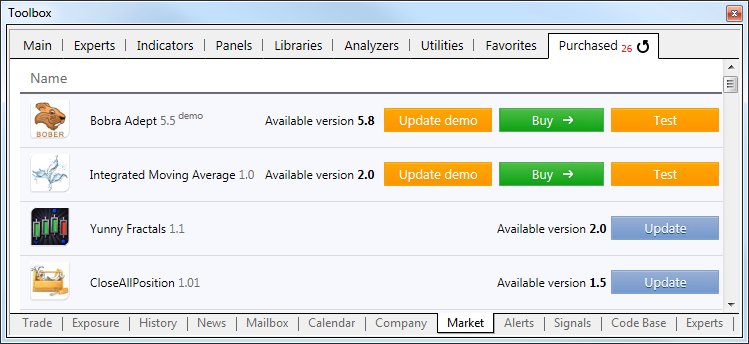
The "Purchased" tab displays all the products downloaded and purchased using the current MQL5.community account. If MQL5.community account data are not specified in the platform settings, the tab name changes to "Downloads". It displays all downloads and purchases made in the current trading platform regardless of the account.
Hello I purchased an EA in the market how can I activate in my mt4 platform? The ea is yet in demo mode but I have already purchased it.
Download EA to your Metatrader to activate.
More about activation:
Forum on trading, automated trading systems and testing trading strategies
How to Start with Metatrader 5
Sergey Golubev, 2017.07.17 07:56
Buy the tools in the market - activation
============
How to buy a Trading Robot in MetaTrader Market?
The process of purchasingEverything starts with the Activation in the Market. When you buy a product you do not actually get the product itself but the right to use it an unlimited number of times, but on a limited number of computers. This parameter is set for each paid product individually and it is disabled for free products.
After one activation you can use the product on a computer without any restrictions. You will not be able to download the copy of the product on another computer. If you installed the file manually, you will not open it either. Number of activations can be found on the page with a detailed description of the product in the column with its specifications (described above).
How to Test a Trading Robot Before Buying
Buying a trading robot on MQL5 Market has a distinct benefit over all other similar options - an automated system offered can be thoroughly tested directly in the MetaTrader 5 terminal. Before buying, an Expert Advisor can and should be carefully run in all unfavorable modes in the built-in Strategy Tester to get a complete grasp of the system, seeing that every Expert Advisor offered on MQL5 Market has a demo version available.============
- Free trading apps
- Over 8,000 signals for copying
- Economic news for exploring financial markets
You agree to website policy and terms of use