Forum on trading, automated trading systems and testing trading strategies
Best way to monitor EA execution remotely
Sergey Golubev, 2016.09.29 12:36
If it is about the Market so the buyer can use EA according to the number of the activations which are linked to the PC and OS:
Rules of Using the Market Service -
13. The number of free Product Activations available to the Buyer on another PC after purchasing the Product is defined by the Seller. The minimum number of such Activations is 4.
14. The Buyer purchases the right to activate a Product as many times as specified by the Seller at the moment of purchasing or renting this Product. For example, if a Product allows 20 activations at the moment of its purchase, the Buyers can install it on 20 different hardware configurations even if the Seller will decrease this number afterwards.
So, 1 activation = unlimited using on 1 PC (one particular computer - hardware) with one OS (Operating System, for example - with Windows 8.1).
For example, if I buy your EA via the market with 1 activation so I can use it on one my PC only with my OS (Windows XP for example) only. And I can not use EA on the other computer, and I can not use EA with same computer with different OS. So, this is the protection: even if someone can get your EA remotedly (from you or from the buyer) so he/she can not use it: he/she have to buy this EA with the activation fro the market (from you for example).
If you question is related to the coding/programming so sorry (I can not help) ...
Where can I see my purchases?
https://www.mql5.com/en/forum/9950/page70#comment_2564931
https://www.metatrader5.com/en/terminal/help/market_buy

- 2016.06.10
- www.mql5.com
Where can I see my purchases?
https://www.mql5.com/en/forum/9950/page70#comment_2564931
https://www.metatrader5.com/en/terminal/help/market_buy
Hello
I have downloads tab which shows purchased products, but there is no install button next to them.
Don't know what to do to see intall button.
Thanks
Hello
I have downloads tab which shows purchased products, but there is no install button next to them.
Don't know what to do to see intall button.
Thanks
Did you fill MQL5.Community login/pass here?
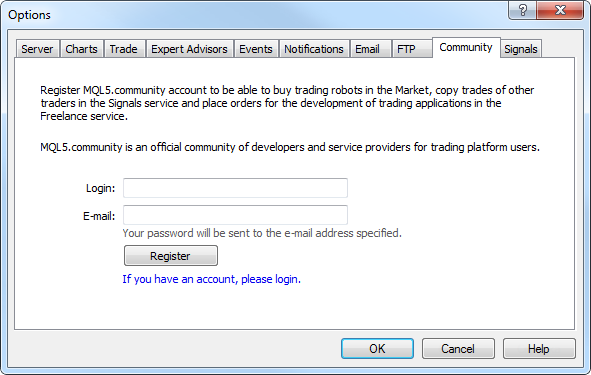
Besides, read this page https://www.metatrader5.com/en/terminal/help/market_buy because I do not have your experience (and I do not know all the particularities, for example - same Windows? same PC? no Windows 10 updates? and so on) so I just provided with the links/pages where to read about.

- www.metatrader5.com
Did you fill MQL5.Community login/pass here?
Besides, read this page https://www.metatrader5.com/en/terminal/help/market_buy because I do not have your experience (and I do not know all the particularities, for example - same Windows? same PC? no Windows 10 updates? and so on) so I just provided with the links/pages where to read about.
Hello, yes I did log in.
Using same PC, have Win 10 and have installed all latest updates.
Have attached what I see in downloads tab.
Thanks
Do you have The "Purchased" tab?
Forum on trading, automated trading systems and testing trading strategies
How to Start with Metatrader 5
Sergey Golubev, 2016.04.10 11:42
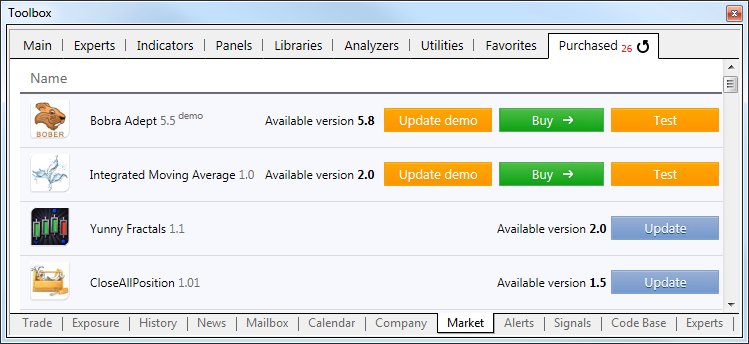
The "Purchased" tab displays all the products downloaded and purchased using the current MQL5.community account. If MQL5.community account data are not specified in the platform settings, the tab name changes to "Downloads". It displays all downloads and purchases made in the current trading platform regardless of the account.
----------------
----------------
Some more related -
I asked for Windows 10 updates because of the following - the thread: Windows 10 Fall Creators Update to make saved MetaTrader passwords invalid
Also, the launch of installed and activated applications that were purchased from the Market will not be possible due to the change of encryption keys. Such products will require a new activation, because all products are bound to an operating system. We will automatically provide an additional activation for all products purchased from the Market regardless of the operating system, similar to providing additional activations after the previous release of Windows 10 Creators Update. So MetaTrader Market users will not lose product activations after the installation of Windows 10 Fall Creators Update.
Activations of demo products will also be lost, and you will need to re-download such applications from the Market.
And it may be some other reasons ... so if you can not fix it by yourself - write to the service desk because they may have more information about (they can check something for example).
- Free trading apps
- Over 8,000 signals for copying
- Economic news for exploring financial markets
You agree to website policy and terms of use
Hello
My previously purchased indictors will not attach to chart using new demo account?
Do I need to do something to make them attach on new account?
Thanks