Regards.
I have two cores and 6gb ram. Is it too few to run all? It is on Contabo
It depends on the EAs and indicators that you are running in each platform and the resources that they consume. You can recode them to be more efficient.
You should also configure the Max bars in chart parameter as low as possible. To do this, go to Tools \ Options \ Charts tab and select 5000 or so:
Close all the charts that are not essential, and choose 'Hide All' option in Market Watch:
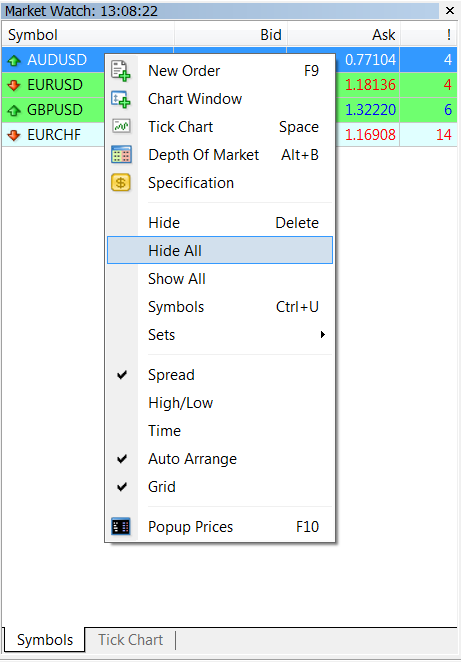
Also, disable DDE Server and News on Tools \ Options \ Server tab:
Do this on all platforms and reboot them. This will make them consume less resources.
If all this does
not help, you only have the option to use less MT4 platforms (or less
indicators and EAs in each one) or hire a more powerful VPS.
Regards.
I apologize for the necroposting, but i managed to find a solution of the problem, so i would like to share it.
I don't know why, but seems like windows 2012R2 on the VM has some issue with the virtualitation of the processor.
Anyway, now i launch one platform mt4, then i go in task manager, and i "set the affinity" of the mt4 ONLY to CPU 0.
Then I launch another platform mt4, then i go in task manager, and i "set the affinity" of the mt4 ONLY to CPU 0.
Then I launch another platform mt4, then i go in task manager, and i "set the affinity" of the mt4 ONLY to CPU 0.
and so on...
In this way, now i have 14 mt4 working together without a single issue of speed or CPU workload.
Hope it helps...
I apologize for the necroposting, but i managed to find a solution of the problem, so i would like to share it.
I don't know why, but seems like windows 2012R2 on the VM has some issue with the virtualitation of the processor.
Anyway, now i launch one platform mt4, then i go in task manager, and i "set the affinity" of the mt4 ONLY to CPU 0.
Then I launch another platform mt4, then i go in task manager, and i "set the affinity" of the mt4 ONLY to CPU 0.
Then I launch another platform mt4, then i go in task manager, and i "set the affinity" of the mt4 ONLY to CPU 0.
and so on...
In this way, now i have 14 mt4 working together without a single issue of speed or CPU workload.
Hope it helps...
Maybe you should consider another VPS providor. I use a Win2008R2 VPS (with less resources) and have never run into the problems you have described.
However, I did install and configure the OS from sctratch according to my requirements and did not just use the "plain-vanilla" setup that the provider offers.
There could be OS configuration issues involved in the problems you have had.
Maybe you should consider another VPS providor. I use a Win2008R2 VPS (with less resources) and have never run into the problems you have described.
However, I did install and configure the OS from sctratch according to my requirements and did not just use the "plain-vanilla" setup that the provider offers.
There could be OS configuration issues involved in the problems you have had.
Hello,
I've read some of your posts and really appreciate your expertise.
I also have some slowdowns, before changing VPS supplier, I would be very grateful, if it doesn't take too much time, if you can indicate the main optimizations you have applied to the OS. , it could be useful to many.
A thousand thanks
Sincerely
Google translator
That would be beyond the scope of this website. It is also impossible for me to condense into a few posts, the knowledge and experience I have gained over many years of dedicated work and effort to obtain them.
- Free trading apps
- Over 8,000 signals for copying
- Economic news for exploring financial markets
You agree to website policy and terms of use
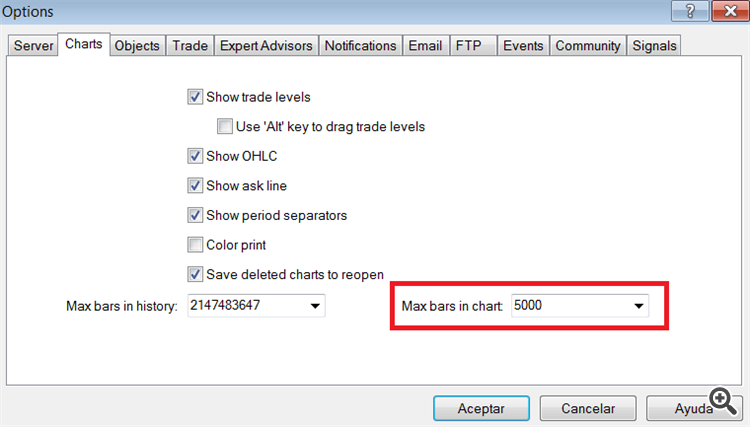
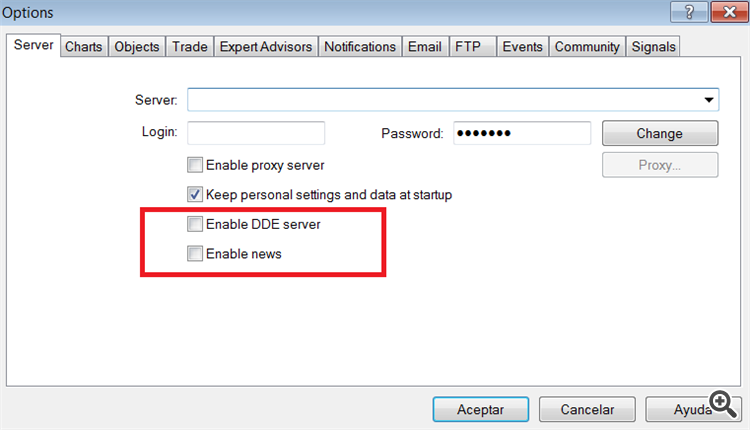
Hello, i have this problem
Running ten Mt4 platforms on a Windows Server 2012R2 VPS, the platforms locks and stop responding.
A friend of mine told me that he had the same problem on a WS2012 VPS and don't have the problem with the WS2008 VPS.
Did someone noticed my same problem in the Windos Server 2012R2 VPS and somehow resolved it on this OS?
Thank you very much