You are missing trading opportunities:
- Free trading apps
- Over 8,000 signals for copying
- Economic news for exploring financial markets
Registration
Log in
You agree to website policy and terms of use
If you do not have an account, please register
Session 13-10-2013
Good morning to all:
Excuse my English please.
Corrigo previous post error.
3 winning trades
Losing trades 2
I forgot to make a.
I hope the developers of this forum, to lend a hand and programmed this system. It has multiple combinations and works on all pairs.
A hug to everyone.
Hermo
Good morning to all:
Sorry for my English.
Results of the day 14/10/2013.
Using the setting of post # 11
2 winners
3 losers
Attached image of the trades.
A hug.
Hermo.
Good morning everybody,
Please, excuse my english.
Mladen or mrtools, could you create this EA, I think is very interesting the results when I'm using it manually.
I attached the params that should have to optimize it. If you program it, I'll show the results and settings to this forum (TSD).
Rules to enter into market:
Buys:
(BB Macd nrp - mtf & alerts & labels 1.01(Macd) > Midband && MaxTradesDirectionBBMacd < 1 && MaxCandleDirection < 20 && directional normalized juice (Shift 1) 0) OR (Macd nrp - mtf & alerts & labels 1.01(Macd) > UpperBand && MaxTradesDirectionBBMacd < 1 && MaxCandleDirection < 20 && directional normalized juice (Shift 1) < directional normalized juice (Shift 0).
Open Buy.
To sell:
(BB Macd nrp - mtf & alerts & labels 1.01(Macd) < Midband && MaxTradesDirectionBBMacd < 1 && MaxCandleDirection 0 && directional normalized juice (Shift 0) < 0) OR (Macd nrp - mtf & alerts & labels 1.01(Macd) < LowerBand && MaxTradesDirectionBBMacd < 1 && MaxCandleDirection directional normalized juice (Shift 0).
Open Sell
I also attach 4 pictures to clarify each condition:
1º Condition Buy
2º Condition Buy
1º Condition Sell
2º Condition Sell
Also I attach the template of the parameters that would have to have the EA, in order to make various adjustments
Waiting for your news.
A big hug.
Hermo.
dear hermo
can you share the renko chart indi i cant find the one i had...
another good indicator is the mindhero
i think it will be good for an EA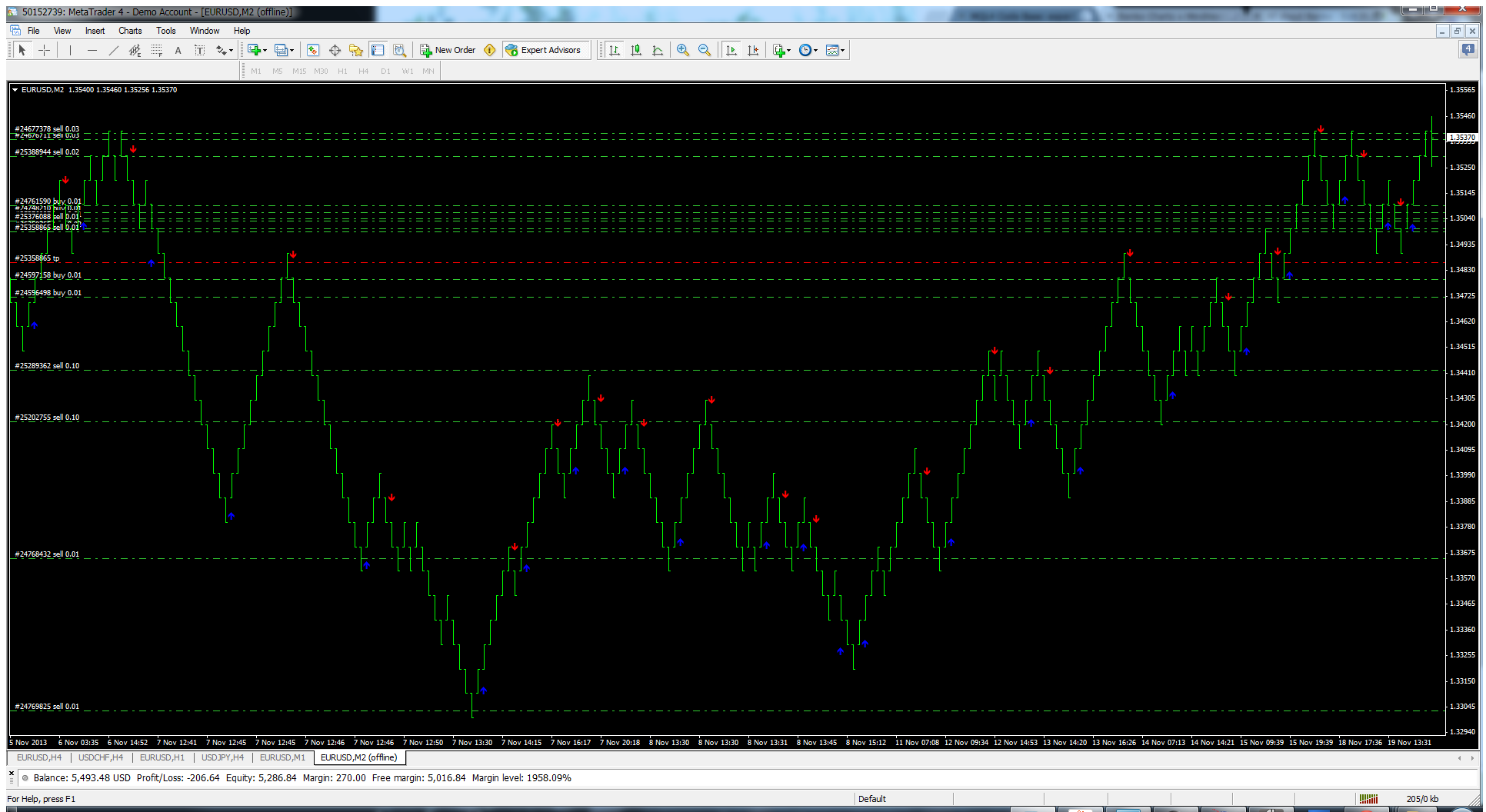 mindhero_alerts.mq4
mindhero_alerts.mq4
dear hermo can you share the renko chart indi i cant find the one i had...
Good afternoon Dassi:
Here you have it, any questions you have, please Ask her.
Is an EA.
If you have trouble installing please ask.
Follow the steps in this explanation.
Installation on MT4 Renko Chart - Forex Strategies - Forex Resources - Forex Trading-free forex trading signals and FX Forecast
RenkoBoxSize: Gold (100), equivalent to 10 pips in my broker.
Thank you very much for your interest.
A hug.
Hermo.
Session 19 y 20
Good afternoon.
Sorry for my English.
Summary of operating system you may have made.
Monday + Tuesday. 60 Pips
Using the setting of post #11.
Any other setting higher, or use of martingale in operation loser, would have increased the number of pips. This is the most conservative setting that can be applied to strategy.
Best regards.
Hermo.
Good afternoon.
Sorry for my English.
Summary of operating system you may have made.
Monday + Tuesday. 60 Pips
Using the setting of post #11.
Any other setting higher, or use of martingale in operation loser, would have increased the number of pips. This is the most conservative setting that can be applied to strategy.
Best regards.
Hermo.Hello Hermo,
For this EA noticed in the earlier file you had lot multiplier in it are you looking for a martingale type Ea? Btw thanks for your forward testing it's looking interesting, are you taking actual manual trades with this strategy?
Hello Hermo, For this EA noticed in the earlier file you had lot multiplier in it are you looking for a martingale type Ea? Btw thanks for your forward testing it's looking interesting, are you taking actual manual trades with this strategy?
Good evening everyone,
excuse me my english first of all.
Thank you for the interest that you have created on my posts. I’m gonna explain more specifically what I saying with “martingale”.
I asked several times that you program this EA for me. Is it possible that my problem with the language, could create a problem to understand between us. For that reason, I’ve tried to solve some misunderstandings providing you the params of the system into a file. At the next post, I will explain more extensible what I’m saying in each param of the template.
I can’t do every trades in real because there are a lot of operations on different hours and I need rest. It’s for that, this system.
Thank you for all and I hope you’ll answer at my next post.
Hermo
Explanation of params of the EA
Hello again!
Good night!
mladen, mrtools, I'm gonna try to explain in every param of the template I sent you, but at this time, I've added some best explanations.
//| Parameters BB.DNJ_Renko v_1.mq4 |
//| |
//+------------------------------------------------------------------+
//General parameters
extern int MagicNumber = 456789;
extern bool SpreadProtection = true;
extern int MaxSpreadPermitted = 2;
extern int MaxSlippage = 2;
extern bool EcnBroker = true;
extern int NumberOfTry = 10;
extern bool AllowMultipleTradesOnBar = false; // Allow multiple operations on the same candle/bar
extern bool CloseOnTrendChange = false;
extern bool AllowOnlyOneActiveTrade = true; // Allow just one trade active on this pair
extern string CustomComment = "Comment of this EA";[/CODE]
In general parameters I've based on different tools of this forum. Only the params that could get a confusion.
[*=1]MagicNumber: magic number. I've selected on this static param becuase when I've been using an EA from you with automatic MagicNumber, I had a problem with the endings of the pair-names with some brokers.
[*=1]AllowMultipleTradesOnBar: this EA, is thought to work with close bar, for that reason, with this EA always must be false always. That's the reason of this param.
[*=1]CloseOnTrendChange: Althought in difficult time it could happen, I don't want that it closes an active order. I mean, if I'm buying and the price don't get the SL and TP, if appears a sell (or another buy) conditions to enter into the market, I don't want to close the operation.
[*=1]AllowOnlyOneActiveTrade: Only can trade one operation active.
[*=1]CustomComment: It’s the message of the comment in the EA. For each entry/modify/exit of the EA, the message will be this parameter.
extern string BalanceForEA = "Balance For EA";
extern bool UseBalanceForEA = false; // With this param, define if use total amount of balance of just a part of it (defined with BFE)
extern string BFE_0 = "bfe=0, takes the fixed balance of the account";
extern string BFE_1 = "bfe=1, takes a % of the account balance";
extern int bfe = 1;
extern double BFEFixed = 2500;
extern double BFE%Account = 25;[/CODE]
In control parameters I've based on different tools of this forum. This params it’s because on the same account, this EA will be tradeable in differents settings at the same time. I mean, in each EA (with differents settings) will use the same account. For that reason, the control of the EA is totally basic. I have to say that BFE is Balance For EA.
Some problem that can occur with this: you fix a BFEFixed of $500 in a $1.000 account. The EA works only with $500. What happen if the EA loses all this money (500)? This EA stop trading. On the other hand, in % param, that never can happen.
[CODE]//MoneyManagement settings
extern string MoneyManagement = "Money Management";
extern bool MoneyManagement = false; // Uses this boolean to define if false: no uses MM, use the parameter Lots (on the next section)
extern string MM_0 = "mm=0, risk is basic multiplier based on account balance";
extern string MM_1 = "mm=1, risk is % of account balance to risk per sequence";
extern string MM_2 = "mm=2, Martingale";
extern int mm = 0;
extern double RiskMultiplier = 1.63; // MM_1. Risk based on a factor of multiplication of the amount of account, mm=1.
extern double Risk%AB = 15; // MM_2. How % on balance account risk to calculate per lot, mm=2.
extern double LotsMultiplier = 2.0; // MM_3. Factor multiplication of lot per each lost operation, mm=3.MartingaleOn this section I’m gonna explain as better as I can the martingale option. When it’s selected the mm = 2 (martingale option), my idea is that after a loss trade (not BreakEven exit), the EA apply at next operation, the value of Lots multiplier with this param (for example: the EA is trading a trade with 0.01 as a Lots. If I loss the trade, the next operation it will do, would be with 0.02. If it would be another loss trade, the next operation will be with Lots = 0.04. With this way until next successful operation. When it trades a good operation, the parameter Lots would be the same as the original value, resetting this one parameter).
[CODE]//Positions settings
extern string Positions = "Positions settings";
extern double Lots = 0.01; // Uses when Money Managment is false
//Control Buy
extern double TakeProfitPipsBuy = 100;
extern double StopLossPipsBuy = 60;
extern bool HideTPPB = false; // Hide TakeProfit.
extern bool HideSLPB = false; // Hide StopLoss.
extern bool TrailingStop = false; // If the TrailingStop is active, Breakeven can't be active.
extern double TrailingStopBuy = 20;
extern bool BreakEven = false; // If BreakEven is active, TrailingStop can't be active
extern double MoveToBreakEveAtPipsBuy = 12; // When the price moves to X benefit in pips move SL to BE
extern double MoveToBreakEvenLockPipsBuy = 5; // When the price is BreakEven +/- x pips, move SL to BEI wanted separate the buy part of sell part. It gives me the chance to apply different settings depending on market conditions. I understand that all params are self-explained. If is not that, let me know.
The only think it’s that if the Trailing Stop is true, BreakEven can not be true. At the same time, if BreakEven is true, Trailing Stop can not be true.
Continuing on the next post...
extern double TakeProfitPipsSell = 100;
extern double StopLossPipsSell = 60;
extern bool HideTPPS = false; // Hide TakeProfit.
extern bool HideSLPS = false; // Hide StopLoss.
extern bool TrailingStop = false; // If the TrailingStop is active, Breakeven can't be active.
extern double TrailingStopSell = 20;
extern bool BreakEven = false; // If BreakEven is active, TrailingStop can't be active.
extern double MoveToBreakEveAtPipsSell = 12; // When the price moves to X benefit in pips move SL to BE
extern double MoveToBreakEvenLockPipsSell = 5; // When the price is BreakEven +/- x pips, move SL to BE[/CODE]
The same comments as a buy options but in this case, for selling module.
extern string TradingDaysAndTimeFilter = "Trading Days And Time Filter";
extern bool UseTradingDays = true;
extern bool UseTimeFilter = false;
extern bool Sunday = false;
extern string StartTime = "00:00";
extern string StopTime = "23:59";
extern bool CloseOpenTradesStopTime = false; // If exists an active trade on this EA, it close at StopTime.
extern bool Monday = true;
extern string StartTime = "00:00";
extern string StopTime = "23:59";
extern bool CloseOpenTradesStopTime = false; // If exists an active trade on this EA, it close at StopTime.
extern bool Tuesday = true;
extern string StartTime = "00:00";
extern string StopTime = "23:59";
extern bool CloseOpenTradesStopTime = false; // If exists an active trade on this EA, it close at StopTime.
extern bool Wednesday = true;
extern string StartTime = "00:00";
extern string StopTime = "23:59";
extern bool CloseOpenTradesStopTime = false; // If exists an active trade on this EA, it close at StopTime.
extern bool Thursday = true;
extern string StartTime = "00:00";
extern string StopTime = "23:59";
extern bool CloseOpenTradesStopTime = false; // If exists an active trade on this EA, it close at StopTime.
extern bool Friday = true;
extern string StartTime = "00:00";
extern string StopTime = "19:00";
extern bool CloseOpenTradesStopTime = true; // If exists an active trade on this EA, it close at StopTime.I think all of this params are self-explained. Only can explain that it will be good to search the best configuration with differents renko box size. Only adding the close param to close any trade that would be opened before this time.
[CODE]//Control parameters trades
extern int MaxTradesDirectionBBMacd = 1; // Number of allow trades per direction marked by BBMacd.
extern int MaxCandleDirectionBBMacd = 10; // Max number of candle allow from the trend is initialized for open a new tradeParams:
mrtools or mladen, if you don’t understand something (parameters, etc.), please: let me know to clarify it better. I also attached an image with the system in GBPUSD with renko bar size 10 in a week with MM = false.
I’ll be waiting your notices. At least, let me know that you have understand everything before start of it please. And confirm please, that you will program it.
I will be so happy with that.
Thank you in advance, as always.
Hermo