Simple template used
Best Regards
DocWhat about the TD Sequential.mq4 indy???
What about the TD Sequential.mq4 indy???
it's in the elite indicators thread, it's a version modified by mladen...
https://www.mql5.com/en/forum/general
Best regards
Doc
Is there any good coder like mladen or igorad that could help me ?
Many thanks
Best regards
Doc
...
Doc,
One question : what does "all disagree" mean? If you meant that they will "agree" but in the opposite direction, then will do something, but I need this point clarified
regards
mladen
Doc,
One question : what does "all disagree" mean? If you meant that they will "agree" but in the opposite direction, then will do something, but I need this point clarified
regards
mladenHi mladen,
yes i meant that...sorry if i confused you 
Best regards
Doc
Doc,
One question : what does "all disagree" mean? If you meant that they will "agree" but in the opposite direction, then will do something, but I need this point clarified
regards
mladenDear Mladen,
What about coding this system ? do you have any difficulties ?  (i don't think so
(i don't think so  )
)
Best regards
Doc
Doc,
This should be it
Added one parameter with which you can control the "sensitivity" of trend change : TrendChangeValue. if you set it to 0 then 3 indicators out of 5 need to be aligned in order to mark a trend change. If you set it to 4 (it takes a less than and greater than comparison, hence 4 not 5) then all the 5 need to be aligned in order to mark trend change (like the one on this picture :Also, there was an error in the one I previously posted (precision trend was not tested correctly
 ) so use this one (there are no more errors in this one)
) so use this one (there are no more errors in this one)
regards
mladenThanks Mladen 
now it works great !
For the end could you please provide this :
3-in my first post, i talked about have lighter numbers when some indicators is opposite to the entry point (for example : the trend (number 1) start with 5 indicators agree after the complete bar, next bar close with 1 indicator disagree, so "doc sequential" should write number 2 lighter)...instead of here we have this situation only after the number 9 and for me is useless.
Best regards
Doc
...
Doc,
This should be it
Added one parameter with which you can control the "sensitivity" of trend change : TrendChangeValue. if you set it to 0 then 3 indicators out of 5 need to be aligned in order to mark a trend change. If you set it to 4 (it takes a less than and greater than comparison, hence 4 not 5) then all the 5 need to be aligned in order to mark trend change (like the one on this picture :Also, there was an error in the one I previously posted (precision trend was not tested correctly
 ) so use this one (there are no more errors in this one)
) so use this one (there are no more errors in this one)
PS: indicator posted at this post : https://www.mql5.com/en/forum/180100
regards
mladen
Doc
Here is the first version
Changed the condition to a kind of "prevailing" condition. It means that when the majority of indicators shows into same direction, then the indicator treats that as a trend change (so if 3 from 5 indicators change direction, indicator changes direction too)
Have to do some more checking, but since even like this it shows interesting and rather useful results, decided to post itPS: indicator posted at this post : https://www.mql5.com/en/forum/180100
regards
mladen
Doc
I think you are checking the previous version (the one that had an error in testing precision trend, and ir caused the error you are referring to)
In the new one, to have all the indicators aligned in order to change trend, simply set the TrendChangeValueparameter to 4 or greater and it wiil change trend only on alignment of all 6 indicators.
_____________________________________
In order to allow everything controllable, new parameters added :ColorUp.Light - light color when trend upPS: light color is whenever less than 5 indicators are aligned (like this :ColorUp.Regular - regular color when trend up
ColorDown.Light - light color when trend down
ColorDown.Regular - regular color when trend down
FontSizeUp.Light - size of the number when light trend up
FontSizeUp.Regular - size of the number when regular trend up
FontSizeDown.Light - size of the number when light trend down
FontSizeDown.Regular - size of the number when regular trend down
_____________________________________
Also, in order to make it clearer what does it do, changed the TrendChangeValueparameter to TrendAlignIndicators : it is a number of indicator required to mark a new trend. Possible values are 3,4 and 5 (5 is set as default value and is what you were asking for in the first post)
PPS : I removed the versions from previous posts in order to keep just this one
regards
mladen
- Free trading apps
- Over 8,000 signals for copying
- Economic news for exploring financial markets
You agree to website policy and terms of use
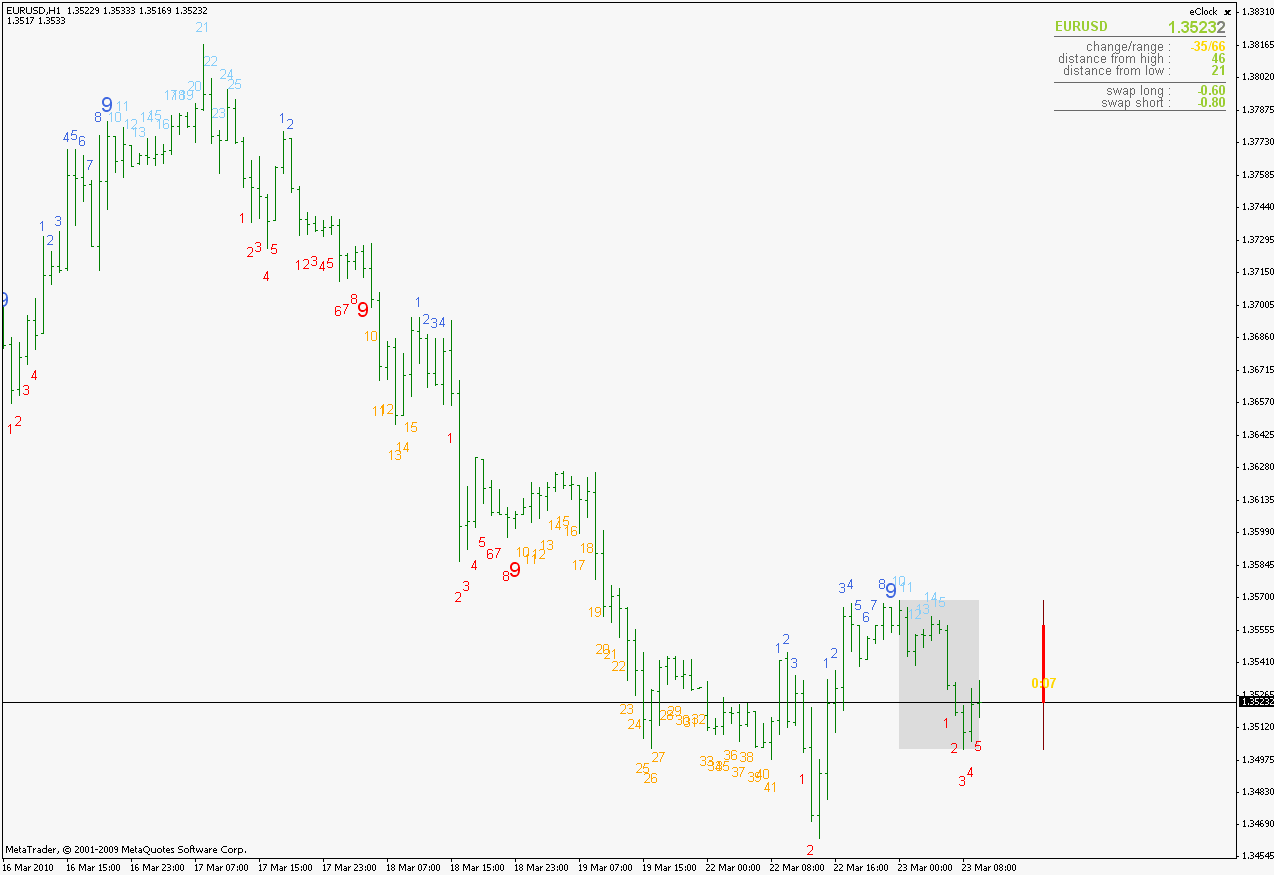
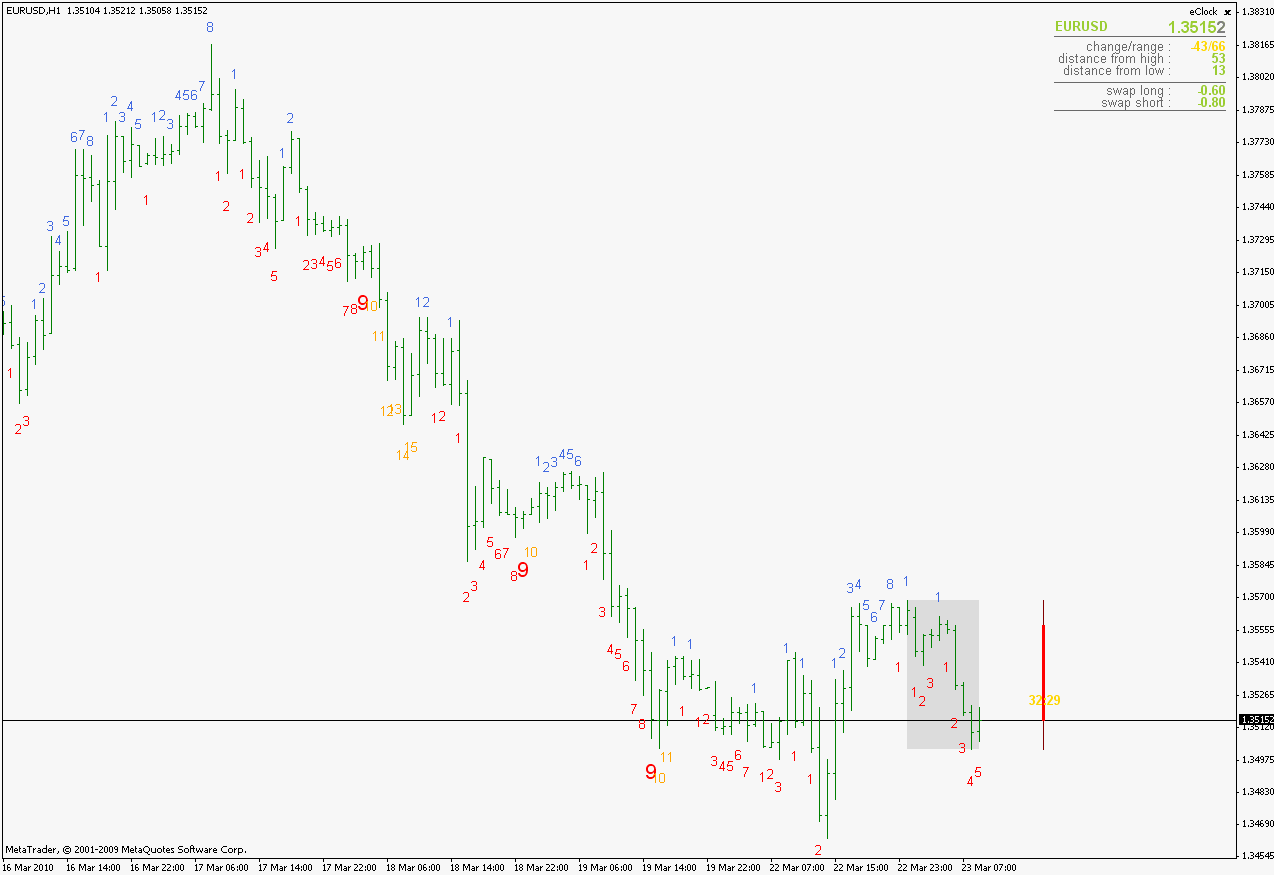
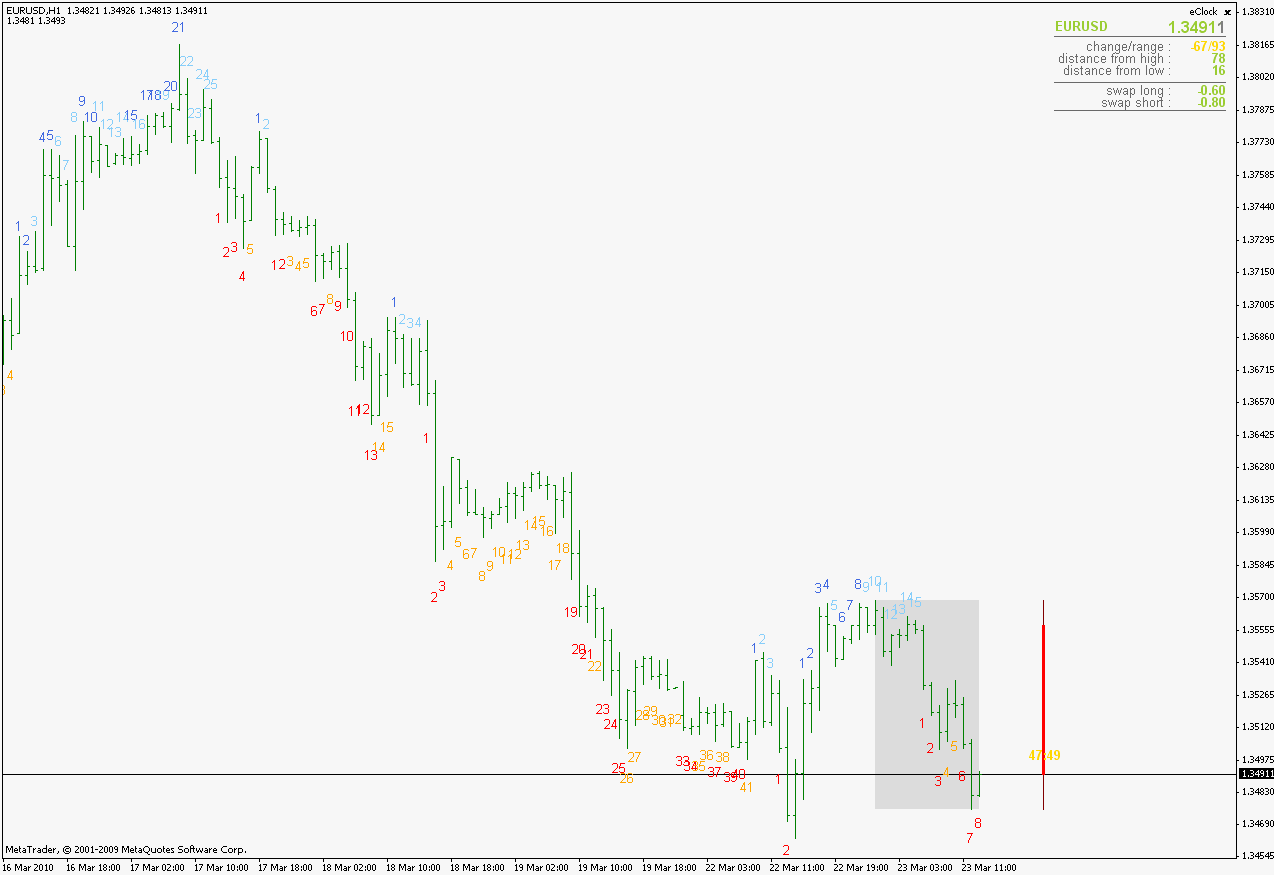
Best regards