Cockeyed,
Being very new to coding (not enough to be unintelligent), I am awestruck in the amount of time you put into this indicator and letting it be released free.
Cheers to a very good man.
Cockeyed,
Being very new to coding (not enough to be unintelligent), I am awestruck in the amount of time you put into this indicator and letting it be released free.
Cheers to a very good man.Walander
thanks for the nice words, this is actually a watered down version of other work, but I did add some new things that will be added to my other indicators. May even post some other stuff that I use for market analysis. even more interesting then this.
Keit
from Mexico
Good job, Keit.
Interested in seeing your other work.
Finally a real mtf tool
COCKEYEDCOWBOY,
YOU ARE THE BEST.  THIS LITTLE TOOL OF YOURS IS THE BEST MULTICHART TOOL I HAVE EVER SEEN SO FAR. YOU MADE SOMETHING SO EASY TO USE OUT OF SOMETHING SO COMPLICATED TO PROGRAM. OUT OF THE MANY SIMILAR TOOLS I TRY NONE COMPARED TO THIS ONE. SO JUST WANT TO CONGRATULATE YOU FOR THIS FINEEEEEEEEEEEEEEEEE WORK OF ARTTTTTTTTTTT THANK YOU. SEE MY PICTURE (ATTACHMENT) HOW SIMPLE BECAME THE MARKET WITH THE REALLLLLLLLLLL MTF (NOT FAKE MTF INDICATOR SEEN IN SO MANY FORUM EVERYWHERE) SETUP OF BB BAND SYSTEM. THANK YOUUUUUUUUUUUUUUU.
THIS LITTLE TOOL OF YOURS IS THE BEST MULTICHART TOOL I HAVE EVER SEEN SO FAR. YOU MADE SOMETHING SO EASY TO USE OUT OF SOMETHING SO COMPLICATED TO PROGRAM. OUT OF THE MANY SIMILAR TOOLS I TRY NONE COMPARED TO THIS ONE. SO JUST WANT TO CONGRATULATE YOU FOR THIS FINEEEEEEEEEEEEEEEEE WORK OF ARTTTTTTTTTTT THANK YOU. SEE MY PICTURE (ATTACHMENT) HOW SIMPLE BECAME THE MARKET WITH THE REALLLLLLLLLLL MTF (NOT FAKE MTF INDICATOR SEEN IN SO MANY FORUM EVERYWHERE) SETUP OF BB BAND SYSTEM. THANK YOUUUUUUUUUUUUUUU. 
NOTE, I STILL CAN'T GET TO WORK THE "MLADEN" DAY BAR ON MAIN CHART.  CAN U EXPLAIN HOW TO DO IT. ALSO IF I TURN OFF METATRADER DO I HAVE TO TAKE AWAY ALL THE CHART OR CAN I JUST LEAVE THEM THERE.
CAN U EXPLAIN HOW TO DO IT. ALSO IF I TURN OFF METATRADER DO I HAVE TO TAKE AWAY ALL THE CHART OR CAN I JUST LEAVE THEM THERE.
The limitation you talk about
this limitation is the only little problem I see with this great
tool. As you can see from attachement (highlighted) at 5minutes subwindow, mtf price is out of scale from actual bollinger band indi which mean is out of scale from actual price.
Find another bug
I found out this indicator do not refresh itself on live chart. If it did this may help fix a little the time scale limitation it already have. The attach mt4 indicator (an MTF moving average) refresh successfully and solve this problem. Maybe you can take a look at the code and implement the same idea upon your code. I already fixed an mtf hull moving average i found on the internet with the same code I just gave you and using this fixed HUll MA. 
Thanks!
Cowboy, Thank you very much for sharing this great indicator. It is the first "real' MTF indicator that I have seen. It shows actual price on other time frames without the "repainting". Thanks again. ![]()
...
Keit, there is only one thing that I can say since anything else is not enough : thank you 
regards
mladen
...
Fantastic tool!!!
- Free trading apps
- Over 8,000 signals for copying
- Economic news for exploring financial markets
You agree to website policy and terms of use
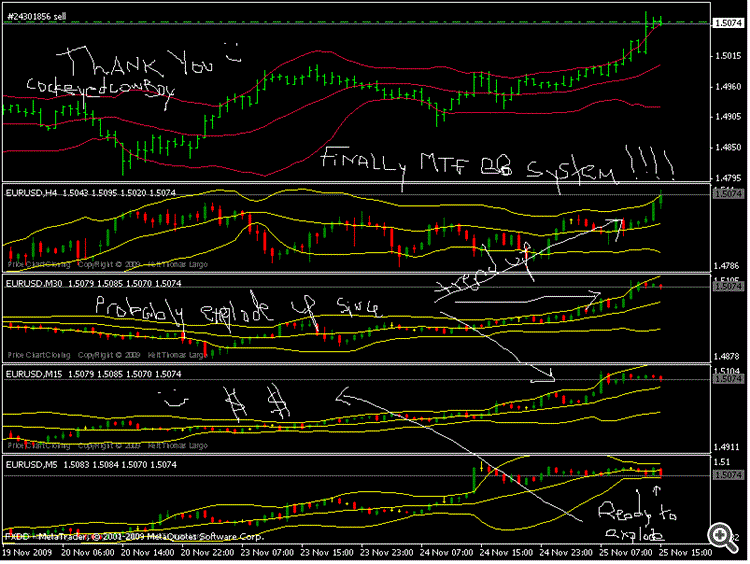
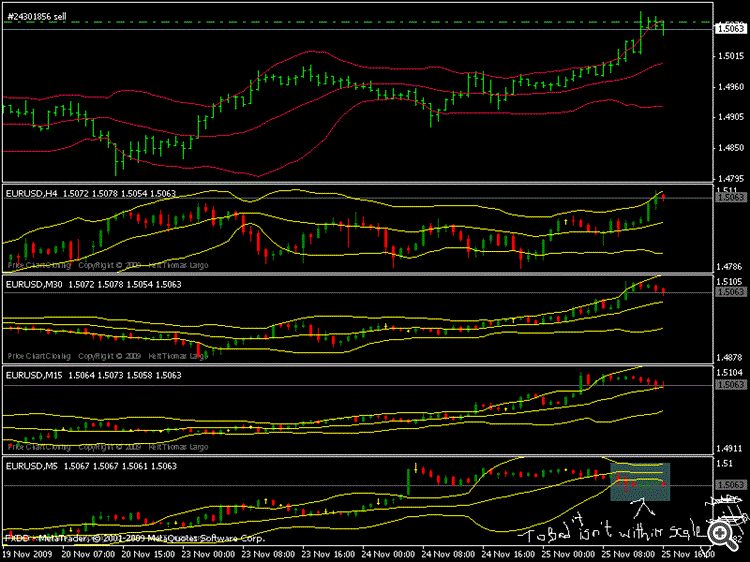
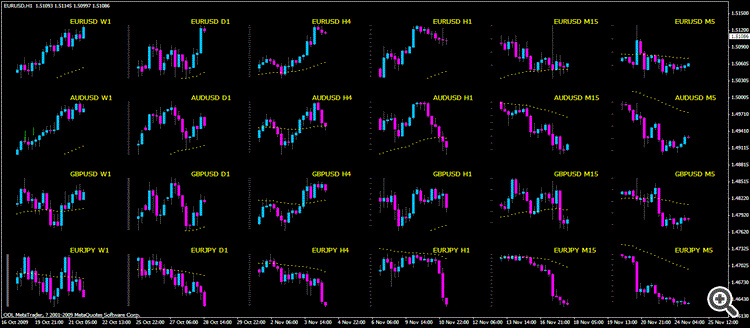
This indicator will draw price charts as a subwindow. It has some MT limitations which I could not over come. One is the drawing or rather the sizing of the candles donot stay in step with the MT charts This indicator was writen to work with the charts as I look at charts. If you like to look at just one or two dozen bars then this will not work on charts with just a few bars. You can change the drawning size of the candles by changing the wicksize and bodysize which are located in the defined constant section at the begining of the code to more closely match the way you look at charts. currently they are set at one and three. Only one to five can be used.
Also MT only lets you attach indicators to either the main chart OR a seperate window, this indicator can be attached to either but with a trick. If you drag it to the main chart it will create a seperate window, if you drag it to an indicator window you can get it to draw on the main chart, but it has to be draged on to another indicator to act as a host. It doesnot have any effect on the indicator you put it on so long as you set it to draw on the main chart. it will run in the back ground. if you later remove the host indicator you will see a blank box that the price clone is running in. the host is doing nothing more.
Now you can use a price clone as a host and have two charts displayed on the same sub window. for this is is best to use the same currency for both charts as both share the same scaling, it would not be good to put the cable and the dollar yen on the same chart as both have different scales, also place the higher time frame first and the lower one second.
I tried to make it as user friendly as I could, but I could not get MT to tell me how to fine if an inicator was the host or the child if that could be done I could of made this more easier to use.
If you apply it to a chart with the default setting it will just repaint the top chart as in the first screen shot. If you enter an input in error it will display an error message on an empty sub window, most errors are handled that way, they are also writen to your expert journal log as well.
the choice of currencies is located in a variable called 'Portfolio' These are the list of pairs:
"EURAUD:AUDCAD:AUDNZD:EURGBP:EURJPY:EURCHF:" ,
"GBPCHF:AUDJPY:CHFJPY:NZDJPY:GBPJPY:AUDCHF:" ,
"EURNZD:GBPNZD:NZDCHF:GBPCAD:GBPUSD:EURUSD:" );
You can add any you want or remove the ones you dont use. when adding or removing just use the 6 charators of the symbol do not add any broker prefixs here. and follow each pair with a colon if you add and prefix to these symbols it will not work.
when you input the symbols in the indicator's dialog box there you will enter the brokers prefixes as you normally would. it will work no matter what the brokers use.
The indicator will force a download of any data it needs if your history files are not updated this will force the update before it displays the charts, as seen in the second screen shot. If you are using a symbol that you have no history the indicator may time out, if that happens all you need to do is refresh the chart and it will attempt another download, in the third shot I tried it with USDMXN a symbol I have no history and it tool two attempts to force a complet download, In most cases on charts that you use every day you will not even see the download message as it happens unknowingly.
I have attached other error messages that you may see this is not all of them as I could not create the others.
Will explain further tomorrow, had a ruff day today . The next post will have many screen shots to show the different setups, Remember if you want it to paint on the main chart attach it to another indicator first, it makes no defference which one there is a screen shot of it on the MT built in Stochastic indicator, You can even put indicators on these cloned charts how ever they will have to be writen for that purpose.
. The next post will have many screen shots to show the different setups, Remember if you want it to paint on the main chart attach it to another indicator first, it makes no defference which one there is a screen shot of it on the MT built in Stochastic indicator, You can even put indicators on these cloned charts how ever they will have to be writen for that purpose.
EDIT this is a newer version still has a few bugs