You are missing trading opportunities:
- Free trading apps
- Over 8,000 signals for copying
- Economic news for exploring financial markets
Registration
Log in
You agree to website policy and terms of use
If you do not have an account, please register
Sometimes you have to restart mt4 several times for the new files to work right.
Try that first.
Here is one solution.
The folder that you have your MT4 in say C:\Metatrader\FXCM\etc.
In explorer, highlight the folder and hit copy then go to another part of your hard drive and make a new folder call it FOREX
so it could be c:\FOREX
Now paste your copied fxcm folder into it.
Rename the pasted folder as FXCM01 (you should be able to also run mt4 from this folder by dbl clicking on the Terminal application file within your newly pasted folder).
You now have ALL your fxcm metatrader files backed up.
Now goto your original c:\metarader and delete your files.
Goto FXCM website and d/l latest version of MT4 and install it
Login to your newly installed MT4 and you can start to drag over your files one at a time to see which one does not work.
Hope this works
All the best
Xard777Thank you very much Xard, but I can't even try what you recommended. I've got a Windows update today and I can connect to my MT4 only after the re-installation. If I close it and re-open it right away the metatrader looks like freeze and show my equity account and charts from two days ago. I unintall install it 10 times during the last 3 hours and nothing works. My account work with the fxcm station so problem is from my computer or my broker. Waiting an anwser from my broker or if someone already face off this problem, i would appreciate your help. Thanks
This is my last post for a while as I prefer trading to posting... Xard777
This is what it looks like when the Time-Lock Tumblers are in sequence and the massive vaults doors swing open...
... from here I can see them running, their little legs taking them as fast as they can and already the massive vault doors are closing, they all have their non-refundable deposits in hand just eager to participate in the big payday celebrations... poor bar stewards... and the cycle repeats.
All the best
Xard777I like new trade bias advise wording as in this post.. it sound exclusive to me..it can also serve as a reminder to always check the timelock of htf before executing a trade..nice but, is it available in the latest folder update ?
system says sell and i am long oh dear. i had fun and games with my terminal yesterday too slowing up... will try another vm tonight.
All done... going back to bed.
http://i.imgur.com/2ICEqon.png
Xard777
Hi,
some of my stuff combination with trend following from the beginning put on chart and as well as a hito.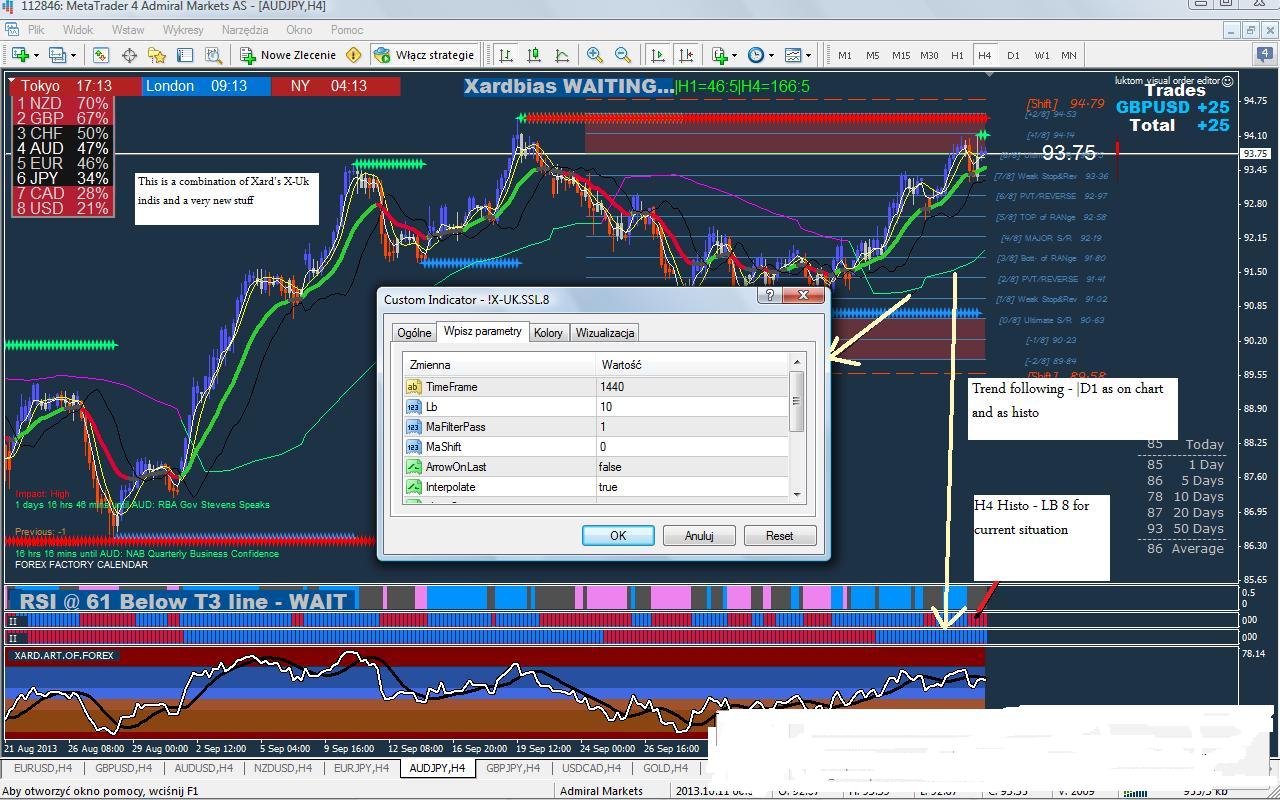
spike_kd
system says sell and i am long oh dear. i had fun and games with my terminal yesterday too slowing up... will try another vm tonight.
The terminal slowness has been corrected in the latest version of TIME Lock
MS
gu: well system was pink but i went long
gu: well system was pink but i went long
Cable was a nice trade today... I was having a powernap, but a nice trade none the less... imgur: the simple image sharer
Xard777
Hello, Xard777, can modify the system's indicators to support gold three figures after the decimal point, I found! X2 PERIOD OPEN LINE, not the normal display.
where can i download it? how it work?
thanks