You are missing trading opportunities:
- Free trading apps
- Over 8,000 signals for copying
- Economic news for exploring financial markets
Registration
Log in
You agree to website policy and terms of use
If you do not have an account, please register
pgtips
I just took your EA placed it on a chart, and this is the screenshot it made :
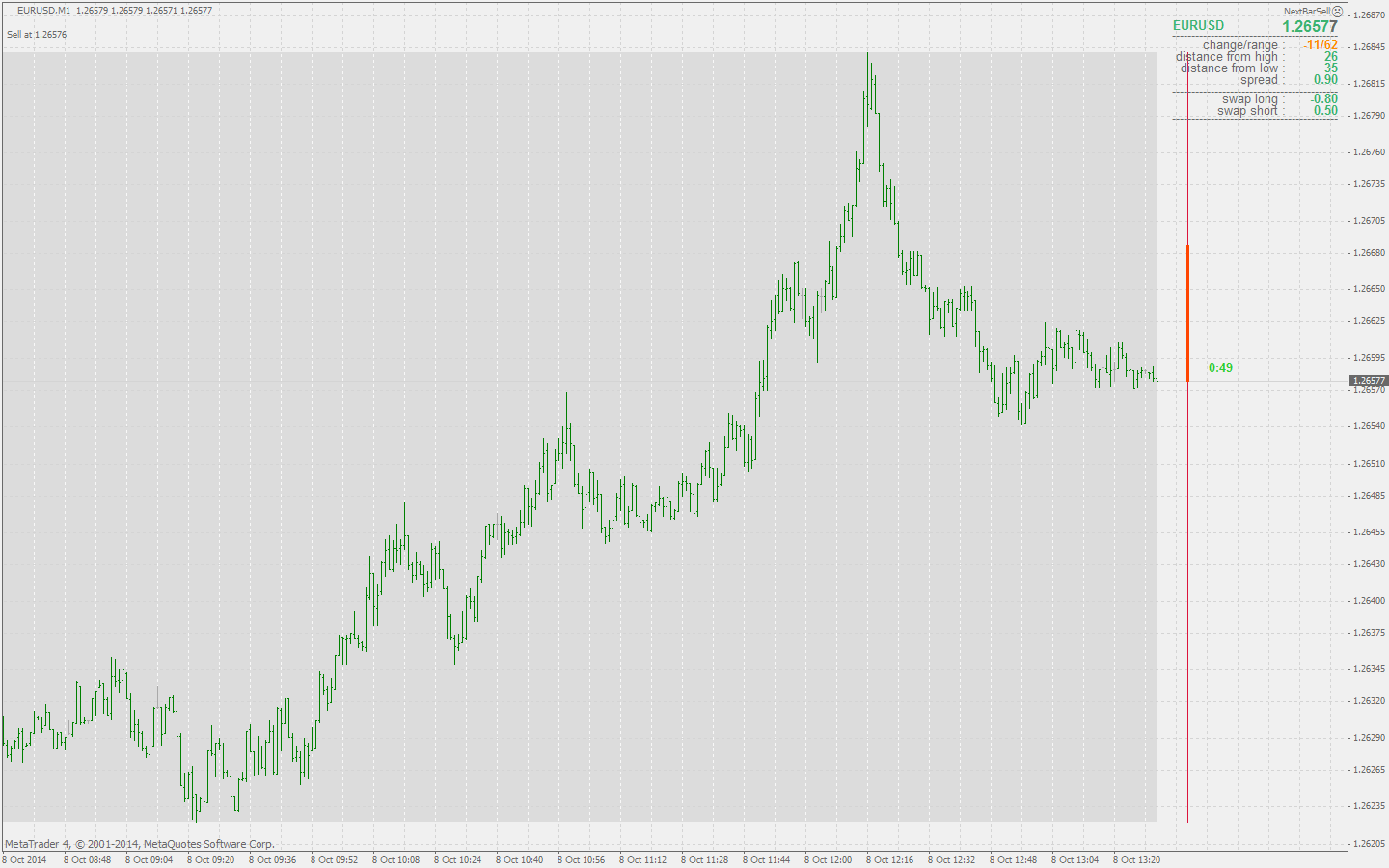
So that part is working OK as far as I seeyes thats good now "I attach EA which I am pleased to say is working now apart from being able to select a folder for images"
its the image folder, a desirable rather than necessity but a different folder to files would be good .. but how?
PG
yes thats good now "I attach EA which I am pleased to say is working now apart from being able to select a folder for images"
its the image folder, a desirable rather than necessity but a different folder to files would be good .. but how?
PGpgtips
Just add a folder name to the file name (like this filename = "folderName\\"+Symbol()+" sell "+ StringSubstr(("0"+Period()),StringLen("0"+Period())-2,2)+" min #"+ticket+" EA.gif";) and it will work
thank you Mladen, that helps to keep it tidy (you forgot to add semi colon at the end but keep practising ;-)
Is it only possible in MT4 to save to subfolder of files?
thank you Mladen, that helps to keep it tidy (you forgot to add semi colon at the end but keep practising ;-) Is it only possible in MT4 to save to subfolder of files?
pgtips
That would already go to a subfolder in the files folder (the "folderName\\" part). If you wish to add more subfolders, then use something like that instead of that part : "folderName\\subFolderLevel1\\subFolderLevel2\\"
but can you go up Mladen?
so
C:\Users\me\AppData\Roaming\MetaQuotes\Terminal\C12345678910ABCDEFFE\MQL4\Files\images
is what we have now
can I have
C:\Users\me\AppData\Roaming\MetaQuotes\Terminal\C12345678910ABCDEFFE\MQL4\images
or
C:\images
or even
c:\programfiles\metatrader\...\images
Curious to know, shortcuts remove any problem accessing folder, I just like to know
my thanks as always
PG
but can you go up Mladen?
so
C:\Users\me\AppData\Roaming\MetaQuotes\Terminal\C12345678910ABCDEFFE\MQL4\Files\images
is what we have now
can I have
C:\Users\me\AppData\Roaming\MetaQuotes\Terminal\C12345678910ABCDEFFE\MQL4\images
or
C:\images
or even
c:\programfiles\metatrader\...\images
Curious to know, shortcuts remove any problem accessing folder, I just like to know
my thanks as always
PGpgtips
Your files are not going to be saved in the "images" sub-folder of MQL4 folder
They are going to be saved in the "files" sub-folder of MQL4 folder
Any sub-folder will be crated there too and you can make arbitrary depth of sub-folders. Just add "subFoldeName1\\subFolderName2\\subFolderName3\\" (for example) in front of the file name. Try it and you shall see how it does it
Thank you Mladen,
I understand, I just wanted to know if it was possible to code that was all.
As it is not possible the question was a bit confusing.
my thanks,
PG
is it possible to create one that takes a screenshot every second...i trade 15min , the current EA only allows a shot every 15min , i would like to see how indicator performs on current candle and not on close on candle.
yes i do know many screenshots will be saved :-) but worth the research no?
please help.
is it possible to create one that takes a screenshot every second...i trade 15min , the current EA only allows a shot every 15min , i would like to see how indicator performs on current candle and not on close on candle.
yes i do know many screenshots will be saved :-) but worth the research no?
please help.It can be done (using the new mt4 timer) but it would probably block your terminal if you would save a snapshot each second
Better to use some screen video capture in that case