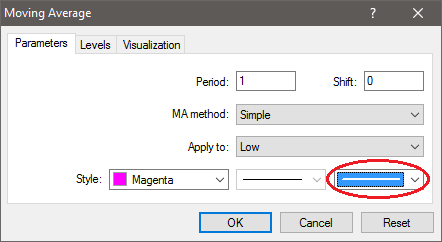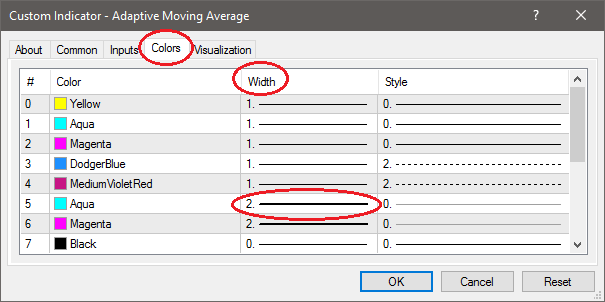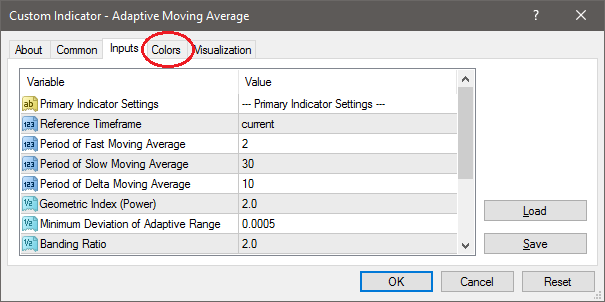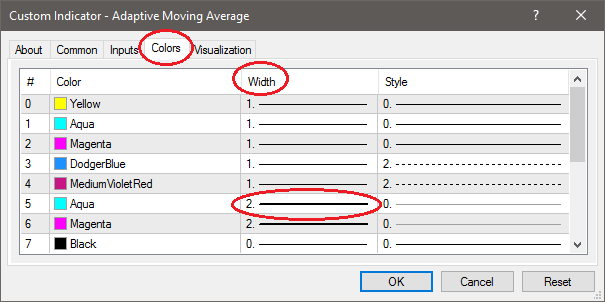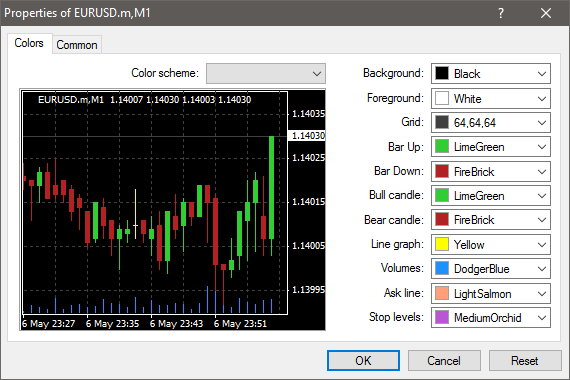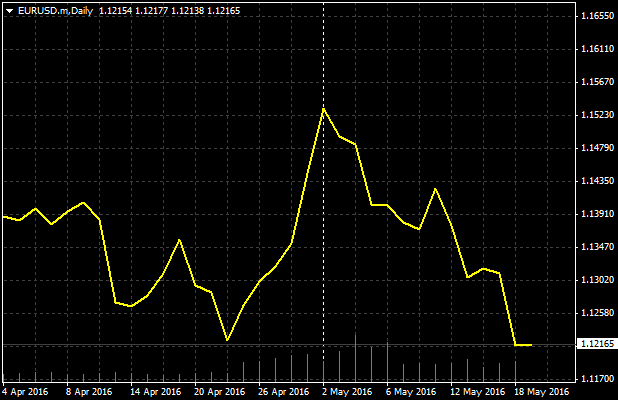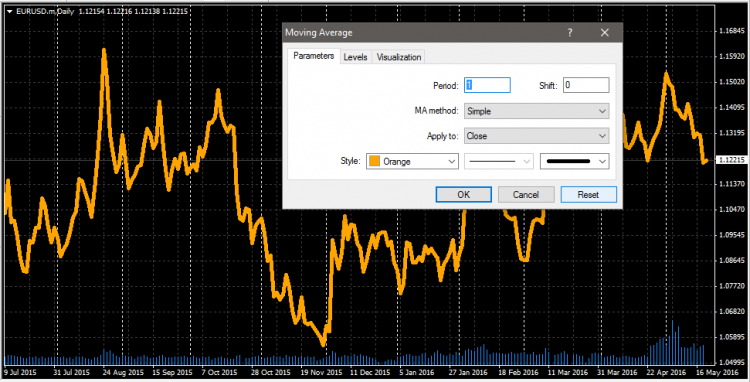- Please fix this indicator or EA
- Changing Arrow Sizes in Custom Indicators
- 2 pair one chart?
e3pk: How would i change the width of chart line? There is setting for color in chart properties but I'd like to have the line thicker. | Right click on the line and change its properties. |
| Right click on the line and change its properties. |
Right click just brings chart properties but all you can change is color of line unless I am missing something.
I showed you two possibilities, one for a built-in indicator like Moving Average, and one for a Custom Indicator as that is what it seems you are talking about.
For the actual Chart itself however, you can not change "thickness". You can only Zoom In or Out.
If that is not it, then please post a Screen shot so that we can understand what it is you are talking about!
I showed you two possibilities, one for a built-in indicator like Moving Average, and one for a Custom Indicator as that is what it seems you are talking about.
For the actual Chart itself however, you can not change "thickness". You can only Zoom In or Out.
If that is not it, then please post a Screen shot so that we can understand what it is you are talking about!
I showed you two possibilities, one for a built-in indicator like Moving Average, and one for a Custom Indicator as that is what it seems you are talking about.
For the actual Chart itself however, you can not change "thickness". You can only Zoom In or Out.
If that is not it, then please post a Screen shot so that we can understand what it is you are talking about!
Screenshot of chart line
Yeah, actual chart line thickness is what I want to change.
I also said you should use the Zoom In and Out:
I also said you should use the Zoom In and Out:
Yeah, thanks, I use zoom in and zoom out too, I just wish I could change the graph line width and make it thicker.
- Free trading apps
- Over 8,000 signals for copying
- Economic news for exploring financial markets
You agree to website policy and terms of use