You are missing trading opportunities:
- Free trading apps
- Over 8,000 signals for copying
- Economic news for exploring financial markets
Registration
Log in
You agree to website policy and terms of use
If you do not have an account, please register
I have tried five times and it takes few minutes to connecting and then no file comes out on the side. WHRoeder, can you try to load your MetaViewer.dll?
1) Test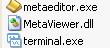 load jpg file works.
load jpg file works.
2) I rename Dll to jpg, load does not come
3) I chop Dll file into two files and make it smaller, then rename them as jpg files, does not work.
4) Rename jpg as data file, comes "Error on upload file" when load it.
Now I want see how WHRoeder load his DLL.
broker's words:
The new version of MT4 does not support windows XP Service pack 2.
Please read about getting service pack 3 here if you have not done so already
The problem is that MT4 automatically update to new version without customer know. Does anyone know how to stop MT4 update to a newer version?
1) Test load jpg file works.
2) I rename Dll to jpg, load does not come
3) I chop Dll file into two files and make it smaller, then rename them as jpg files, does not work.
4) Rename jpg as data file, comes "Error on upload file" when load it.
Now I want see how WHRoeder load his DLL.
Don't rename to jpg, don't split the file. Create a zip.
I timed out after 5 minutes so with my little connection, my maximum file size is ~1MB. So I normally would create a split zip, uploaded one piece, Added comment, Edit, uploaded the next, Update...
But, even with a 1 MB file I get
The problem with the requested resource; resource can not be displayed.
Don't rename to jpg, don't split the file. Create a zip.
I timed out after 5 minutes so with my little connection, my maximum file size is ~1MB. So I normally would create a split zip, uploaded one piece, Added comment, Edit, uploaded the next, Update...
But, even with a 1 MB file I get
So think outside the box, upload to a free file sharing site and post the link like this.What they did is totally irresponsible and unprofessional to say the least, since the problem could easily be avoided if they only put a simple test in the code at the outset to see what kind of system is running. Even if they didn’t want to do that, they should at least have notified the brokers of the changes. This shows they have complete disregard and zero respect for clients who are still running XP.
You asked how we can stop them from doing things like this. Unfortunately, there is no way as long as there is only a very small minority of us being affected. But how a company handles it really distinguishes a good company from the irresponsible ones.
I will try to get SP3, but I won’t spend much time on it if it doesn’t work right away; since there is no telling when they will pull the rug from under even SP3 anytime they please without warning. And I’m definitely not going to upgrade to a new OS just so I could run MT4, especially not after what they did.
This actually gives me the reason and motivation to look into the broker’s own platforms. All brokers provide their own proprietary platforms, and most of them are very sophisticated with lots of bells and whistles. I used to refrain from them because I didn’t want to spend time learning all the details. But now I'll have to. Luckily, since I only need basic charting, order entry and trade monitoring, I should be able to get up to speed quickly without having to master every feature on those platforms.
I should also mention I registered just to post this, since I normally don’t frequent these forums. Thank you for your posts and best of luck and much trading success to you.
This shows they have complete disregard and zero respect for clients who are still running XP.
Causing computer crash and not MT4! I believe it has virus inside of MT4.
I bought a car and used for few years, suddenly it stops on the high way and causes road broken, because a new model of the car comes out. What a funny thing!
I have just opened a big order, the MT4 had gone and it looks like pull out my computer power cable every time when I click MT4, I have spent hours and hours to figure out the reason. I could not watch the market when I have a big open order, that was same as driving on a high way and windows ares blocked by curtain, you can not see the road.
I am looking form other trading systems with reliable and powerful EAs. Please let me know if there is a good one.
dolemi,
Are you just being nice or do you work for Metaquotes? I wonder why you’re still defending them when everything points to MT4 itself as the culprit. At one point I thought my desktop was the problem, but I wised up immediately as soon as I saw that others are having the same problems.
If a virus somehow manages to get in, believe me, it will affect more than your MT4.Most crashes are actually caused by simple coding errors (software bugs). The most common error occurs when an application writes to an address it is not supposed to (such as writing beyond the boundary of an array), the system will crash if important system data is overwritten.
We seldom see crashes because almost all applications, whether system app or user app, always check that the system is the right one to run the application. If not, they will spit out an error message telling you the application cannot run and why. That is the standard we have all come to expect.
In MT4’s case, if an update is meant only for a newer OS and no provision is made for XP in the code (such as a conditional IF statement to skip the new code if XP is running), and we try to run it on XP, any number of things can cause an illegal operation resulting in a crash. XP is not dead yet but Metaquotes is already treating XP users like dirt. That’s how irresponsible and unprofessional they are.
I suspect this is not the first time they ignore XP users in their updates. They may have been getting away with it for some time now without major incident until this latest update. That’s why they are unwilling to go back now and clean up all the codes just for XP users. But as I said, MT4 will not dictate to me when to upgrade my OS; they are not the only game in town.
If you continue to run MT4 in XP, I think it is prudent to have at least a second platform ready that you can launch should MT4 act up.
I don’t think a car manufacturer could somehow still control your car on the road. On the other hand, Metaquotes is in control every time someone launches MT4. They need to have this control so they can tell who’s running their software at all times. Remember brokers have to pay them a fee.
----
I don’t use EAs because I don’t believe anyone can make serious money with them. Do you really believe an EA that is worth anyone’s while will sell for only ten bucks (the ones I just saw on Metaquotes’ site)? It’s better to simply buy a lottery ticket; at least there is no additional time investment and the loss is limited to the cost of the ticket.
Do you receive a notification when someone posts a new comment in the thread?
There is a big difference between crash an application itself and crash whole computer operation system. A virus does not crash its own. Any software regardless it is intention or not, as long as it is harmful to other software, data or operation system, we can define it as a virus.
I may found a way to stop crash. I am testing, if no crash for a week, I will say the way is successful. Wait to see.
Depending on the exact nature of the illegal operation, an application can DEFINITELY crash the operating system, not just the application itself.
Just because a program crashes the system every time it runs doesn’t mean it is/has a virus. Why? Simply because it does not spread and cause damage to other data or programs or even the operating system as you yourself noted. In this case, it has zero effect on everything else. The system is able to come back up and everything is fine, meaning nothing has been damaged.
No wonder the company did not respond in any way to the crashes reported here. They know people will move away from XP, so better for them not to comment at all. Didn't your broker relate the message that XP SP2 is no longer supported? Do you think it’s just coincidence that the crashes are happening now?
Of course you can do whatever you want. I already know what I will do. Good luck to you.
Completely disagree with you.