Thanks for sharing. Where were you pre build 600 ! The MT4 editor back then was truly primitive, I used to write code in NotePad++ and copy and paste into Metaeditor to compile.
Have you tried working your magic on Scintilla?
ED
Thanks for sharing. Where were you pre build 600 ! The MT4 editor back then was truly primitive, I used to write code in NotePad++ and copy and paste into Metaeditor to compile.
Have you tried working your magic on Scintilla?
Probably yes, as Scintilla is only a component and the front page of Notepad++ site reads
Based on the powerful editing component Scintilla, Notepad++ is written in C++ and uses pure Win32 API and STL which ensures a higher execution speed and smaller program size.
Thanks for sharing. Where were you pre build 600 ! The MT4 editor back then was truly primitive, I used to write code in NotePad++ and copy and paste into Metaeditor to compile.
Have you tried working your magic on Scintilla?
ED
i don't use Scintilla even though I have heard about it.
What might be interesting could be Geany - but I don't know whether you can define a mql4 highlighting or not
You're very wellcome
Not a troll, just curiosity. I developed hundred of codes with MetaEditor and never feel the need to use an other editor for mql4/5. Though it's far from perfect of course.
For example I use mql5 storage, the debugger and the profiler, which are integrated.
Can you made a short description of what are the advantages (disadvantages) to use Notepad++ (which I also use but not to code mql4/5 except when I need the "Compare" plugin) ?
Thank you.
Not a troll, just curiosity. I developed hundred of codes with MetaEditor and never feel the need to use an other editor for mql4/5. Though it's far from perfect of course.
For example I use mql5 storage, the debugger and the profiler, which are integrated.
Can you made a short description of what are the advantages (disadvantages) to use Notepad++ (which I also use but not to code mql4/5 except when I need the "Compare" plugin) ?
Thank you.
1) I started to like Notepad++ as soon as the mt4 compiler claims a bracket is missing. Npp can count the brackets and so I can find a lot faster the missing thing.
2) Npp compares code - as you said.
3) fold code (mt4 still can't do that)
4) I can sort source code like sort this on Column 23
This: extern string Sym1 = "EURUSD"; extern string Sym2 = "GBPUSD"; extern string Sym3 = "USDJPY"; extern string Sym4 = "USDCHF"; extern string Sym5 = "USDCAD"; extern string Sym6 = "AUDUSD"; extern string Sym7 = "NZDUSD"; extern string Sym8 = "EURJPY"; extern string Sym9 = "EURGBP"; becomes: extern string Sym6 = "AUDUSD"; extern string Sym9 = "EURGBP"; extern string Sym8 = "EURJPY"; extern string Sym1 = "EURUSD"; extern string Sym2 = "GBPUSD"; extern string Sym7 = "NZDUSD"; extern string Sym5 = "USDCAD"; extern string Sym4 = "USDCHF"; extern string Sym3 = "USDJPY"; and back sorting again on column 1: extern string Sym1 = "EURUSD"; extern string Sym2 = "GBPUSD"; extern string Sym3 = "USDJPY"; extern string Sym4 = "USDCHF"; extern string Sym5 = "USDCAD"; extern string Sym6 = "AUDUSD"; extern string Sym7 = "NZDUSD"; extern string Sym8 = "EURJPY"; extern string Sym9 = "EURGBP";5) There is a plugin for code snippets. 6) If a file is changed by another file Notepad++ asks me: Load the changed version or not? Mt4 just ignores it. 7) The editor has a lot more option to manipulate the text/code. 8) I can have two windows to work/compare/use two different files/versions. 9) Many more options to search in files not just one. 10) Clipboard History 11) Unfortunately it seems that Translate-Plugin is not working but this would be really a great thing as many don't speak English or Russian very well. Go and complain, they might fix it? 12) RegEx for search (and replace) ... Npp is nothing but a very good editor, while Metatrader is financial software (server and client) that has as well an editor, not bad but not as rich as Npp.
angevoyageur:
Not a troll, just curiosity. I developed hundred of codes with MetaEditor and never feel the need to use an other editor for mql4/5. Though it's far from perfect of course.
For example I use mql5 storage, the debugger and the profiler, which are integrated.
Can you made a short description of what are the advantages (disadvantages) to use Notepad++ (which I also use but not to code mql4/5 except when I need the "Compare" plugin) ?
Thank you.
1) I started to like Notepad++ as soon as the mt4 compiler claims a bracket is missing. Npp can count the brackets and so I can find a lot faster the missing thing.
2) Npp compares code - as you said.
3) fold code (mt4 still can't do that)
4) I can sort source code like sort this on Column 23
Let me add that you can get a function list of your own functions quite easily:
1) (in Win7) load C:\Users\...\AppData\Roaming\Notepad++\functionList.xml
2) add this: <association userDefinedLangName="mql4" id="mql4_sytax"/>
here:
<NotepadPlus> <functionList> <associationMap> .... <association userDefinedLangName="mql4" id="mql4_sytax"/> </associationMap>
3) add this in the next section:
<parsers> <parser id="mql4_sytax" commentExpr="((/\*.*?\*)/|(//.*?$))"> <function mainExpr="^[\t ]*[\w:]+([\s]+[\w]+)?([\s]+|\*[\s]+|[\s]+\*|[\s]+\*[\s]+)([\w_]+[\s]*::)?(?!(if|while|for))[\w_]+[\s]*\([^\)\(]*\)([\s]*const[\s]*)?[\n\s]*\{" displayMode="$functionName"> <functionName> <nameExpr expr="(?!(if|while|for))[\w_~]+[\s]*\("/> <nameExpr expr="(?!(if|while|for))[\w_~]+"/> </functionName> </function> </parser>
(I just copied them from c further below and there is as well one for c++ - may be valid for mql5.)
I f you now click on the Function List button (or in menu => View => Function List) you see a window with the list of all your functions of the actual mql4 or mqh file.
A click on a function and you are there!
Here the example of Statistics.mqh:
You can sort the functions alphabetically :)
- Free trading apps
- Over 8,000 signals for copying
- Economic news for exploring financial markets
You agree to website policy and terms of use
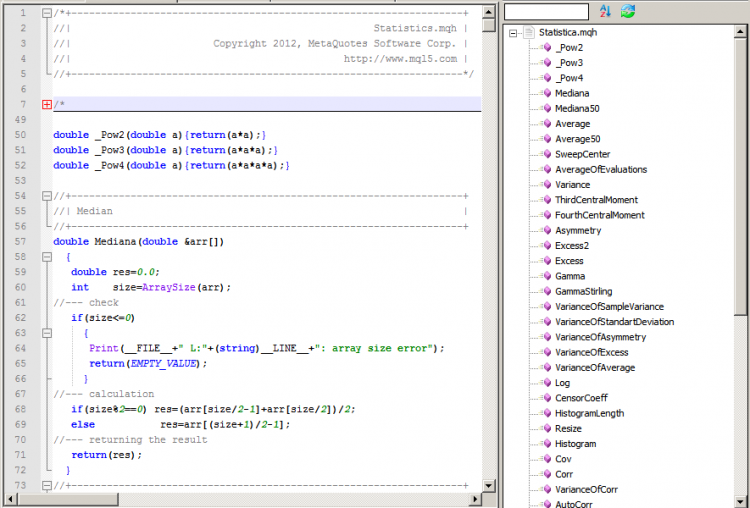
Hi, finally I managed to use NotePad++ (google) to edit and compile mt4-files with some surprises :)
1) I created one folder for both mt4-compiler: 32 and 64 bit. (you'll find the HowTo in: Editor=>F1=>Search:"Compiling")
2) In that folder I created as well two folders MQL4 and MQL5!
3) In the MQL4 folder I placed links to the mt4 code-folders (Include, Experts, ..)
4) In the MQL5.folder I placed just links to MT4's Include and Libraries folder.
5) For the links I use Schinagl's Link File Extension (google) but may be it is not needed Win7-link might do it as well (a kind of a personal historical residual)
6) In Notepad++ (abrev. Npp) I installed MppExec (it's a plugin).
6) If you now want to compile a mt4 file ..NppExec -> Execute (F6 does not work :() a little windows open with some sample code.
You just need:
".." has to be replaced by the correct part of the path to the folder with the compiler and both MQL-folders
7) save the two lines!
8) In NppExec' options window I checked:
9) I set the Console Output Filters this way:
Ok - done :)
To get the highlights of mt4 I crearted the attached file, which you have to "import" in Npp: Language => Define your Language.. => IMPORT
If you now compile an EA or Indicator the ex4-file is created in the Experts\ resp. Indicators\ folders.
It compiles mq4 (I haven't tried mq5).
It even compiles mqh but code of b500-- will throw errors ONLY if you compile the mqh-files.
If you compile mq4-files with 'old' mqh you'll get no error.
If you have mqh files that include other mqh-Files the compiler needs the MQL5-folder even if you have only mq4 files
Now your mql4-EA can include MQL5 mqh like e.g. Statistica.mqh: Functions - library for MetaTrader 5
(the editor compiles it as well!)
Finally I found out that if an include01.mqh includes other mqh-file and your EA includes them as well everything is loaded only once - it works, I haven't had any troubles so far..
Good luck,
Gooly
PS: Another goody of NotePad++: There is a Plugin Translate, so I guess you can translate Russian (or English or..) comments and text in to your favourite language - but I haven't used it so far.
PPS: I was informed that it could be that you have to switch FILE_NAME and the i:Path options - try it yourself: